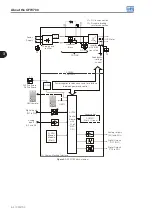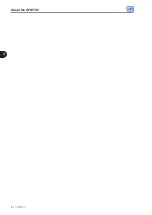5
Programming Basic Instructions
5-2 | CFW700
5.3 PASSWORD SETTING IN P0000
In order to be able to change the content of the parameters, it is necessary to set correctly the password in P0000,
as indicated below. Otherwise the content of the parameters can only be visualized.
It is possible to customize the password by means of P0200. Refer to the description of this parameter in the
, of this manual.
Seq.
Action/Result
Display Indication
1
-
Monitoring mode.
Press the ENTER/MENU key
to enter into the 1° level of the
programming mode.
2
-
The PARAM group is already
available, press the ENTER/MENU
key to access parameter P0000.
3
-
Press ENTER/MENU key again to
access the parameter value.
4
-
Press the
or
keys to set
the desired value.
5
-
Press ENTER/MENU key when the
desired value is reached in order to
confirm the modification.
6
-
Press the BACK/ESC key to go
back to the 2° level of programming
mode.
7
-
Press the BACK/ESC key in order
to go back to the monitoring mode.
8
-
Monitoring mode.
Figure 5.1:
Sequence for allowing parameter changes via P0000
Содержание CFW700
Страница 2: ......
Страница 4: ......
Страница 8: ...Summary...
Страница 34: ...2 General Information 2 4 CFW700...
Страница 38: ...3 About the CFW700 3 4 CFW700...
Страница 56: ...7 Starting up and Settings 7 4 CFW700...
Страница 58: ...8 Available Control Types 8 2 CFW700...
Страница 78: ...10 VVW Control 10 8 CFW700...
Страница 158: ...13 Digital and Analog Inputs and Outputs 13 28 CFW700...
Страница 184: ...16 Read only Parameters 16 12 CFW700...