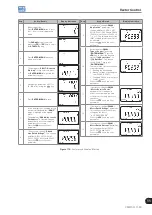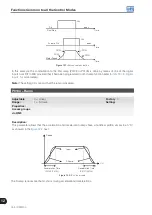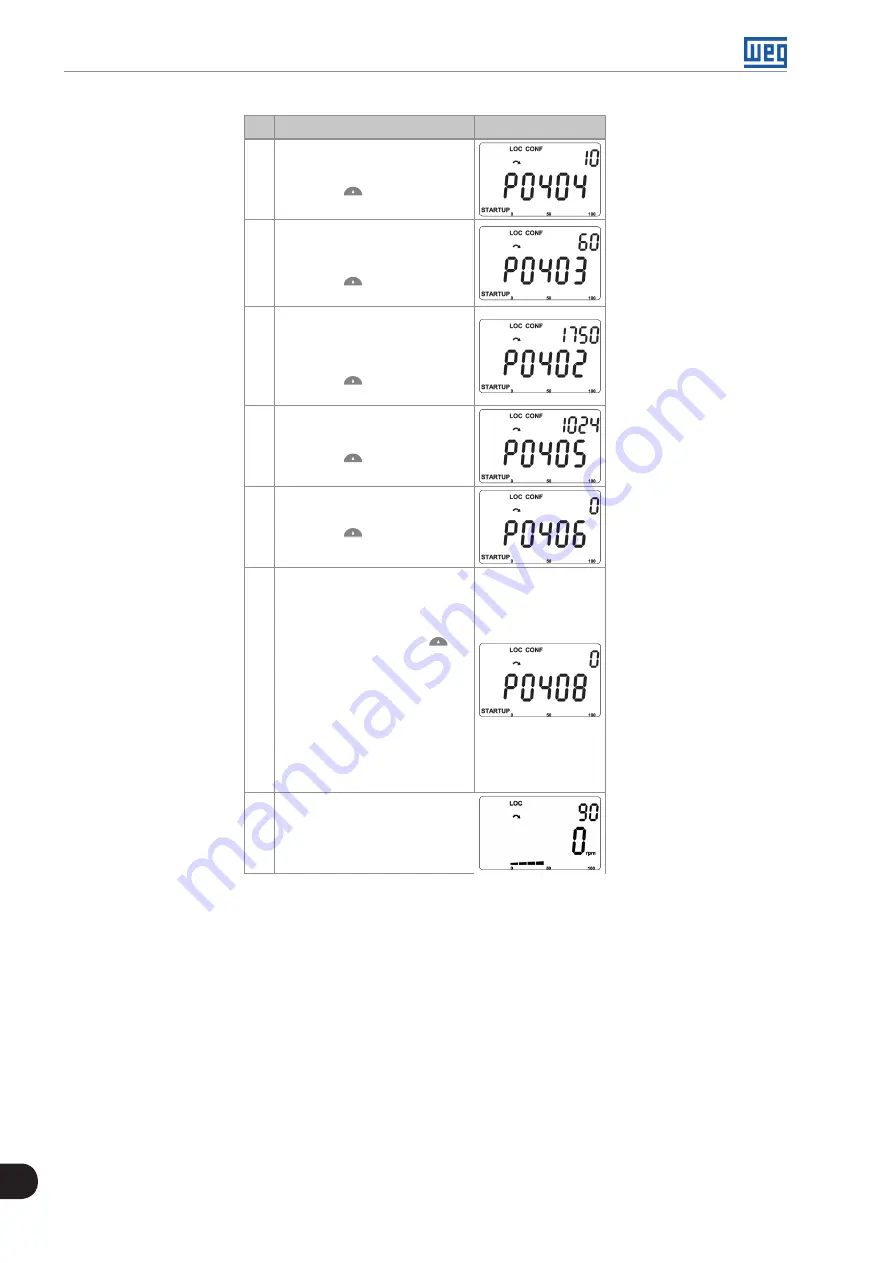
11
Vector Control
11-30 | CFW700
Seq.
Action/Result
Display Indication
14
-
If necessary, change
“P0404 -
Motor Rated Power”
parameter.
This change will affect P0410.
-
Press the
key to the next
parameter.
15
-
If necessary, change
“P0403
- Motor Rated Frequency”
parameter. This change will affect
P0402.
-
Press the
key to the next
parameter.
16
-
If necessary, change
“P0402 -
Motor Rated Speed”
. This change
will affect P0122 to P0131, P0133,
P0134, P0135, P0182, P0208,
P0288 and P0289.
-
Press the
key to the next
parameter.
17
-
If necessary, change
“P0405
- Encoder Pulses Number”
according to the encoder model.
-
Press the
key to the next
parameter.
18
-
If necessary, change
“P0406 -
Motor Ventilation”
parameter.
-
Press the
key to the next
parameter.
19
-
In this moment the keypad presents
the option to perform
“Self-tuning”.
The Self-tuning should be performed
whenever it is possible. Press
“ENTER/MENU”
key to access
parameter P0408 and press
to
select the desired option. Refer to
, for more
details. Then, press
“ENTER/
MENU”
to start the Self-tuning.
The keypad will show
“CONF”
and
“RUN”
status simultaneously
during the self-tuning. At the end of
the Self-Tuning the
“RUN”
status
is automatically set to off and the
parameter P0408 is automatically
reset.
20
-
Press
BACK/ESC
key to finish the
start-up routine.
-
Press
BACK/ESC
key again to get
back to the monitoring mode.
Figure 11.5 (Cont.):
Vector mode Oriented Start-up
Содержание CFW700
Страница 2: ......
Страница 4: ......
Страница 8: ...Summary...
Страница 34: ...2 General Information 2 4 CFW700...
Страница 38: ...3 About the CFW700 3 4 CFW700...
Страница 56: ...7 Starting up and Settings 7 4 CFW700...
Страница 58: ...8 Available Control Types 8 2 CFW700...
Страница 78: ...10 VVW Control 10 8 CFW700...
Страница 158: ...13 Digital and Analog Inputs and Outputs 13 28 CFW700...
Страница 184: ...16 Read only Parameters 16 12 CFW700...