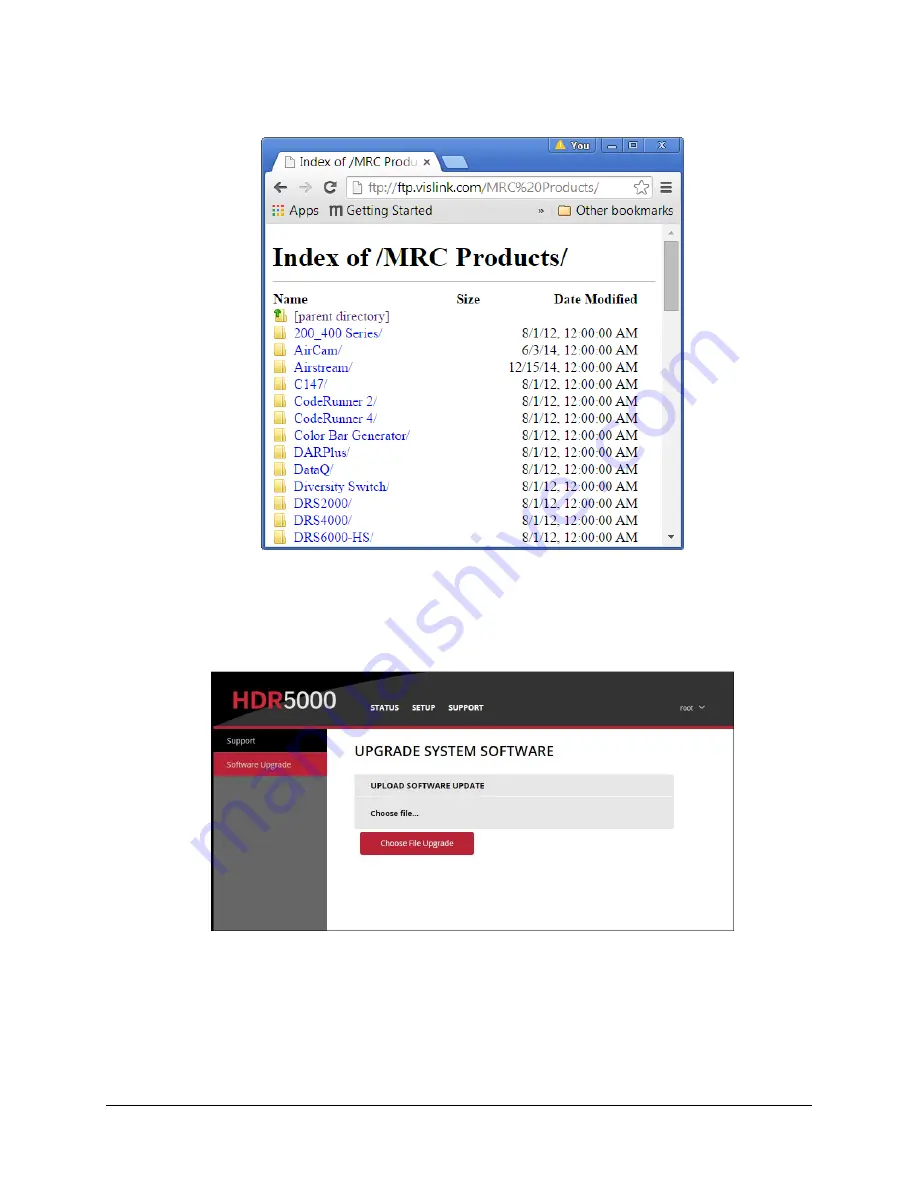
30
HDR-5000 User and Technical Manual
3. Click
the
MRC Products
folder to display its contents.
4. Scroll down to the
HDR-5000
folder, and click on it. Look for the latest firmware file, which has the
.deb
extension. Click on this file to download it, and note where you saved it on your computer.
Then proceed with the steps below.
5. In the HDR5000 web interface, click
SUPPORT
in the toolbar at the top of the page. Then click
the
Software Upgrade
tab in the left column. The
Upgrade System Software
page displays.
Содержание HDR-5000
Страница 6: ......












































