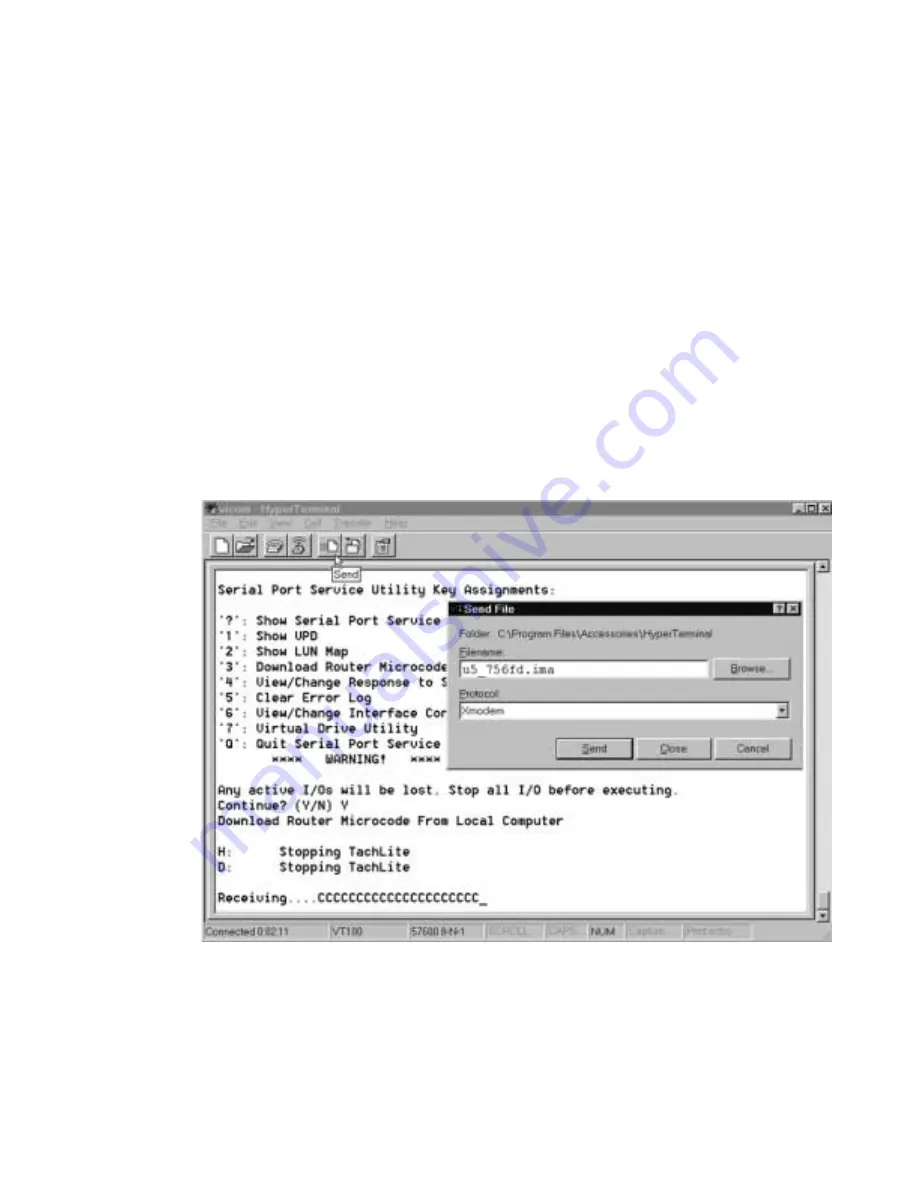
User Service Utility Interface
37
Download Using Serial Port
1. Type
3
at the cursor.
2. Click the Send File icon. The SV Router FC-FC 3 will time out and abort the upload after
30 seconds.
3. Browse the local computer to find and select the microcode file that will be downloaded to
the SV Router FC-FC 3 (see Figure 3-4).
4. When the download has been completed successfully, type
Y
to accept the new microcode
or
N
to continue with current microcode.
The SV Router FC-FC 3 will reboot after the message “
All banks verified OK
” is
displayed.
5. Type
hello
to access the serial port.
Figure 3-4
Download Microcode Command Response Using Hyperterminal
Содержание FC-FC3
Страница 6: ...vi...
Страница 10: ...SV Router FC FC 3 Installation and User Guide Sun Release x Glossary 77 Index 87...
Страница 12: ...SV Router FC FC 3 Installation and User Guide Sun Release xii...
Страница 62: ...SV Router FC FC 3 Installation and User Guide Sun Release 48...
Страница 70: ...SV Router FC FC 3 Installation and User Guide Sun Release 56...
Страница 80: ...SV Router FC FC 3 Installation and User Guide Sun Release 66...
Страница 88: ...SV Router FC FC 3 Installation and User Guide Sun Release 74...
Страница 100: ...86 SV Router FC FC 3 Installation and User Guide Sun Release...






























