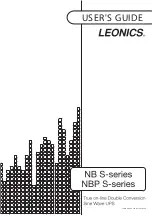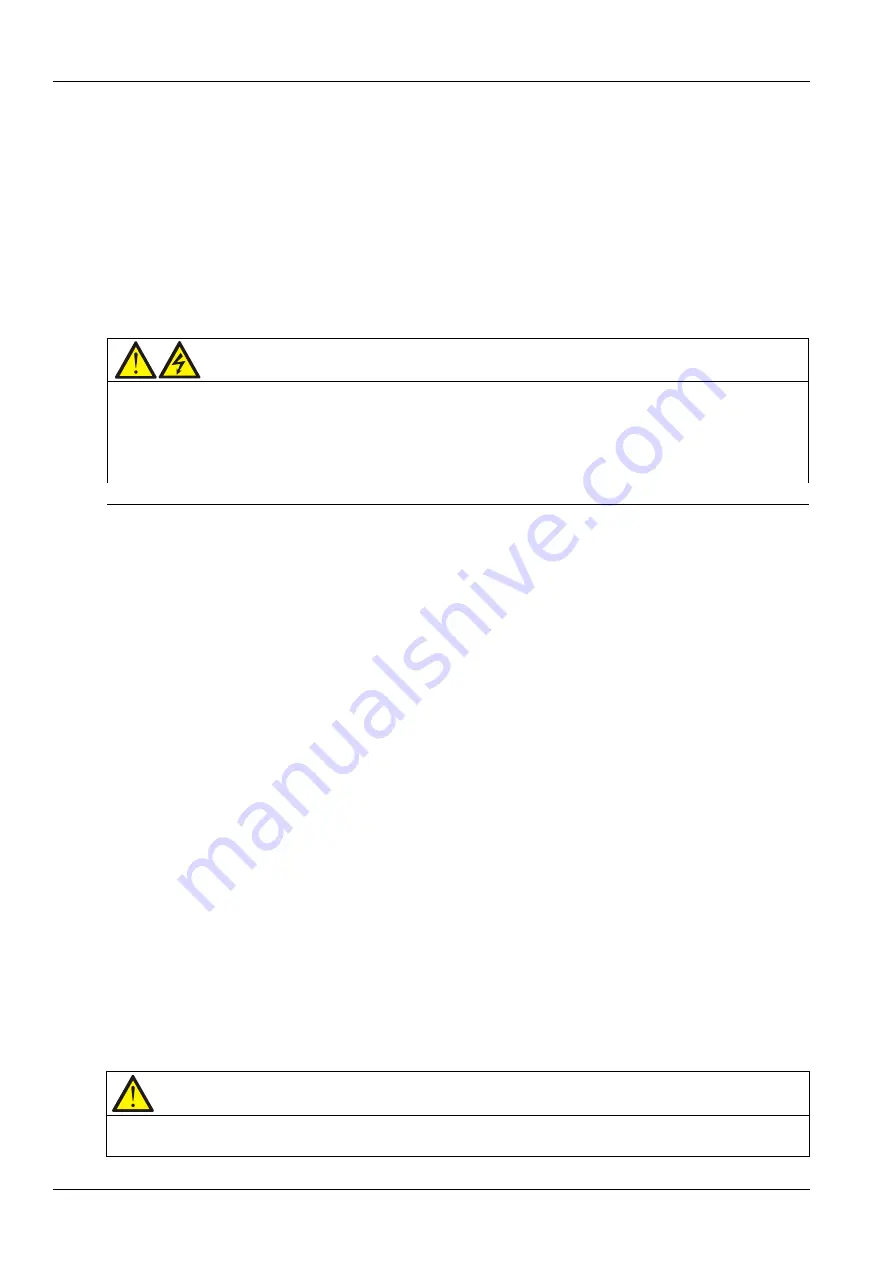
70 Chapter 10 Service And Maintenance
APM 300 Integrated UPS Single Module And Parallel System User Manual
Chapter 10
Service And Maintenance
The UPS system (including battery) needs regular service and maintenance in long-term operation. This
chapter elaborates on the advice on the service life, regular inspection, maintenance and replacement of the
UPS key components. Effective maintenance of the UPS system can reduce the risk in UPS failure and prolong
the UPS service life.
10.1
Safety
Warning
1. Daily inspection of UPS systems can be executed by people who have received relevant training, and the inspection
and replacement of devices should be operated by authorized professionals.
2. The components that can only be accessed by opening the protective cover with tools cannot be operated by the
user. Only qualified service personnel are authorized to remove such covers.
3. Note that the neutral line has hazardous voltage when servicing the UPS.
10.2
Service Procedures Of Power Module And Bypass Module
10.2.1
Notes
1. Only customer service engineers shall service the power modules and bypass module.
2. Remove the power modules and bypass module from top to bottom to prevent cabinet tipping due to high
gravity center.
3. To ensure safety, before servicing the power modules and bypass module, be sure to use a multimeter to
verify that the DC bus capacitor voltage is lower than 60Vdc, and that the voltages between the earth and the
components you are going to work on are under dangerous voltage values, that is, lower than 60Vdc or
42.4Vac peak value.
4.
The bypass module is hot pluggable; it can be removed/replaced without shut down the UPS/power modules.
5. The power modules and bypass module should be serviced five minutes, and installed in the cabinet again
10 minutes, after they are removed.
10.2.2
Service Procedures Of Power Module
Provided that the UPS is in normal mode, and that the bypass is normal:
1. If the UPS has redundant power modules, press and hold the INVERTER OFF key on the operator control and
display panel for two seconds to manually turn off the inverters, and the UPS transfers to bypass mode; if the
UPS has no redundant power module, skip this step.
2. Place the ready switch on the front panel of the power module to the up position (that is, in unready state).
3. Two minutes later, remove the fixing screws on both sides of the front panel of the module, and pull the
module out of the cabinet.
Note
The module will be blocked by a spring piece on the left side of the module when the module is pulled out of the cabinet
halfway. At this point, you must press the spring piece before you continue to pull the module out.
Содержание Liebert APM 300
Страница 1: ......
Страница 2: ......
Страница 7: ...The Manual Covers The Following Equipment Product Model APM 300 Liebert APM 300...
Страница 9: ......