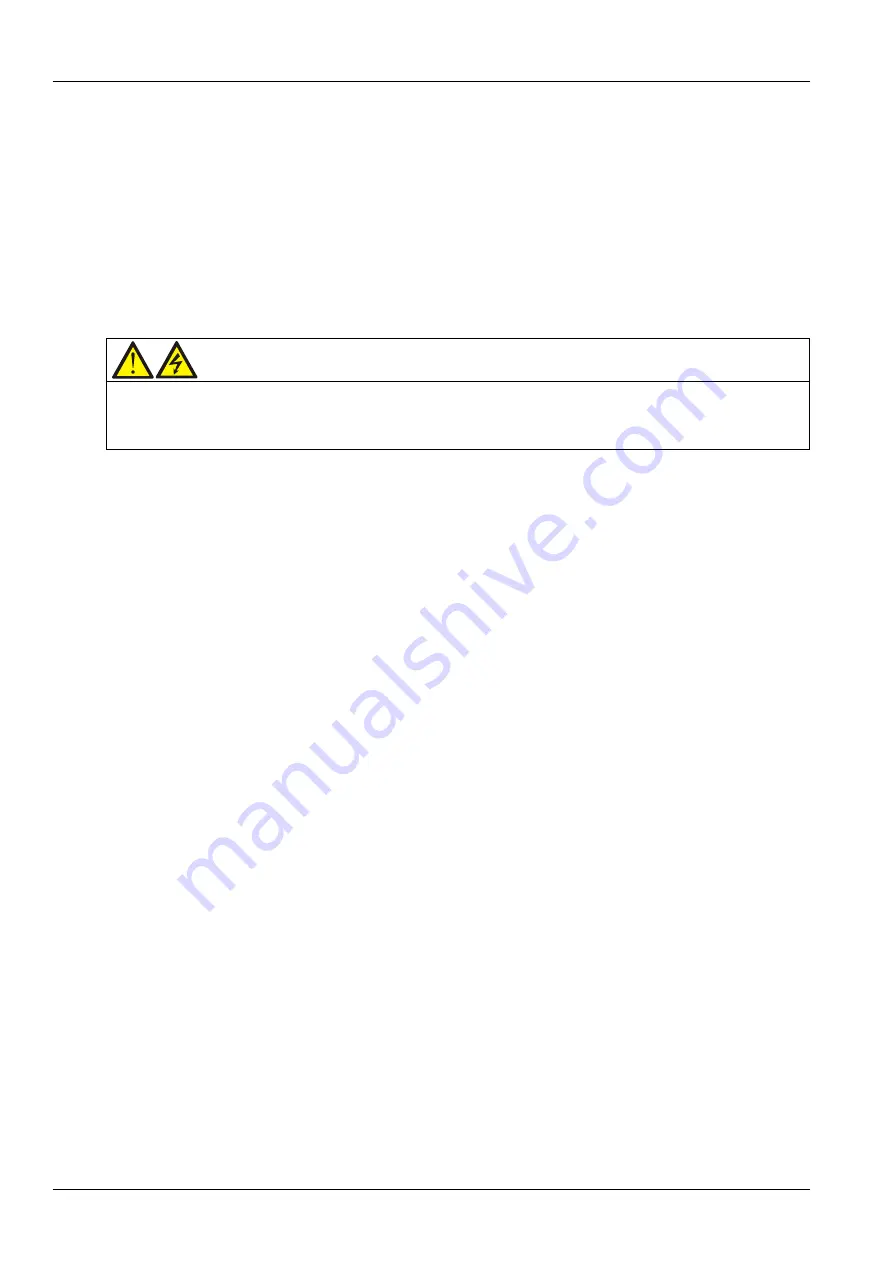
68 Chapter 8 Options
APM 300 Integrated UPS Single Module And Parallel System User Manual
1. Insert the UF-RS485 card into the UPS.
a) Remove the Intellislot port cover on the front panel of the bypass module. Save the screws.
b) Align the UF-RS485 card with the Intellislot port, insert the card into the port along the grooves on both
sides of the port.
c) Fix the UF-RS485 card through the fixing holes on the UF-RS485 card panel with the screws obtained when
removing the Intellislot port cover previously.
2. Connect the cable. Users can select a standard network cable in proper length as the connecting cable
according to needs.
a) Insert one end of the standard network cable into the RJ45 port 1 or RJ45 port 2 of the UF-RS485 card.
b) Insert the other end of the standard network cable to the corresponding port of the user equipment.
Warning
1. The RJ45 ports of the UF-RS485 card must connect to SELV circuit. Failure to observe this could cause damage to the
card and even result in safety accidents.
2. The connecting cable of the UF-RS485 card and the external equipment must be a double-end shielded cable.
Troubleshooting
Fault: The UF-RS485 output signal does not change with the UPS status.
Action to take: Ensure that the UF-RS485 card is properly inserted into the Intellislot port and the cable is
properly connected.
8.2.7
Modbus Card
The Modbus card can realize the conversion from UPS internal protocol to Modbus RTU protocol, so you can
use your host monitoring software to manage your UPS through Modbus RTU protocol, to learn about the UPS
operating status by acquiring the UPS electrical parameter data, operating data and alarm data, thus
achieving UPS monitoring.
One UPS can be fitted with up to two Modbus cards, which allows you to monitor the UPS through multiple
hosts.
For the installation and setting of the Modbus card, refer to
UPS JBUS/MODBUS Adapter User Manual
in
accessory.
The installation method of the Modbus card is the same as that of the SIC card described in
8.2.4 SIC Card
.
8.2.8
LBS Cable
Shielded and double-insulated parallel control cables available in lengths 5m, 10m and 15m must be
interconnected in a ring configuration between the UPS modules, as shown in Figure 7-6.
8.2.9
Parallel Cable
Shielded and double-insulated parallel control cables available in lengths 5m, 10m and 15m must be
interconnected in a ring configuration between the UPS modules, as shown in Figure 7-2.
The ring connection ensures the reliability of the control of the parallel system. Be sure to verify the reliable
cable connection before starting up the system!
Содержание Liebert APM 300
Страница 1: ......
Страница 2: ......
Страница 7: ...The Manual Covers The Following Equipment Product Model APM 300 Liebert APM 300...
Страница 9: ......












































