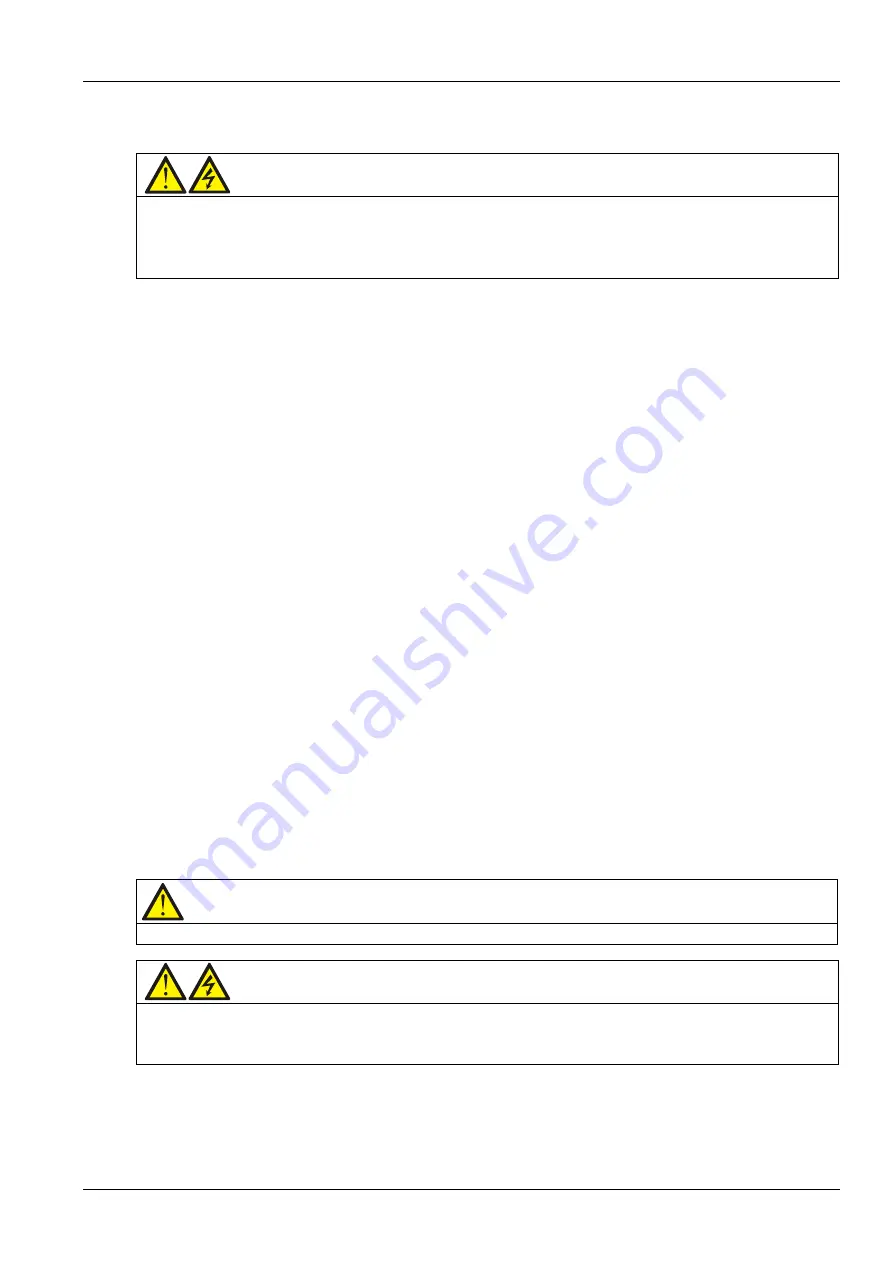
Chapter 8 Options 63
APM 300 Integrated UPS Single Module And Parallel System User Manual
2. Check that all installation materials are present and complete, including a battery temperature sensor.
Procedures
Warning
1. Connect the cables strictly following the instructions. Failure to observe this may cause damage to the UPS and the
battery.
2. Shut down the UPS when installing the battery temperature sensor. During installation, do not touch the battery
terminals, bared copper bars and components.
1. Shut down the UPS completely.
a) Close the load.
b) Wait five minutes for the internal DC bus capacitors of the UPS complete discharging.
2. Connect one end of the specified cable to the battery temperature sensor, and the other end to the
corresponding dry contact port. For details, see Figure 6-5 in Chapter 6.
3. Pack the cables in order. Note that the cables should be routed separately from the power cables, to avoid
EMI.
8.2.3
Air Filter
Air filter needs regular inspection and replacement, whose time interval is related to the environmental
conditions under which UPS is working. Under normal environmental conditions, the air filter should be
cleaned or replaced every two months and need more frequent cleaning and replacement in dusty or other
bad environment. Frequent inspection or replacement should also be made in newly-built construction.
The replacement method of the air filter is shown in
10.3 Replacement Procedures Of Air Filter
.
8.2.4
SIC Card
The SIC card is a network management card. It can make the UPS developed by Emerson Network Power Co.,
Ltd has real network communication capability. It can also be connected to the IRM series sensor to provide
environment monitoring function. When the intelligent equipment generates an alarm, the SIC card can
notify the user by recording the log, sending trap information, and sending a mail.
Preparation
1. Prepare the installation tools, including a cross head screwdriver.
2. Check that all installation materials are present and complete, including an SIC card.
Procedures
Note
No need to shut down the UPS during SIC card installation, because the SIC card is hot pluggable.
Warning
Some electron components in SIC card are sensitive to static, therefore, do not touch the electron components or
circuit in SIC card by hand or other conductive materials, so as to protect the SIC card against static shock. When
removing or installing the SIC card, hold the card side edge to operate it.
The SIC card should be installed in the Intellislot port (see Figure 3-3) in the UPS. See Table 8-1 for installation
positions of optional cards.
Method for installation:
Содержание Liebert APM 300
Страница 1: ......
Страница 2: ......
Страница 7: ...The Manual Covers The Following Equipment Product Model APM 300 Liebert APM 300...
Страница 9: ......
















































