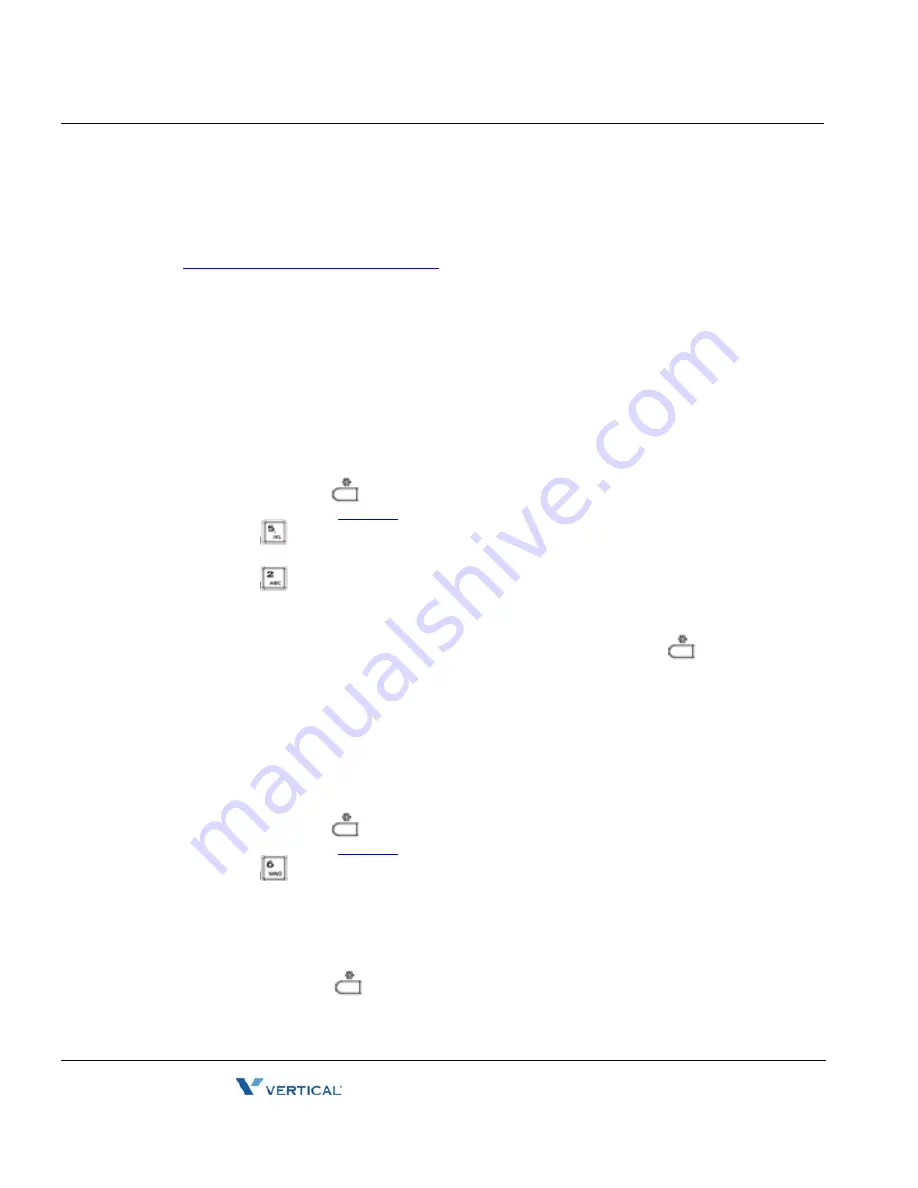
Remote Phone Book
3-54
Chapter 3: Using the LCD Configuration Menu
Edge 5000 Installation / Configuration Guide
•
Select a contact to dial using the [Next]-[Previous] softkeys.
•
Press the [Dial] softkey to place the call.
•
To dial a contact using the Down Navigation or Phone Book flexible button, see
“Flexible Button Setting” on page 3-31
:
•
Press the button while the IP Phone is idle.
•
Select a contact to dial using the [Next]-[Previous] softkeys,
•
Press the [Dial] softkey to place the call.
Remote Phone Book
The Remote Phone Book is managed external to the IP Phone. The IP Phone accesses the
Remote Phone Book as an xml file to search and dial contacts from the Phone Book.
To access the Remote Phone Book:
•
Press the Settings (
) button. If the LCD Menu is locked, use the unlock
procedure. Refer to
page 3-4
.
•
Press the
digit, or move the cursor to 5.Directory using the [Next]-[Previous]
softkeys and press the [OK] softkey.
•
Press the
digit, or move the cursor to 2.Remote Phone Book using the
[Next]-[Previous] softkeys and press the [OK] softkey.
•
When completed using the Remote Phone Book, move to another parameter with the
Return button, , and continue the session or press the Settings (
) button to exit
the configuration session.
Default
The IP Phone configuration can be returned to the original factory defaults, see Appendix A.
To return to the default configuration:
•
Press the Settings (
) button. If the LCD Menu is locked, use the unlock
procedure. Refer to
page 3-4
.
•
Press the
button, or move the cursor to 6.Default using the [Next]-[Previous]
softkeys, and press the [OK] softkey.
•
Press the [Yes] softkey to set the IP Phone to the default configuration, or press the
[No] softkey to cancel.
•
Move to another parameter with the navigation buttons and continue the session or
press the Settings (
) button to exit the configuration session.
Release 1.0
September 2010
Содержание Edge 5000
Страница 1: ...Configuration Installation Guide Release 1 0 September 2010 ...
Страница 2: ...Release 1 0 September 2010 ...
Страница 14: ...THIS PAGE INTENTIONALLY LEFT BLANK Release 1 0 September 2010 ...
Страница 22: ...THIS PAGE INTENTIONALLY LEFT BLANK Release 1 0 September 2010 ...
Страница 78: ...THIS PAGE INTENTIONALLY LEFT BLANK Release 1 0 September 2010 ...
Страница 114: ...THIS PAGE INTENTIONALLY LEFT BLANK Release 1 0 September 2010 ...
Страница 118: ...THIS PAGE INTENTIONALLY LEFT BLANK Release 1 0 September 2010 ...
Страница 126: ...THIS PAGE INTENTIONALLY LEFT BLANK Release 1 0 September 2010 ...
Страница 158: ...THIS PAGE INTENTIONALLY LEFT BLANK Release 1 0 September 2010 ...
Страница 160: ...THIS PAGE INTENTIONALLY LEFT BLANK Release 1 0 September 2010 ...






























