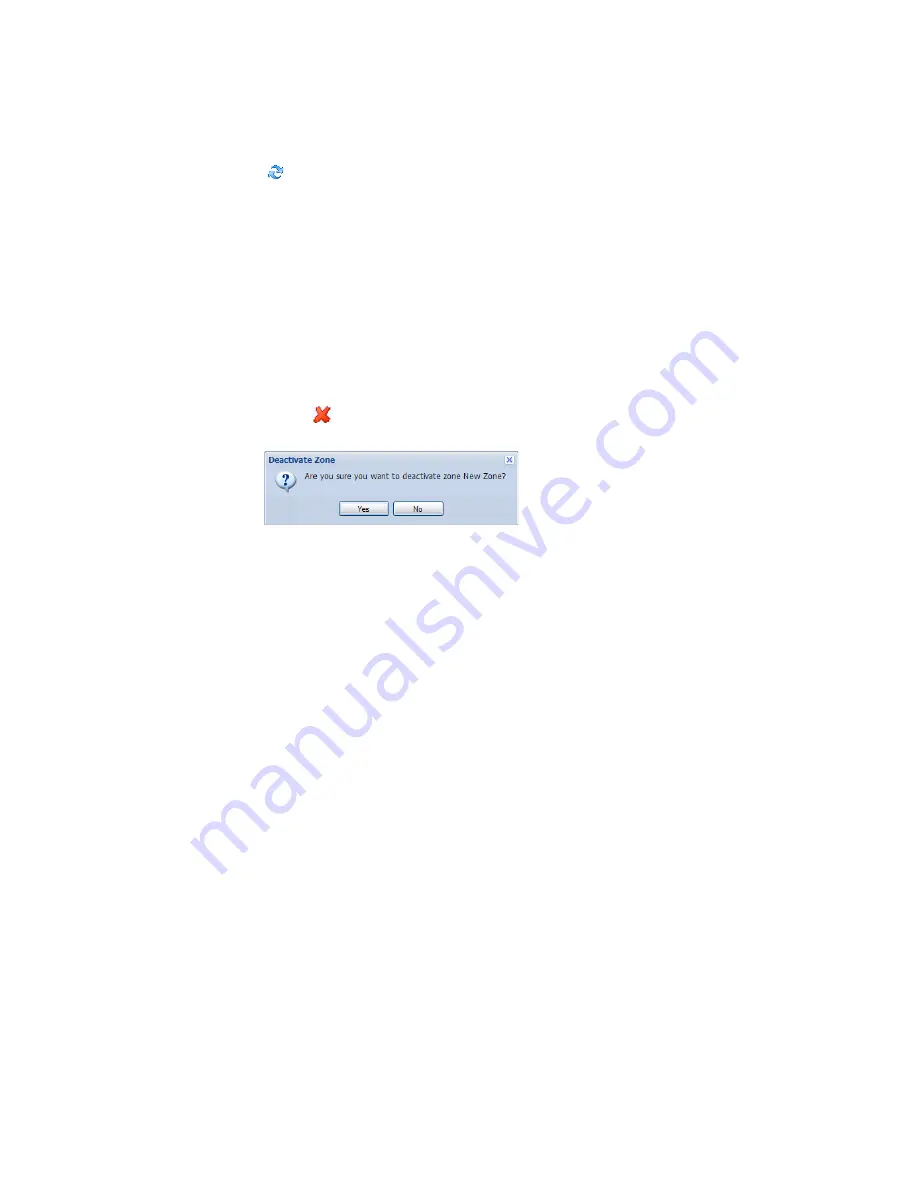
Chapter 2: Channels
30
©
2011 Vaisala Canada Inc
may need to select your channel destination zone or click
Refresh
to view the result.
Deactivating Zones
When you deactivate a zone, the channels revert to the
default Zone, Unassigned, if they are not included in other
zones.
To deactivate a zone:
1
From the Channels tab in the Zones area, select the
zone you want to deactivate. Note that you cannot
deactivate the Unassigned zone.
2
Click
Deactivate Selected Zone.
The Deactivate Zone
dialog box appears.
3
Click
Yes
. The zone is deactivated and its channel(s)
reappear in the Unassigned
zone.
To move channels between zones, see “Assigning Channels
to Zones” on page 28.
Ordering Channel Columns
To re-sort the display order in My Channels:
1
From the Channels tab in the My Channels area, let your
mouse hover over any column heading until the black
option button appears.
2
Click the button and select
Sort Ascending
or
Sort
Descending
, or, click on any column header to sort all the
rows using that column. Click again to resort the list in
the opposite order.
Содержание Veriteq viewLinc 3.6
Страница 6: ...Contents iv 2011 Vaisala Canada Inc...
Страница 10: ...About this Manual viii 2011 Vaisala Canada Inc...
Страница 28: ...Chapter 1 Getting Started 18 2011 Vaisala Canada Inc...
Страница 42: ...Chapter 2 Channels 32 2011 Vaisala Canada Inc...
Страница 62: ...Chapter 3 Alarms 52 2011 Vaisala Canada Inc...
Страница 84: ...Chapter 4 System Settings 74 2011 Vaisala Canada Inc...
Страница 96: ...Chapter 6 Reports 86 2011 Vaisala Canada Inc...
Страница 102: ...Chapter 7 Transfers 92 2011 Vaisala Canada Inc...
Страница 114: ...Appendix FAQs Troubleshooting 104 2011 Vaisala Canada Inc...
Страница 122: ...Index 112 2011 Vaisala Canada Inc...






























