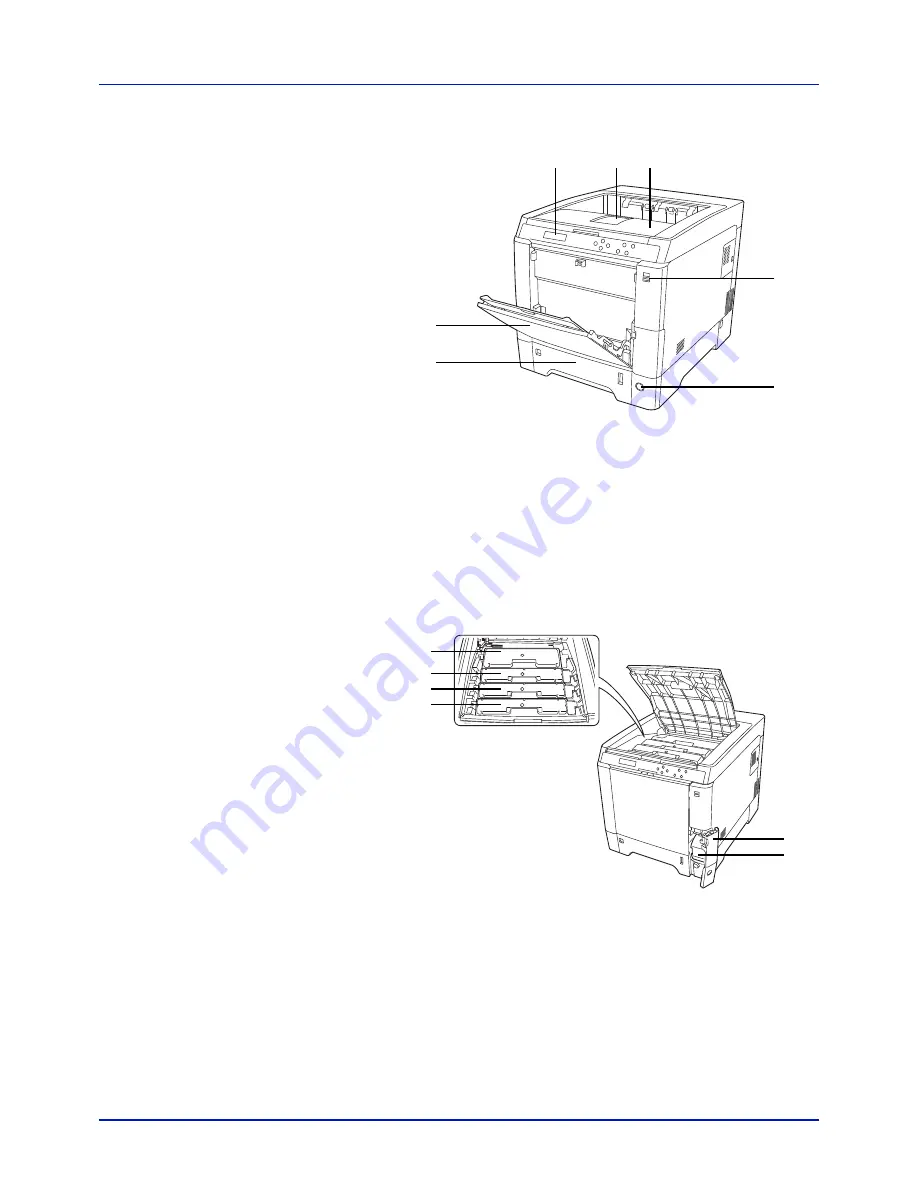
Machine Parts
1-2
Components at the Front of the Printer
1
Operation Panel
2
Top Cover (Top Tray)
3
Paper Stopper
4
MP (Multi-Purpose) Tray
5
Paper Cassette
6
USB Memory Slot
7
Power Switch
Internal Components
8
Waste Toner Box Cover
9
Waste Toner Box
10 Black Toner Container (K)
11 Magenta Toner Container (M)
12 Cyan Toner Container (C)
13 Yellow Toner Container (Y)
3
4
5
1
2
7
6
8
9
10
11
12
13
Содержание P-C2160DN
Страница 1: ...USER MANUAL P C2160DN P C2660DN Print A4 COLOUR PRINTER ...
Страница 10: ...viii ...
Страница 80: ...Using the Operation Panel 4 12 Menu Map Sample Menu Map Printer 2 FS C5250DN Menu Map Printer 1 ...
Страница 90: ...Using the Operation Panel 4 22 3 Press OK again Processing is displayed and a Custom Box list is printed ...
Страница 178: ...Using the Operation Panel 4 110 ...
Страница 202: ...Troubleshooting 6 16 ...
Страница 220: ...Glossary Glossary 4 ...
Страница 224: ...Index 4 ...
Страница 225: ...A1 ...
















































