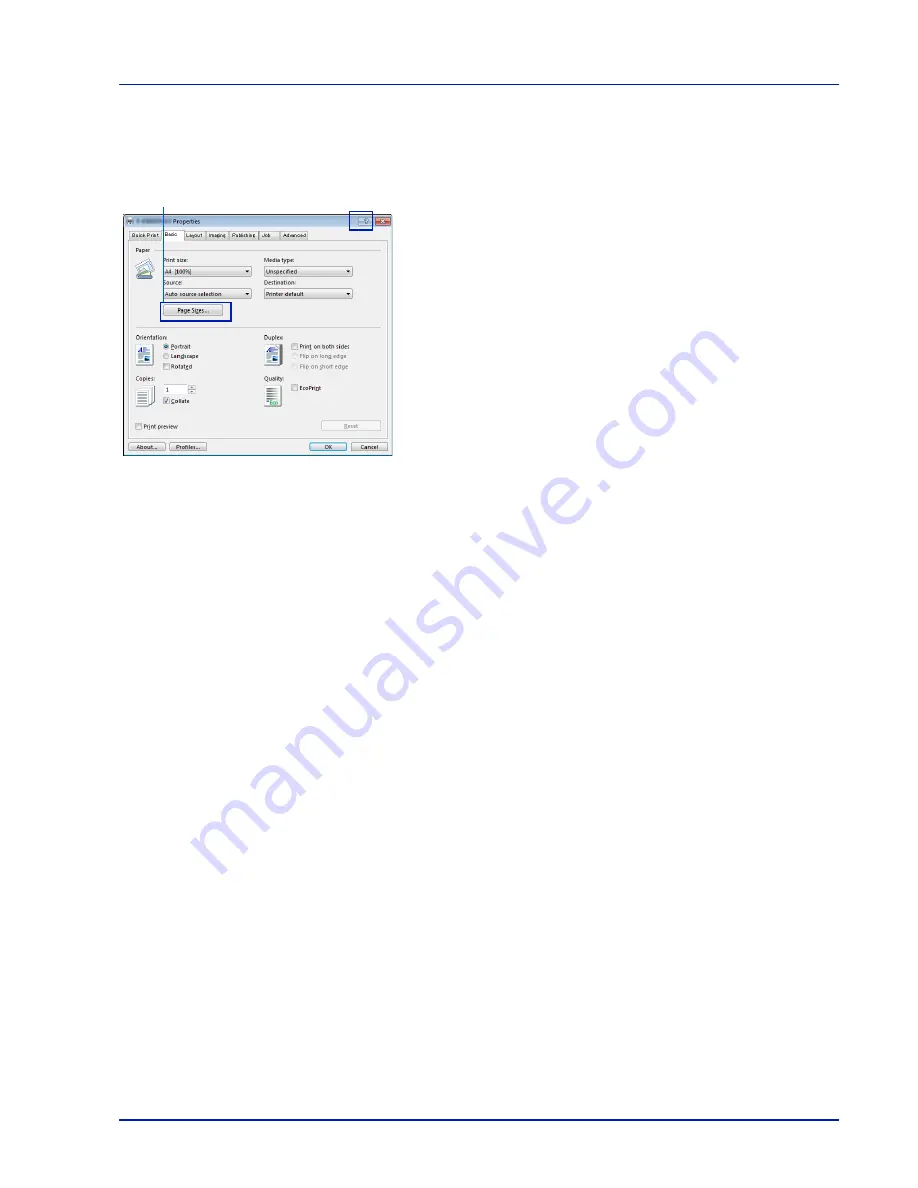
3-5
Printing
Printer Driver Help
The printer driver includes Help. To learn more about print settings, display the printer driver print settings screen and display Help
using either of the methods explained below.
1
Click
?
in the upper right corner of the screen.
2
Click the item you want to know about.
Changing the default printer driver settings (Windows 7)
The default printer driver settings can be changed. By selecting frequently used settings, you can omit steps when printing.
The procedure is as follows.
1
Click
start
, and then click
Devices and Printers
.
2
Right-click the printer driver icon of the machine, and click
Properties
menu of the printer driver.
3
Click
Printing Preferences
on the
General
tab.
4
Select the default settings and click
OK
.
For the settings, refer to
Printer driver print settings screen on page
3-3
.
2
1
Содержание P-4030D
Страница 1: ...User manual P 4030D 4030DN 4530DN P 5030DN 6030DN Print A4 Laser Printer b w ...
Страница 22: ...Machine Parts 1 6 ...
Страница 60: ...Printing 3 8 ...
Страница 71: ...4 11 Operation Panel Menu Map Sample Menu Map Printer Firmware version ...
Страница 163: ...4 103 Operation Panel 5 Press or to select whether Thin Print is enabled ...
Страница 194: ...Operation Panel 4 134 ...
Страница 232: ...Document Box 5 38 ...
Страница 238: ...Status Menu 6 6 ...
Страница 272: ...Troubleshooting 8 24 ...
Страница 310: ...Index 4 W Waste Toner Box 1 2 Replacing 7 6 Wide A4 4 51 Wireless Network Interface Kit A 10 X XPS Fit to Page 4 52 ...
Страница 311: ......






























