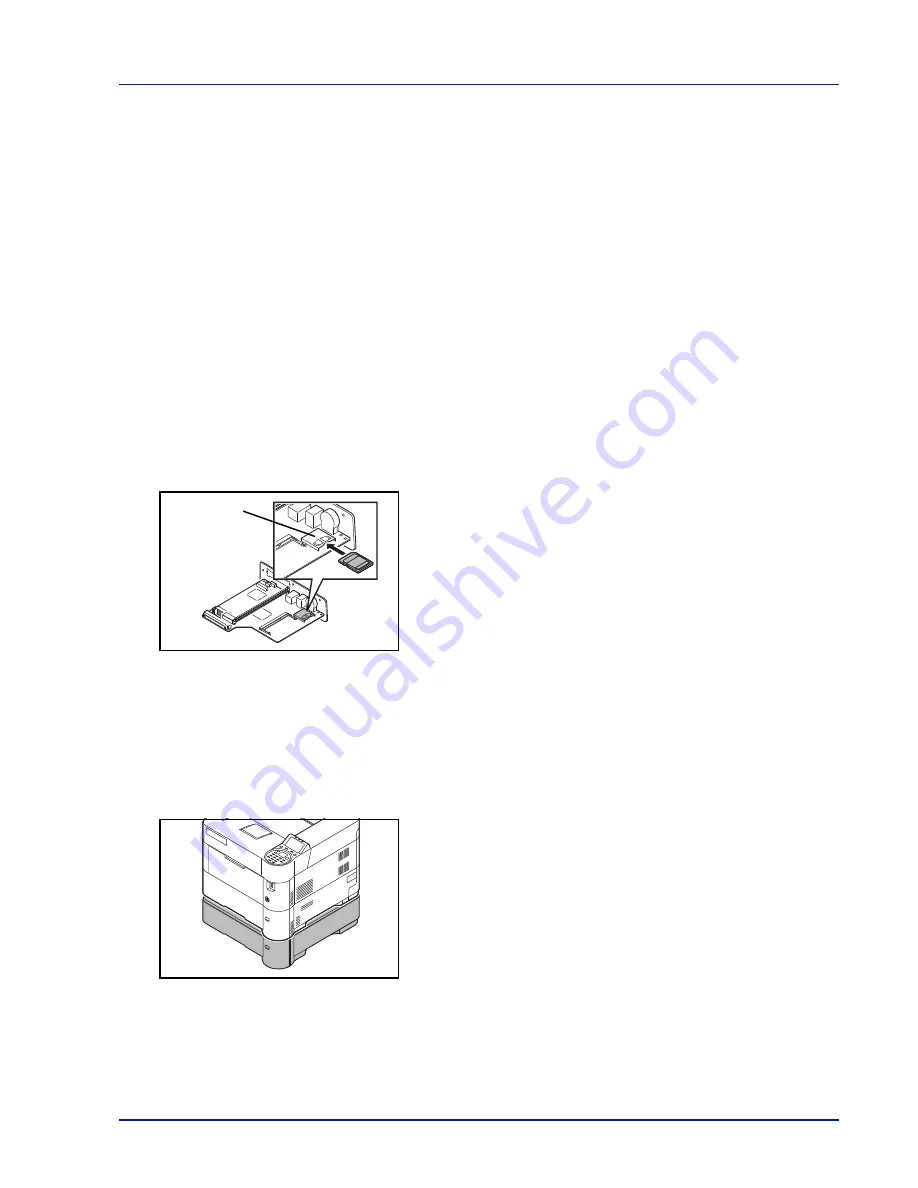
A-9
Appendix
General Description of Options
SD/SDHC Memory Card
The printer is equipped with a slot for an SDHC memory card with a maximum size of 32 GB, and an SD memory card with
a maximum size of 2 GB. An SD/SDHC memory card is useful for storing fonts, macros, and overlays.
This enables high-speed printing of multiple copies using an electric sort function. Also, you can use the Job Box functions.
For details, refer to
Job Box on page 5-24
.
Reading the SD/SDHC Memory Card
Once inserted in the printer’s slot, the contents of the SD/SDHC memory card can be read from the operation panel or
automatically when you power on or reset the printer.
Installing and Formatting the SD/SDHC Memory Card
To use an unused SD/SDHC memory card, you must first use the printer to format the SD/SDHC memory card.
1
Switch off the printer, remove the power cord and then remove the
main controller unit. To read how to remove the main controller unit,
refer to the section on inserting the memory module.
2
Insert the SD/SDHC memory card into the SD/SDHC memory card
slot.
3
Attach the main controller unit to the printer in the reverse procedure
to when it was removed.
4
Format the SD/SDHC memory card from the operation panel. For the
procedure for formatting, refer to
Format SD Card (Formatting the
SD/SDHC memory card) on page 4-83
.
PF-320 Paper Feeder
The optional paper feeder PF-320 will each hold approximately 500
sheets of paper. Up to 4 optional feeders can be added to the bottom of
the printer, allowing continuous feeding of up to 2,500 sheets of paper
when combined with the printer's own cassette.
IMPORTANT
When you use the paper feeder, place the papers print-
side down.
The papers that can be used in the cassettes supplied with the paper
feeders are as follows:
Paper size : Envelope Monarch, Envelope #10, Envelope #9, Envelope
#6, Envelope DL, Envelope C5, A5, B5, B6, ISO B5, A4,
Executive, Letter, Legal, OufukuHagaki, Oficio II,
Statement, Folio, Youkei 2, Youkei 4, 216 × 340 mm, 16K
and Other (92 × 162 mm to 216 × 356 mm)
SD/SDHC
Memory
Card Slot
Содержание P-4030D
Страница 1: ...User manual P 4030D 4030DN 4530DN P 5030DN 6030DN Print A4 Laser Printer b w ...
Страница 22: ...Machine Parts 1 6 ...
Страница 60: ...Printing 3 8 ...
Страница 71: ...4 11 Operation Panel Menu Map Sample Menu Map Printer Firmware version ...
Страница 163: ...4 103 Operation Panel 5 Press or to select whether Thin Print is enabled ...
Страница 194: ...Operation Panel 4 134 ...
Страница 232: ...Document Box 5 38 ...
Страница 238: ...Status Menu 6 6 ...
Страница 272: ...Troubleshooting 8 24 ...
Страница 310: ...Index 4 W Waste Toner Box 1 2 Replacing 7 6 Wide A4 4 51 Wireless Network Interface Kit A 10 X XPS Fit to Page 4 52 ...
Страница 311: ......
















































