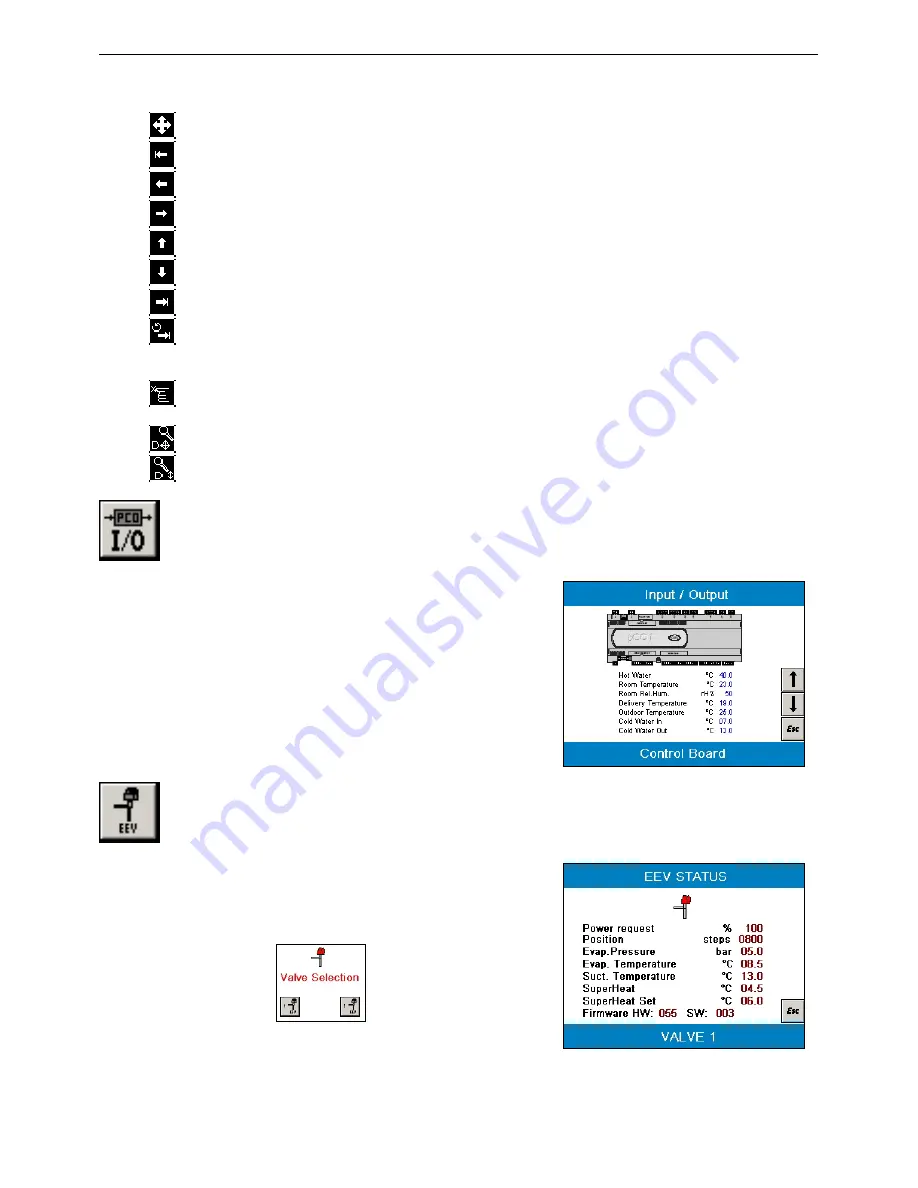
Close Control Regulation Program
06MC0071@00B0110
01/10/2012
27
The buttons below the display are as follows:
•
Activates the buttons for the Panoramic mode
•
Displays the data with the lowest available index
•
Scroll towards the left
•
Scroll towards the right
•
Scroll upwards
•
Scroll downwards
•
Displays the data with the highest available index
•
Updates the display every 60 seconds, showing the most
recent data collected; only used if the horizontal axis shows
the time
•
Displays a panoramic view which focuses on the point
indicated on the touch screen by the user on the Trend curve
•
Resets the X and Y coordinates to the default
•
Resets the Y coordinate to the default
INPUT/OUTPUT
On this screen and the following one, it is possible to verify the state of
the input and output boards.
The initials visualised in the display are the same used to identify
components within the unit and in the relative documentation
(electrical diagrams, refrigerant diagrams, etc…).
EEV VALVE STATUS
This screen and the following one allows information received from the
driver boards of the electronic expansion valves to be displayed. If the
unit has 2 refrigerant circuits, the valve can be selected via this image.
















































