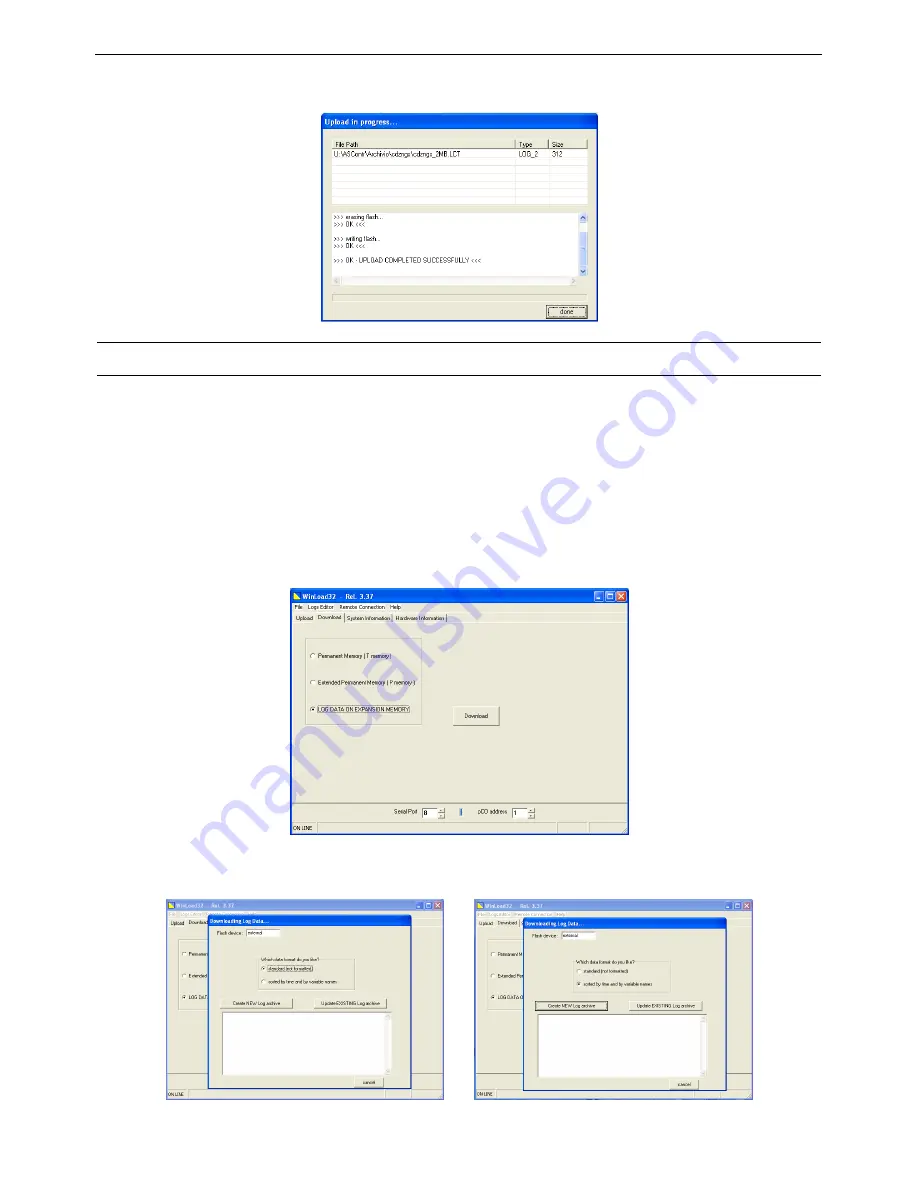
Close Control Regulation Program
70 06MC0071@00B0110
01/10/2012
3. Click on the function key >>Done<<;
DOWNLOAD LOGS FILE
DOWNLOAD DA WINLOAD32
The selection “Log Data on Expansion Memory” allows the download of the data registration present in the
appropriate expansion card of the Flash Memory to be carried out.
To download the LOG Data file follow steps 1 to 5 of the previous paragraph (Upload Application) then proceed as
follows:
1. Select the appropriate directory (Download) from the main page to perform the desired operation, select
LOG DATA ON EXPANSION MEMORY followed by the Download function key.
ATTENTION: Partial display of the subdirectory LOG DATA ON EXPANSION MEMORY indicates the
incomplete insertion of the memory expansion card in the UpCO board;
2. Select the format (.csv) for the table of data to be created from standard or column order sorted by variable
name and sampling time;





















