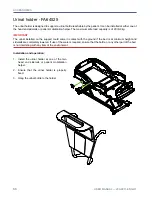ACCESSORIES
54
USER MANUAL — 200-9011-ENG R1
Siderail pads - DM64515 and DM64516
Siderail pads DM64515 and DM64516 can be used on the siderails to add protection for the patient or to help
avoid inappropriate intentional or unintentional usage by the patient towards oneself.
ATTENTION
• If the siderail pads accessories are installed on the head end siderails, ensure to properly lock the patient
siderails controls. If not avoided, the hidden controls can still function and the bed’s sleep surface adjustment
can be modified if the motion controls are inadvertently activated. Refer to the
Standard configuration
in
the
Headboard and footboard
section for lockout procedure (page 32).
Plastic siderails pads - DM64515
Use DM64515 when bed is equipped with plastic head and foot ends siderails.
Installation and operation:
1. Properly lock the siderails controls. Refer to the
Standard configuration
in the
Headboard and footboard
section (page 32).
2. Completely raise the head and foot end siderails.
3. Slip the siderail pad over the head extremity of the siderail, closest to the bed’s head. Ensure the clear
window is on the outside of the bed.
4. Stretch the pad and slip it over the other extremity of the siderail, towards the center of the bed.
5. For the foot end siderail pads, slip the pad over the foot extremity of the siderail, and stretch towards the
center of the bed. Ensure that the siderail pad is installed on the proper side. The side with clearance at the
bottom must be on the inner side of the bed in order for the siderail arms to rotate properly.
6. Completely close the zippers situated under the siderails along with the two snap buttons.
7. If patient’s condition requires more protection,
lock the siderail pads in place. Install a
magnetic pin, or any other lock, through the
rings situated beside one of the snap buttons.
To unlock, use a magnetic key, or any other
tool needed.
!
Содержание ook "snow" all 200-0000
Страница 1: ...2 0 1 8 0 7 2 0 0 9 0 1 1 E N G R 1 User manual 200 0000 ALL...
Страница 2: ......
Страница 3: ...2 0 1 8 0 7 2 0 0 9 0 1 1 E N G R 1 User manual 200 0000 ALL...
Страница 20: ......
Страница 74: ......