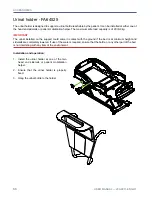OPERATING INSTRUCTIONS
52
USER MANUAL — 200-9011-ENG R1
Zero screen
A zero can be performed on the bed through the Zero screen.
Select:
• Start
to perform the zero on the bed. Ensure
the patient is not on the bed before performing
the zero.
• Cancel
to return to the Scale screen.
• Undo Zero
to access and select a previously
performed zero.
Undo Zero screen
The Undo Zero screen offers the caregiver the possibility to return to a previous zero in the event a zero is
mistakenly performed.
The last 4 zeros are recorded with the date on which they were performed and can be
selected.
Select:
• UP/DOWN arrows
to navigate through the
four displayed zeros.
• Apply Zero
to select and apply one of the 4
last zeros to the bed. Answer to the prompt
question message box to confirm. Once the
zero is applied to the bed, the screen will
automatically return to Scale screen.
• Close
to return to Zero screen.
November 1st
12:00
Start
Cancel
Zero
Undo
Zero
Patient shall not be on bed.
Install equipment.
Undo Zero
November 1st
12:00
Close
Apply
Zero
Zero date
Equipment weight
Nov 1st 2016 12:00
25.5 kg
Oct 30th 2016 12:00
13.5 kg (current)
Oct 25th 2016 12:00
130.5 kg
Oct 20th 2016 12:00
10.5 kg
Содержание ook "snow" all 200-0000
Страница 1: ...2 0 1 8 0 7 2 0 0 9 0 1 1 E N G R 1 User manual 200 0000 ALL...
Страница 2: ......
Страница 3: ...2 0 1 8 0 7 2 0 0 9 0 1 1 E N G R 1 User manual 200 0000 ALL...
Страница 20: ......
Страница 74: ......