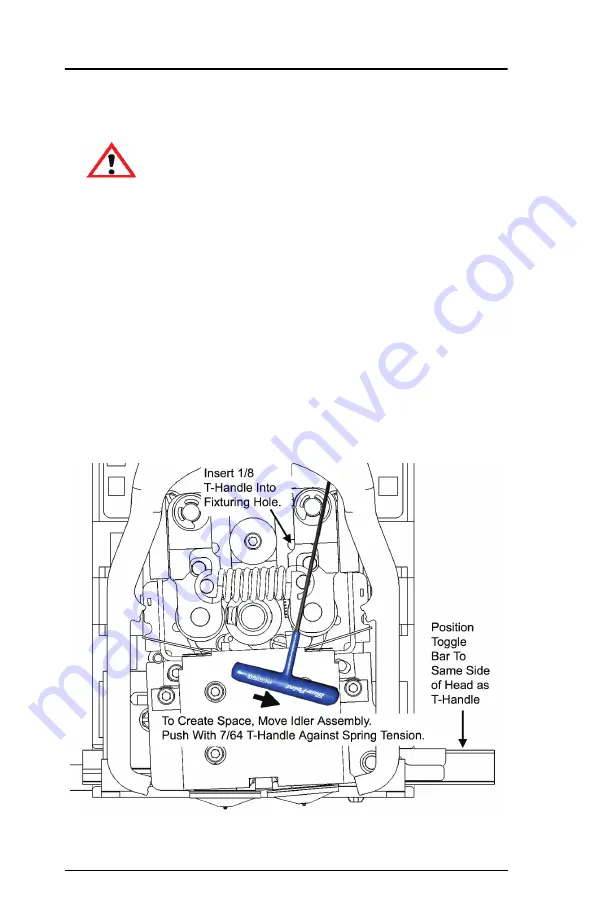
66 Troubleshooting
Dimension BST 1200es / SST 1200 es User Guide
4. Remove excess material found around the head area.
NOTE
Filament feed to the tip can sometimes jam causing a build-up of
material under the head cover.
A. Clean out as much of the material as possible using needle
nose pliers, a probe, or equivalent tool.
B. To facilitate access to areas that may need to be cleaned,
move the material idler wheels out of the way (there is one
idler wheel for support material and one for model material
-
illustrates the model side):
Figure 28: Create Access Space for Cleaning - Model Tip Side
Repeat for Support Tip Side
CAUTION
The end of the
extrusion tip where the
material enters is called the Liquefier
Tube. Liquefier Tubes are fragile. Use
care when working in this area so as to
avoid damage to the tubes.
Содержание BST 1200es
Страница 1: ...BST 1200es SST 1200es User Guide...
Страница 6: ...6 DimensionBST1200es SST1200esUserGuide...
Страница 10: ...10 DimensionBST1200es SST1200esUserGuide...
Страница 72: ...72 Troubleshooting DimensionBST1200es SST1200esUserGuide...
Страница 73: ...Dimension BST 1200es SST 1200es User Guide Troubleshooting 73...









































