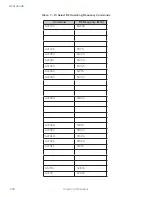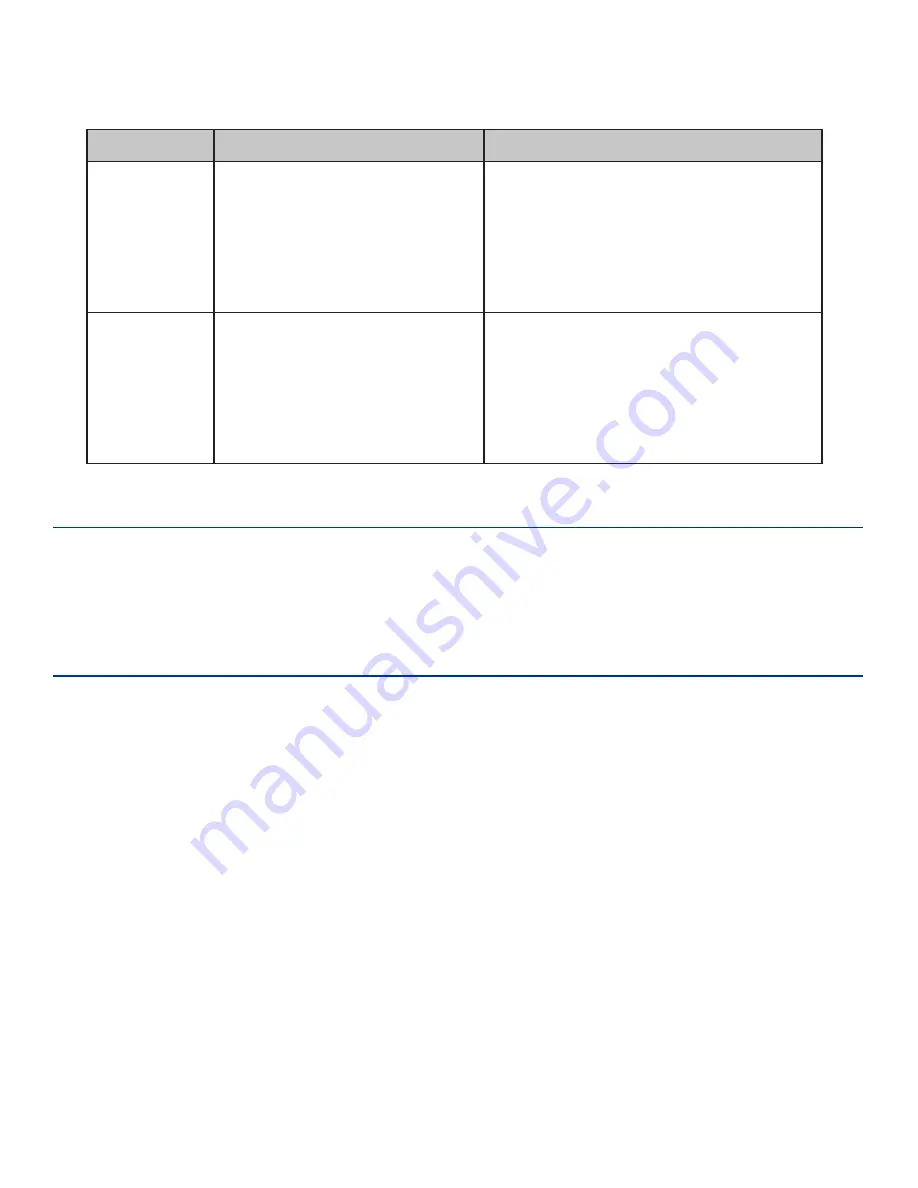
AI1422E Reader
TransCore Proprietary
8-5
AI1422E Reader Repair
The AI1422E Reader is designed for whole-unit replacement and is manufactured with
surface-mounted components. It requires sophisticated testing and repair equipment.
All testing and repairs are performed at TransCore’s factory. Please contact TransCore to
obtain a Return Materials Authorization (RMA) for returning the reader.
Technical Support
Authorized dealers and distributors are responsible for the direct support of all customers.
Authorized dealers and distributors needing support can contact Technical
Support at (505) 856-8007. Please be prepared to answer a series of questions that are
designed to direct you to the best TransCore support resource available. These questions
will relate to symptoms, configuration, model, and tags used.
Note: End users and facility operators contacting Technical Support will be referred to the dealer
responsible for the system sale.
Error Message
Description
Corrective Action
ErrorRF2
Warning message that the RF
module did not return an INIT
DONE signal
If the reader indicates a single ErrorRF2
event and recovers from the error, no
corrective action is required. You may want
to track this error message if it should occur
again. If the reader indicates repeated
ErrorRF2 warning messages then return the
reader to the factory.
ErrorRF3
Warning message of unexpected
status read, including status byte,
from RF module
If the reader indicates a single ErrorRF3
event and recovers from the error, no
corrective action is required. You may want
to track this error message if it should occur
again. If the reader indicates repeated
ErrorRF3 warning messages then return the
reader to the factory.
Содержание 1422E
Страница 16: ...Before You Begin 1...
Страница 20: ...AI1422E Reader TransCore Proprietary 1 5...
Страница 21: ...2 System Overview...
Страница 25: ...AI1422E Reader TransCore Proprietary 2 5 Figure 2 2 Antenna to Tag Centerline Tolerance...
Страница 26: ......
Страница 27: ...3 Interface Connections...
Страница 32: ...User Guide TransCore Proprietary 3 6...
Страница 33: ...4 Installation Instructions...
Страница 41: ...AI1422E Reader TransCore Proprietary 4 9...
Страница 42: ...5 System Test Procedures...
Страница 45: ......
Страница 46: ...6 Communications Protocols...
Страница 49: ......
Страница 50: ...7 Command Codes...
Страница 87: ...User Guide TransCore Proprietary 7 38...
Страница 88: ...8 Troubleshooting and Maintenance...
Страница 93: ......
Страница 94: ...Character Conversion A...
Страница 96: ...B Technical Specifications...
Страница 99: ......
Страница 100: ...C Lantronix Ethernet Module Configuration...
Страница 102: ...User Guide TransCore Proprietary C 2...