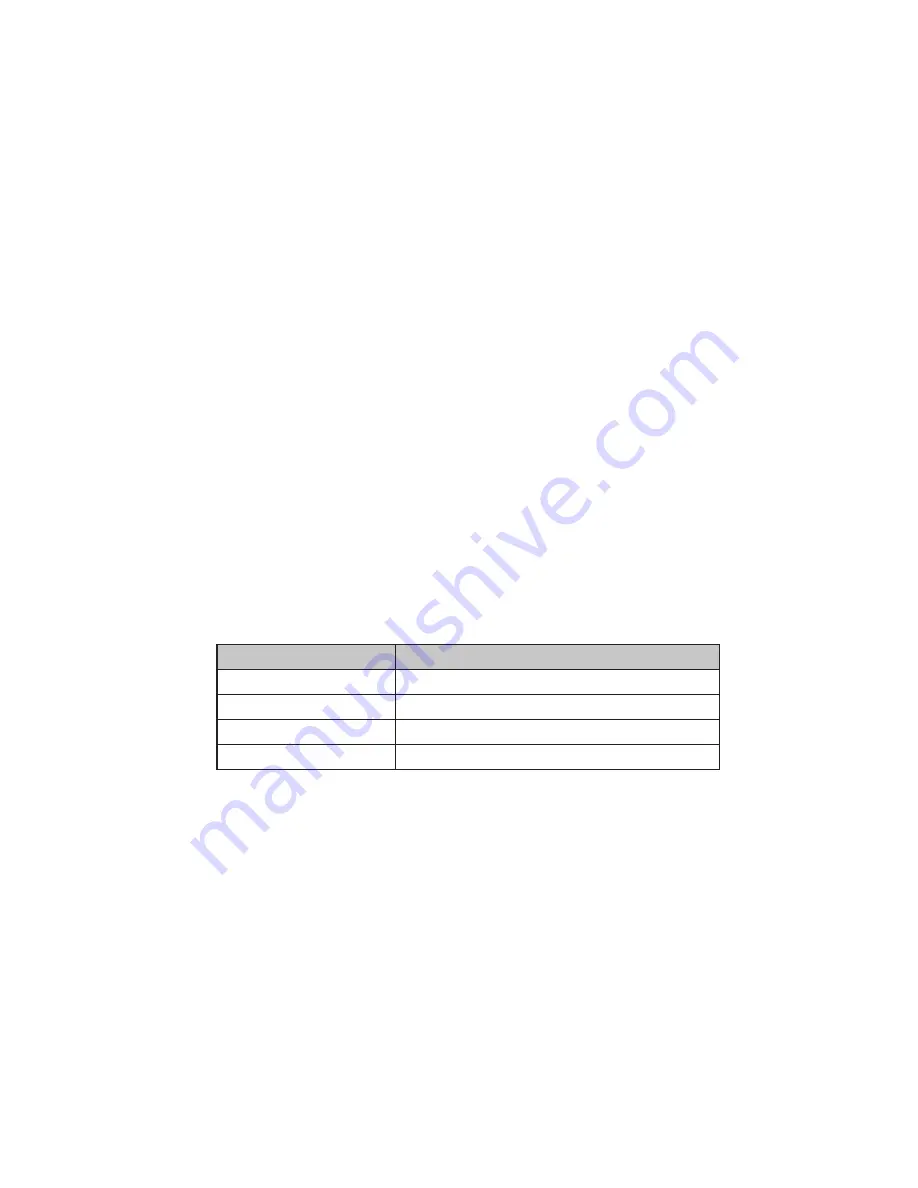
User Guide
TransCore Proprietary
7-10
40 Disable Transmission All ID Codes
Command
!40
instructs the reader to reinstate the previous uniqueness checks.
Reader response:
Done
41 Transmit All ID Codes
Command
!41
instructs the reader to transmit all IDs without regard for uniqueness. This
command can be useful when mapping the footprint or per forming diagnostics.
After diagnostics are complete, you may want to reinstate the uniqueness check using
command
!410N
Select Unique ID Code Criteria, or by using
!40
to set reader back to its
original setting.
Reader response:
Done
410N Select Unique ID Code Criteria (Anti-passback Feature)
Command
!410N
instructs the reader to buffer and transmit ID codes according to the
following test: an ID is read if previously decoded IDs have changed value at least
N+1
times since the new ID was last received. IDs that do not pass the test are not read. The
factory-default setting is command
!4100,
which selects a separation of one ID. Variable
N
specifies ID separation as shown in
Table 7 – 6
.
Table 7 – 6 Unique ID Code Criteria
Command
Uniqueness Criteria
4100
Separation of 1 ID (factory default)
4101
Separation of 2 IDs
4102
Separation of 3 IDs
4103
Separation of 4 IDs
Each time the reader receives a tag ID, it compares the ID with the contents of a
comparison register. This register contains the following two items:
Item 1 Most recently acquired ID
Item 2 Second-most recently acquired ID
Item 3 Third-most recently acquired ID
Item 4 Fourth-most recently acquired ID
When the uniqueness filter is set to separation of one ID, the newly acquired ID is
transmitted only if it is different from the first item. Separation of two IDs allows transmission
if the new ID is different from Items 1 and 2 in the comparison register.
Separation of three and four IDs transmit the new ID only if it is different from the first three
and the first four items, respectively.
Note: A new ID can fail the filter test and not be transmitted; however, it remains
Содержание 1422E
Страница 16: ...Before You Begin 1...
Страница 20: ...AI1422E Reader TransCore Proprietary 1 5...
Страница 21: ...2 System Overview...
Страница 25: ...AI1422E Reader TransCore Proprietary 2 5 Figure 2 2 Antenna to Tag Centerline Tolerance...
Страница 26: ......
Страница 27: ...3 Interface Connections...
Страница 32: ...User Guide TransCore Proprietary 3 6...
Страница 33: ...4 Installation Instructions...
Страница 41: ...AI1422E Reader TransCore Proprietary 4 9...
Страница 42: ...5 System Test Procedures...
Страница 45: ......
Страница 46: ...6 Communications Protocols...
Страница 49: ......
Страница 50: ...7 Command Codes...
Страница 87: ...User Guide TransCore Proprietary 7 38...
Страница 88: ...8 Troubleshooting and Maintenance...
Страница 93: ......
Страница 94: ...Character Conversion A...
Страница 96: ...B Technical Specifications...
Страница 99: ......
Страница 100: ...C Lantronix Ethernet Module Configuration...
Страница 102: ...User Guide TransCore Proprietary C 2...
















































