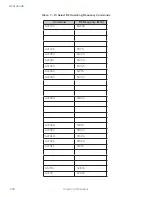User Guide
TransCore Proprietary
8-2
This section lists routine diagnostic procedures for troubleshooting an improperly working
reader system and maintenance procedures to keep the AI1422E Reader System operating
correctly.
Required Tools and Equipment
The following tools and equipment are required:
•
50-ohm, 5-watt (W) load (N-type connector)
•
Personal computer (PC) with terminal emulator software
•
Appropriate power source for your reader
•
Digital multimeter
•
Loopback DE09 Connector
•
Antenna and cable
•
Slot head screwdriver
Troubleshooting
Loopback Mode
It is possible to reset the AI1422E Reader to default by looping back the TX from the RS232
into the RX via a short wire. Installing a loopback will cause the reader to reset its settings
to factory default, which is extremely useful during troubleshooting. The procedure for
resetting the reader is below.
13. Power down the AI1422E reader by switching the main power switch to the ‘OFF’
position.
14. Slide the Interface Selection switch on the front panel of the reader to RS232.
15. Install a loopback connector to the MAIN RS232 port.
16. Apply power to the AI1422E reader by switching the main power switch to the ‘ON’
position.
17. Wait 30 seconds for the reader to complete the factory reset.
18. Power down the AI1422E reader by switching the main power switch to the ‘OFF’
position.
The reader should now be configured for factory default settings.
Содержание 1422E
Страница 16: ...Before You Begin 1...
Страница 20: ...AI1422E Reader TransCore Proprietary 1 5...
Страница 21: ...2 System Overview...
Страница 25: ...AI1422E Reader TransCore Proprietary 2 5 Figure 2 2 Antenna to Tag Centerline Tolerance...
Страница 26: ......
Страница 27: ...3 Interface Connections...
Страница 32: ...User Guide TransCore Proprietary 3 6...
Страница 33: ...4 Installation Instructions...
Страница 41: ...AI1422E Reader TransCore Proprietary 4 9...
Страница 42: ...5 System Test Procedures...
Страница 45: ......
Страница 46: ...6 Communications Protocols...
Страница 49: ......
Страница 50: ...7 Command Codes...
Страница 87: ...User Guide TransCore Proprietary 7 38...
Страница 88: ...8 Troubleshooting and Maintenance...
Страница 93: ......
Страница 94: ...Character Conversion A...
Страница 96: ...B Technical Specifications...
Страница 99: ......
Страница 100: ...C Lantronix Ethernet Module Configuration...
Страница 102: ...User Guide TransCore Proprietary C 2...