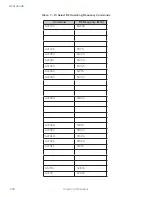User Guide
TransCore Proprietary
7-20
527 Display RF Status
Command !527 displays the current status of the RF module. The reader response
indicates whether RF is controlled externally by the host, set by command !640N RF
Control, or internally by input set by command
!641.
Command
!527
also displays the
current RF status and the uniqueness timeout.
Reader message:
RFST C<0 to 1> O<0 to 1> T<1 to 3> Fxxx Rxx Gxx Axx Ixx
where
C0
RF controlled by host
C1
RF controlled by presence sensor on input0, the red/green pair (factory default)
O0
RF off
O1
RF on
T1
Uniqueness timeout of two minutes
T2
Uniqueness timeout of 15 seconds
T3
Uniqueness timeout of 30 seconds
Fxxx Fixed
Rxx
Tag decoder range (distance) for ATA tags, xx = 00 to 1F hexadecimal range value
Gxx
Tag decoder range (distance) for eGo and eGo Plus tags, xx = 00 to 1F hexadecimal
range value
Axx
RF power attenuation, where 00 is maximum output power and 06 is minimum
output power (6 dB less than maximum power).
Ixx
IAG RF power attenuation, where 00 is maximum output power and 06 is minimum
output power (6 dB less than maximum power)
For example, if factory default settings are assigned, the reader message is
RFST C1 O0 T1 Fxx R1F G1F A00 I04
which means that RF is enabled by presence sensor on input0, RF signal off, uniqueness
timeout of two minutes, maximum range for ATA tags, maximum range for eGo and eGo
Plus tags, full RF power, and IAG power set at 4 dB attenuation.
529 Display Presence Input Status
Command
!529
displays the parameters associated with presence detection and RF
control. The reader’s message indicates if presence without tag reports are enabled/
disabled (!
690N
Select Presence without Tag Report Option), if input inversion is enabled/
disabled
(!694N
Select Input Inversion Option), and the minimum presence true period
(always true). The reader’s message also reports the selected RF timeout (!
693N
Select
RF Timeout Period) and the selected means of RF-off control
(!692N)
Select RF
Control Algorithm). If presence without tag reports is enabled (
!6901
Enable Presence
without Tag Reports), the reader transmits a report if a presence is detected without the
subsequent acquisition of a valid tag.
Содержание 1422E
Страница 16: ...Before You Begin 1...
Страница 20: ...AI1422E Reader TransCore Proprietary 1 5...
Страница 21: ...2 System Overview...
Страница 25: ...AI1422E Reader TransCore Proprietary 2 5 Figure 2 2 Antenna to Tag Centerline Tolerance...
Страница 26: ......
Страница 27: ...3 Interface Connections...
Страница 32: ...User Guide TransCore Proprietary 3 6...
Страница 33: ...4 Installation Instructions...
Страница 41: ...AI1422E Reader TransCore Proprietary 4 9...
Страница 42: ...5 System Test Procedures...
Страница 45: ......
Страница 46: ...6 Communications Protocols...
Страница 49: ......
Страница 50: ...7 Command Codes...
Страница 87: ...User Guide TransCore Proprietary 7 38...
Страница 88: ...8 Troubleshooting and Maintenance...
Страница 93: ......
Страница 94: ...Character Conversion A...
Страница 96: ...B Technical Specifications...
Страница 99: ......
Страница 100: ...C Lantronix Ethernet Module Configuration...
Страница 102: ...User Guide TransCore Proprietary C 2...