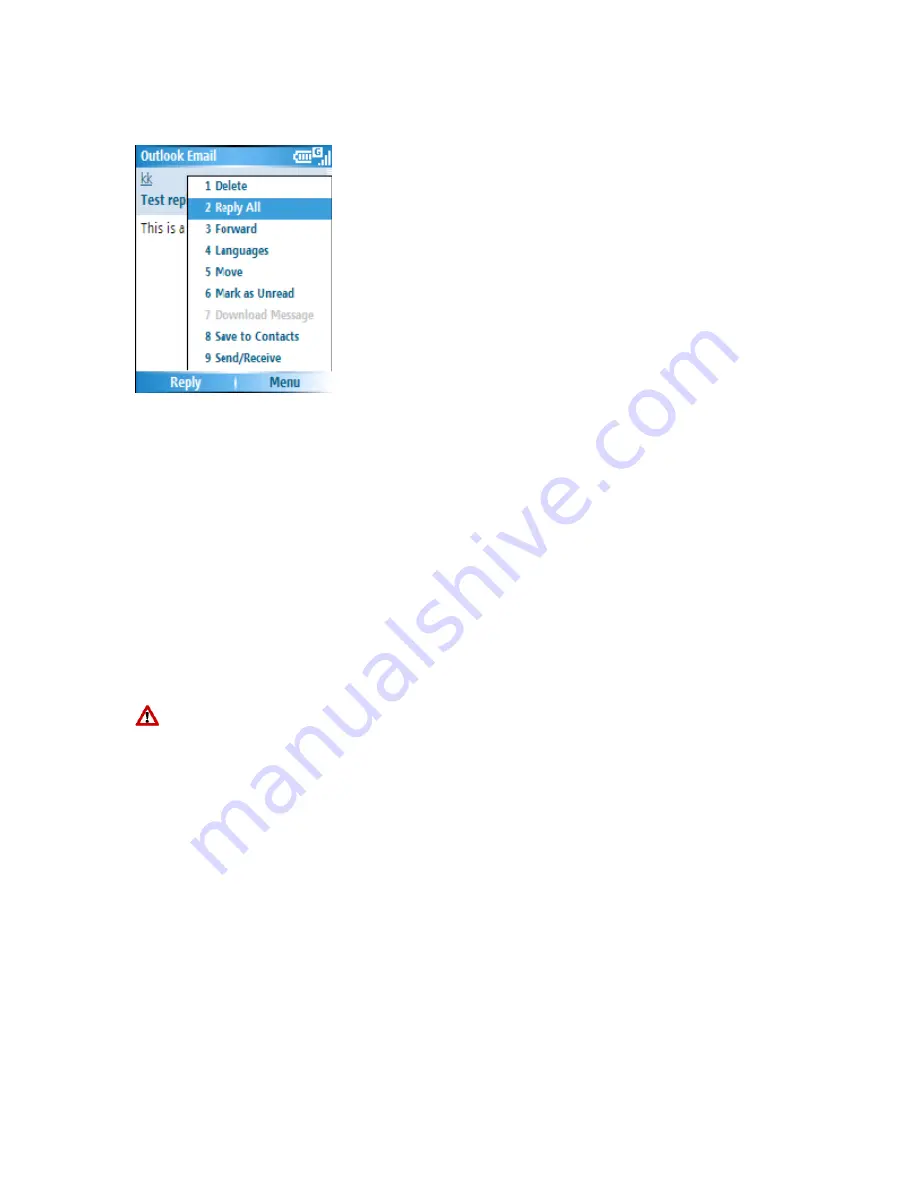
you do not edit the original message. This may reduce data transfer costs based on your
rate plan.
Send and receive Internet e-mail messages
1. On the Home screen, click
Start
>
Messaging
.
2. Select the Internet e-mail account for which you want to send and receive messages.
3. Click
Menu
>
Send/Receive
. The phone connects to your Internet e-mail server and
sends and receives your messages.
Download a complete e-mail message
1. On the Home screen, click
Start
>
Messaging
and select an account.
2. Select the message to download.
To stop this process, click Menu > Stop Send/Receive.
If your Exchange Server is qualified to install the feature call MSFP - Microsoft Messaging
and Security Feature Pack, one of the benefits is the ability for the Server to push new
e-mail as they arrive to your phone, for example, exchange Server 2003 with SP2 has the
option to install this feature.
3. Click
Menu
>
Download Message
. The complete message is retrieved the next time
you synchronize or connect to your e-mail server to send and receive e-mail.
Содержание RG4-E01
Страница 1: ...TOSHIBA RG4 E01 User Manual Version 1 0 Copyright 2006 TOSHIBA CORPORATION All rights reserved ...
Страница 69: ...For example you may choose to synchronize details of your Calendar for the past two weeks only ...
Страница 92: ...Click this now and follow thru the steps in screenshots ...
Страница 93: ......
















































