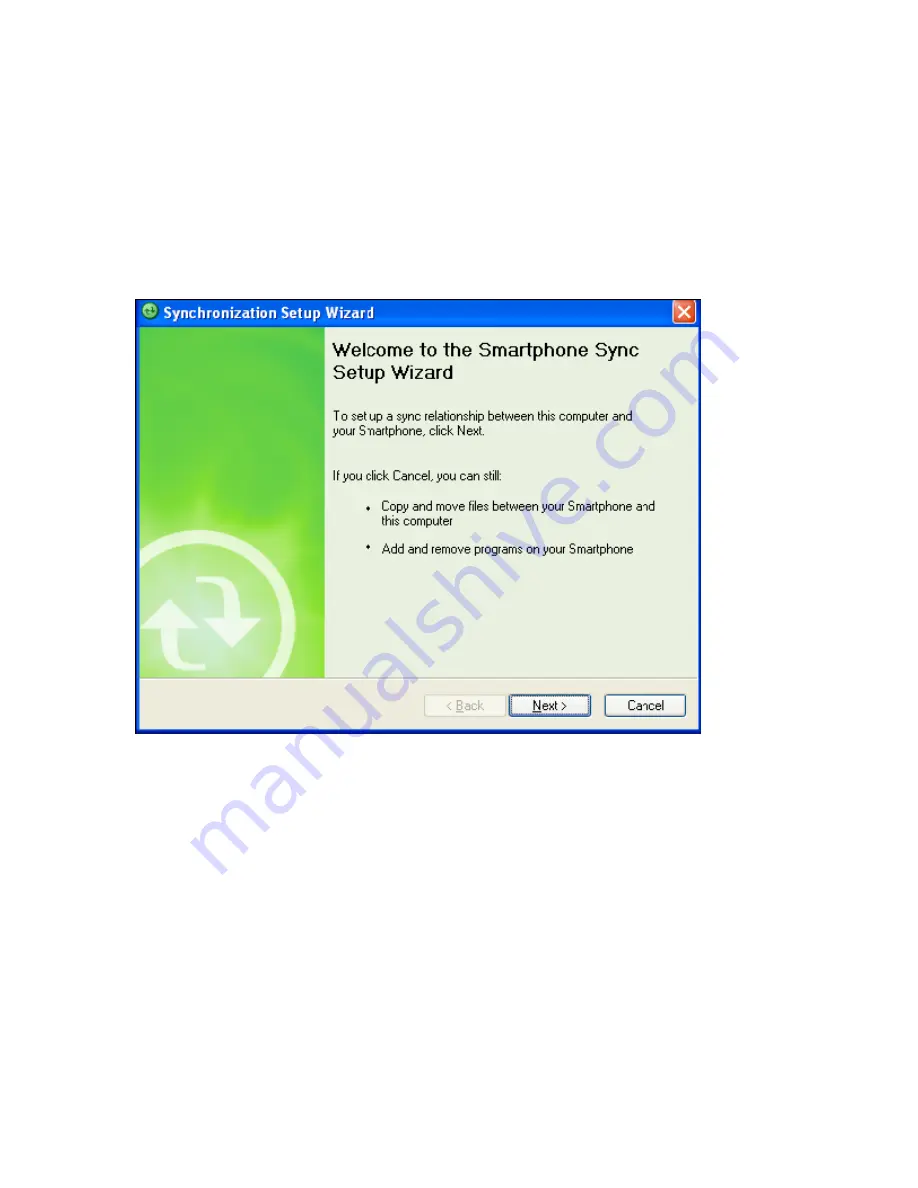
6.2 Install and set up ActiveSync
You can either install ActiveSync from your Windows Mobile Getting started CD or download
a copy of ActiveSync from http://www.microsoft.com/windowsmobile/addons/default.mspx
After the software has been installed and the USB cable is connected between your PC
and the phone, the ActiveSync setup wizard starts up. Click Next to continue.
Note:
If you have a PC which is already fully synchronized with your Exchange Server,
then you should sync your phone to your PC the very first time instead of synchronizing
the phone with Exchange Server. Data will be downloaded via your PC and will save you
the charges for traffic volume over the cellular connection (in addition, syncing via your
mobile phone network will take longer than with your PC locally).
If you do not intend to sync directly with Microsoft Exchange Server, do not select the
option below (sync directly with a server). The alternative instead is to sync your phone
with your PC. You cannot do both at the same time. The next few steps are quite
self-explanatory to follow through from the screen information. Please select the
appropriate options required.
Содержание RG4-E01
Страница 1: ...TOSHIBA RG4 E01 User Manual Version 1 0 Copyright 2006 TOSHIBA CORPORATION All rights reserved ...
Страница 69: ...For example you may choose to synchronize details of your Calendar for the past two weeks only ...
Страница 92: ...Click this now and follow thru the steps in screenshots ...
Страница 93: ......
















































