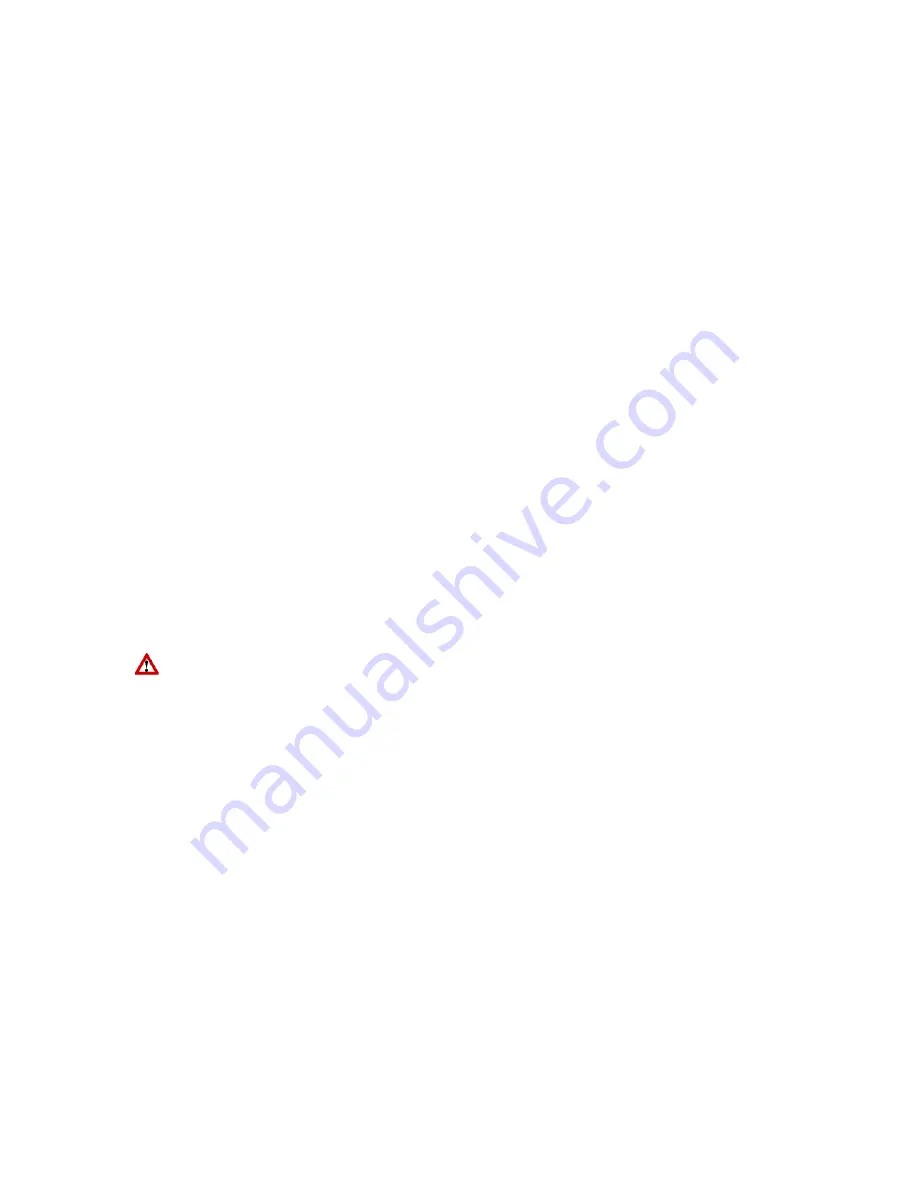
Unlocking the Keypad
Simply press the Unlock key in the Home screen and the screen prompts you with the
correct key press required to unlock the keypad.
Enabling the Device lock
This complements the SIM PIN feature to provide additional security to your phone. It
means that the phone is protected from unauthorised use.
1. On the Home screen, click
Start
>
Settings
>
Security
>
Device Lock
.
2. In
Lock phone after
, select the amount of time for the phone to be inactive before
automatically locking.
3. Enter and confirm your password - simple PIN or Alphanumeric(this can include
punctuation chars)
4. Click
Done
.
Disabling the Device lock
1. On the Home screen, click
Start
>
Settings
>
Security
. >
Device Lock
2. You will be prompted for the password
3. Uncheck the “Prompt if device unused for” field
4. Click
Done
.
Note
: Please make a note of the password. Otherwise, to make use of the phone again
would require the phone to be hard reset and your personal data erased during the
hardware reset!
To lock the phone quickly, press and hold the volume up key to display the Quick List,
select Device lock, and repeat steps 2 – 4 above.
Chapter 3 Using your phone
3.1 Making a call
You can make calls from one of a number of screens in your phone – Home screen,
phone screen, Contacts and SIM contacts (contacts which have been setup in the SIM
card), Speed dial and Call history. These are described in the following pages.
Make a call by entering a phone number
From the Home screen, click either the green Phone button or any key on the numeric
keypad to get a screen button to call that number similar to one of the screenshots below
Содержание RG4-E01
Страница 1: ...TOSHIBA RG4 E01 User Manual Version 1 0 Copyright 2006 TOSHIBA CORPORATION All rights reserved ...
Страница 69: ...For example you may choose to synchronize details of your Calendar for the past two weeks only ...
Страница 92: ...Click this now and follow thru the steps in screenshots ...
Страница 93: ......






























