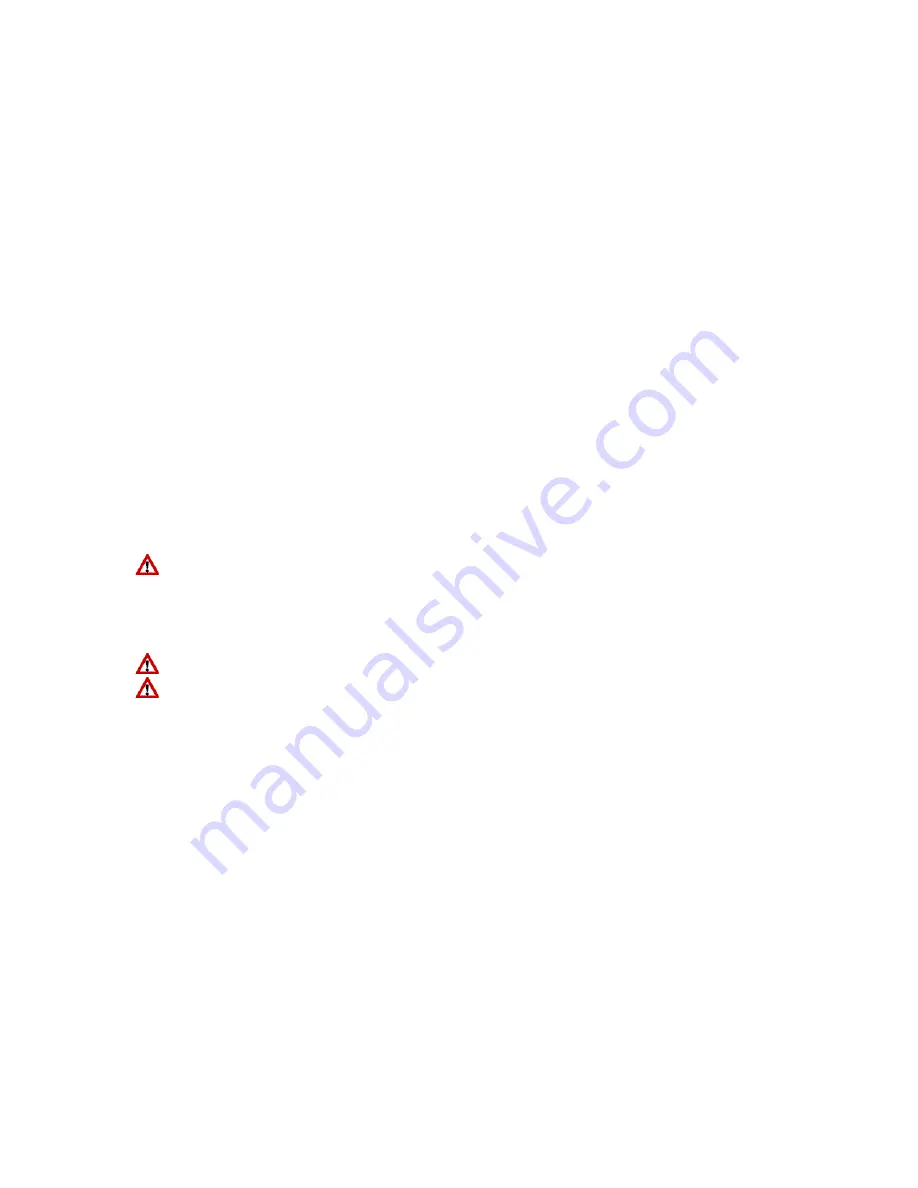
• Multimedia
message
(MMS)
A guide to the messaging application
Messenger is also given
– which allows online chat
over-the-air and access to your Hotmail account.
5.1 Text message
Text
Message
(also known as SMS) is a popular way of sending short messages to other
mobile phone users, and in some countries to land lines as well. Each text message is a
maximum of 160 characters long. In some countries the maximum size is 70 characters if
accented or other special characters are used. Several text messages can be joined
together to make one message, and your device will do this automatically.
Create a text message
1. On the Home screen, click
Start
>
Messaging
>
Text message
.
2. Click
New
.
3. In the
To
:
field, enter the mobile phone number of recipients. Insert a semicolon (;)
between multiple recipients. You may also choose a contact by pressing
Menu
>
Add
Recipient
4. Click
Send
. The Text
messages is sent
immediately.
In the
To:
field, you can enter phone numbers from your
contact list
quickly. Press
ENTER when the cursor is in this field. A new screen displays the contact list for your
selection. Press ENTER again for the selection and the phone returns to the
text
message
screen. Repeat this for
as many contacts as you wish
to send the
Text
message
to.
To cancel a message, click Menu > Cancel Message.
If you
request
Delivery notification, in the message creation screen
,
click Menu and
select Message Options to enable this.
Insert predefined text into message
To save time when entering text, you can insert predefined text into messages.
1. On the Home screen, click
Start
>
Messaging
>
Text message
2.
Click
New
.
Содержание RG4-E01
Страница 1: ...TOSHIBA RG4 E01 User Manual Version 1 0 Copyright 2006 TOSHIBA CORPORATION All rights reserved ...
Страница 69: ...For example you may choose to synchronize details of your Calendar for the past two weeks only ...
Страница 92: ...Click this now and follow thru the steps in screenshots ...
Страница 93: ......






























