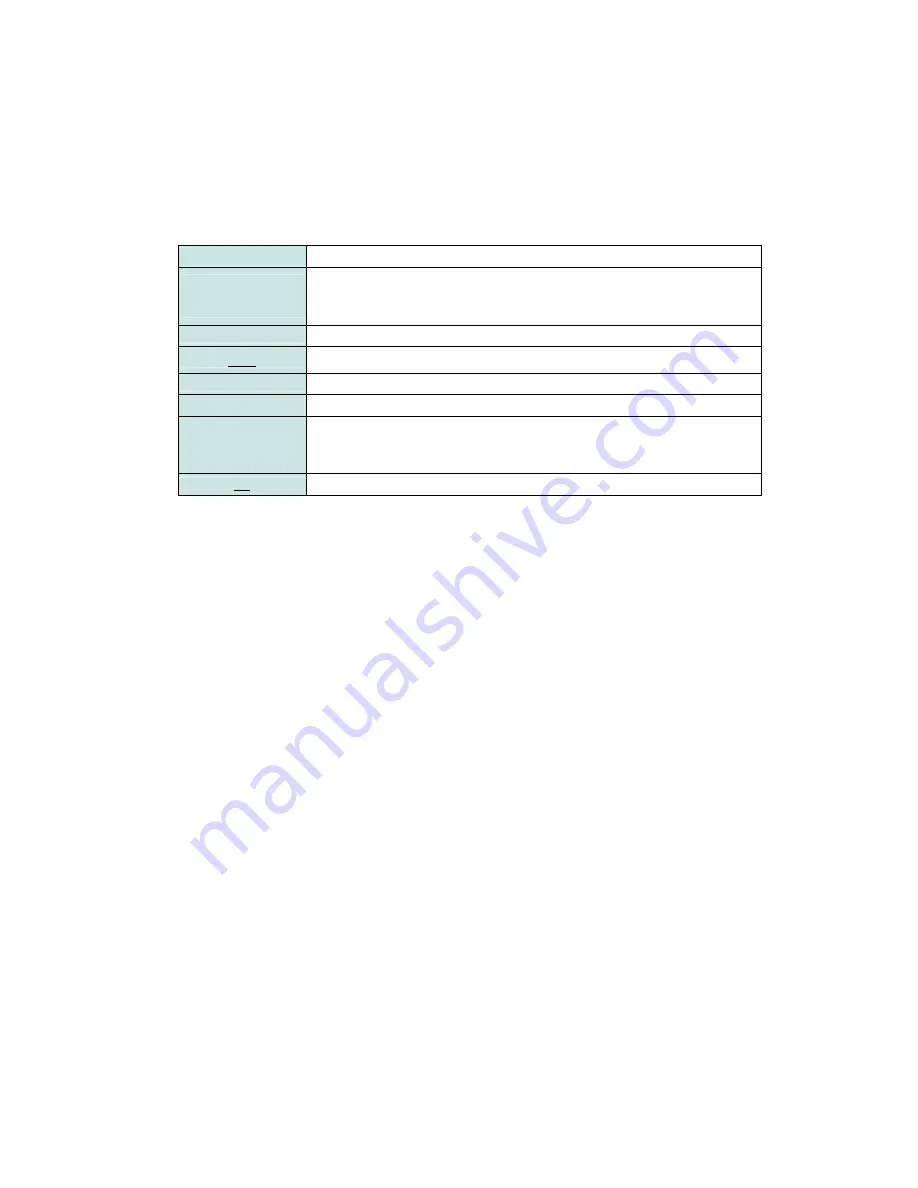
Method indicators
When you move the cursor into a field that requires you to enter text or numbers, it will
auto-select an appropriate input method. The present input method status indicator will
appear in the top right corner of status bar.
abc
Multi-press text mode in lower case
Abc
Multi-press mode, initial letter is up-
per case and subsequent letters are
lower case
ABC
Multi-press text mode in upper case
ABC
Multi-press text mode with caps lock
123 Numeric
mode
t
9
T9 input mode, lowercase
T
9
T9 input mode, initial letter upper-
case, subsequent letters are lower
case
T9
T9 input mode with caps lock
Multi-press Mode
In this mode, you select the character you require by tapping a certain number of times
on a key. For example, to type the letter ‘b’, you need to tap the ‘2 ’ key two times. To type
the word ‘box’, you would press:
2, 2-> 6,6,6 -> 9,9
To select another character from the same key as you have just been using, you need to
pause before starting to type again. For example, to type the word ‘cab’ you would type:
2, 2,2 (wait) ->2 (wait) -> 2, 2
You can set the amount of time you need to pause from Start > Settings > Accessibility >
Multi-press Timeout
T9 Mode
To create a word using the T9 mode, you press the numbers that contain the letters to
form the word. For example, to type the word ‘any’:
Tap2 -> 6 -> 9
The word ‘any’ will be displayed. Notice though that other words appear in a window
below ‘any’. These are words that could be created by pressing the keys2 ,6 and 9 in that
sequence.
For example, to type the word ‘box’ you must also type2 ,6,9. Although the word ‘any’ is
shown initially, scroll down the list of words until you reach ‘box’ and then press in on the
joystick to choose that word. After a little practice this method of input can be much
quicker than the conventional multi-press mode.
Note
: If the word you wish does not exist, scroll down to the bottom of the list to ‘add
Содержание RG4-E01
Страница 1: ...TOSHIBA RG4 E01 User Manual Version 1 0 Copyright 2006 TOSHIBA CORPORATION All rights reserved ...
Страница 69: ...For example you may choose to synchronize details of your Calendar for the past two weeks only ...
Страница 92: ...Click this now and follow thru the steps in screenshots ...
Страница 93: ......
















































