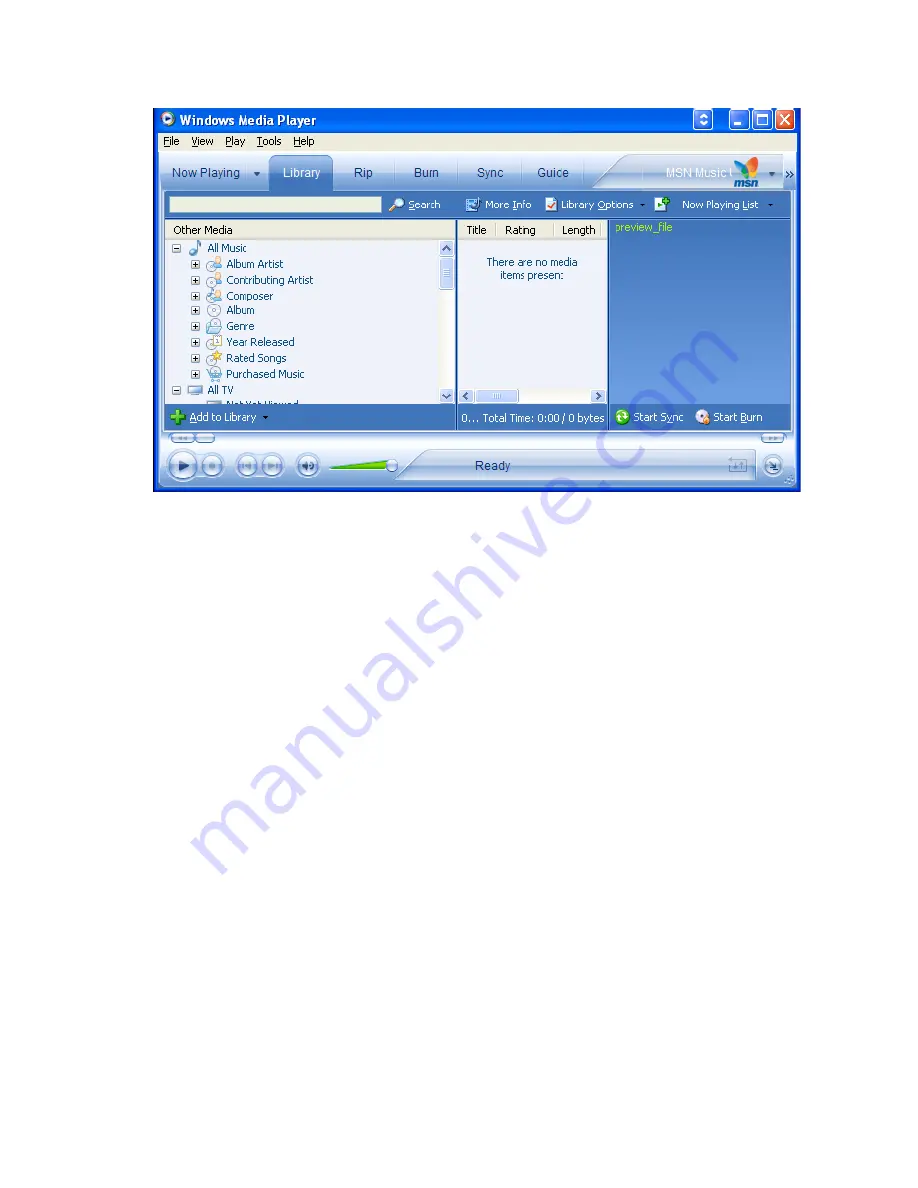
2. Insert a 32 MB or larger storage card into your phone, and then connect your phone
to your computer.
On your computer, the Device Setup Wizard opens.
3. In the wizard, click Automatic, select the Customize the playlists that will be
synchronized check box, and then select the playlists that you want to synchronize.
4. Click Finish.
The files begin synchronizing to your phone. The next time you connect your phone to
your computer while the desktop version of Windows Media Player 10 is running,
synchronization will start automatically.
Содержание RG4-E01
Страница 1: ...TOSHIBA RG4 E01 User Manual Version 1 0 Copyright 2006 TOSHIBA CORPORATION All rights reserved ...
Страница 69: ...For example you may choose to synchronize details of your Calendar for the past two weeks only ...
Страница 92: ...Click this now and follow thru the steps in screenshots ...
Страница 93: ......






























