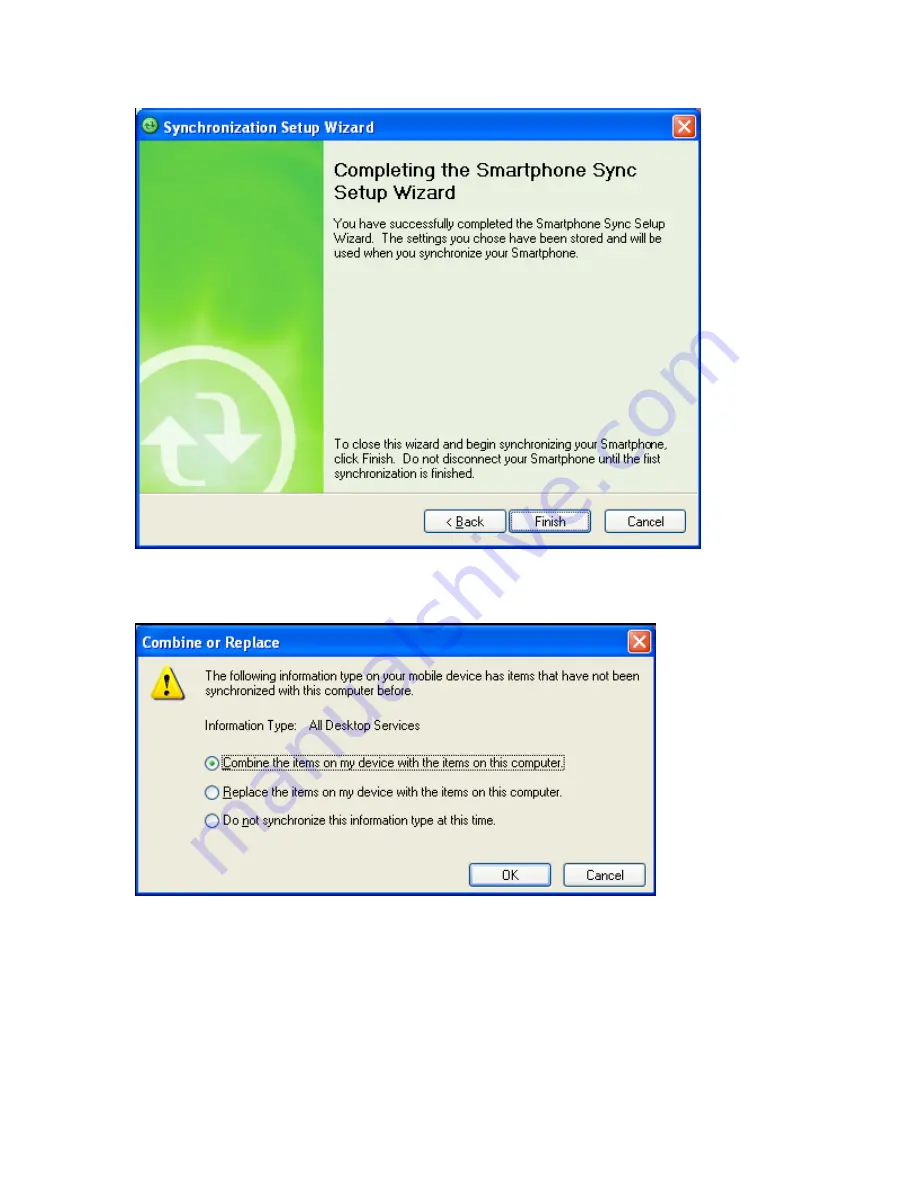
After you click Finish above, you should get a screen prompt as below. This needs to be
selected as appropriate to your own requirements depending on the state of your PC.
The time taken for the sync below depends on how much data is to be synchronize d.
Typically it should not take more than 2- 4 mins or even less depending on the data
volume and responsiveness of your PC.
Once the synchronization has completed successfully, details from your selected data
types will be shown on your home screen. For example in the diagram below, an
upcoming Calendar appointment and unread emails are displayed:
Содержание RG4-E01
Страница 1: ...TOSHIBA RG4 E01 User Manual Version 1 0 Copyright 2006 TOSHIBA CORPORATION All rights reserved ...
Страница 69: ...For example you may choose to synchronize details of your Calendar for the past two weeks only ...
Страница 92: ...Click this now and follow thru the steps in screenshots ...
Страница 93: ......
















































