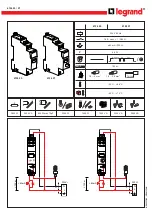⎯
159
⎯
6
F
2
S
0
8
3
5
/3 Address/Parameter 1/ 15
HDLC ( 1- 32): 1 _
IEC ( 0- 254): 2
SYADJ( -9999- 9999): 0 ms
IP1-1( 0- 254): 0
IP1-2( 0- 254): 0
IP1-3( 0- 254): 0
IP1-4( 0- 254): 0
SM1-1( 0- 254): 0
SM1-2( 0- 254): 0
SM1-3( 0- 254): 0
SM1-4( 0- 254): 0
GW1-1( 0- 254): 0
GW1-2( 0- 254): 0
GW1-3( 0- 254): 0
GW1-4( 0- 254): 0
•
Enter the address number on "HDLC" column for RSM and/or "IEC" column for
IEC60870-5-103 and the compensation value on "SYADJ" column for adjustment of time
synchronization of protocol used. (
−
: lags the time , +: leads the time) And enter IP address
for IP1-1 to IP1-4, Subnet mask for SM1-1 to SM4, and Default gateway for GW1-1 to
GW1-4.
IP
address:
∗∗∗
,
∗∗∗
,
∗∗∗
,
∗∗∗
IP1-1 IP1-2 IP1-3 IP1-4
Subnet mask SM1-1 to SM4 and Default gateway GW1-1 to GW1-4: same as
above.
•
Press
the
ENTER
key.
CAUTION:
Do not overlap the number in a network.
•
Press 2 (= Switch) on the "Communication" screen to select the protocol and the RS232C
transmission speed (baud rate), etc., of the RSM or IEC60870-5-103.
/ 3
S w i t c h
1 /4
P R T C
1 = H D L C
C
2 = I E
0
1
3
1
L
2
2 3 2 C
1 = 9 . 6
2 = 1 9 . 2
=
3
3 8 . 4
4 =
. 6
5 7
4
I E C B
1 = 9 . 6
2 = 1 9 . 2
R
2
I E C B
1 = N o r
a l
2 = B
c
o
k e d
K
L
l
m
1
•
Select the number corresponding to the system and press the
ENTER
key.
<PRTCL1>
PRTCL1 is used to select the protocol for channel 1 (COM1 or OP1) of the serial communication
port RS485 or FO (fibre optic).
•
When the remote RSM system applied, select 1 (=HDLC). When the IEC60870-5-103
applied, select 2 (=IEC103).
<232C>
This line is to select the RS232C baud rate when the RSM system applied.
Note:
The default setting of the 232C is 9.6kbps. The 57.6kbps setting, if possible, is recommended
to serve user for comfortable operation. The setting of RSM100 is also set to the same baud
rate.
Содержание GRL100-101A
Страница 8: ... 7 6 F 2 S 0 8 3 5 6 7 4 Resumption of Service 220 6 7 5 Storage 220 7 Putting Relay into Service 221 ...
Страница 223: ... 222 6 F 2 S 0 8 3 5 ...
Страница 228: ... 227 6 F 2 S 0 8 3 5 Appendix B Signal List ...
Страница 256: ... 255 6 F 2 S 0 8 3 5 Appendix C Variable Timer List ...
Страница 258: ... 257 6 F 2 S 0 8 3 5 Appendix D Binary Output Default Setting List ...
Страница 269: ... 268 6 F 2 S 0 8 3 5 ...
Страница 270: ... 269 6 F 2 S 0 8 3 5 Appendix E Details of Relay Menu ...
Страница 279: ... 278 6 F 2 S 0 8 3 5 ...
Страница 288: ... 287 6 F 2 S 0 8 3 5 Appendix G Typical External Connection ...
Страница 326: ... 325 6 F 2 S 0 8 3 5 Appendix J Return Repair Form ...
Страница 330: ... 329 6 F 2 S 0 8 3 5 Customer Name Company Name Address Telephone No Facsimile No Signature ...
Страница 331: ... 330 6 F 2 S 0 8 3 5 ...
Страница 332: ... 331 6 F 2 S 0 8 3 5 Appendix K Technical Data ...
Страница 343: ... 342 6 F 2 S 0 8 3 5 ...
Страница 344: ... 343 6 F 2 S 0 8 3 5 Appendix L Symbols Used in Scheme Logic ...
Страница 347: ... 346 6 F 2 S 0 8 3 5 ...
Страница 348: ... 347 6 F 2 S 0 8 3 5 Appendix M Multi phase Autoreclose ...
Страница 351: ... 350 6 F 2 S 0 8 3 5 ...
Страница 352: ... 351 6 F 2 S 0 8 3 5 Appendix N Data Transmission Format ...
Страница 358: ... 357 6 F 2 S 0 8 3 5 Appendix O Example of DIF and DIFG Setting ...
Страница 360: ... 359 6 F 2 S 0 8 3 5 Appendix P Programmable Reset Characteristics and Implementation of Thermal Model to IEC60255 8 ...
Страница 364: ... 363 6 F 2 S 0 8 3 5 Appendix Q IEC60870 5 103 Interoperability ...
Страница 377: ... 376 6 F 2 S 0 8 3 5 ...
Страница 378: ... 377 6 F 2 S 0 8 3 5 Appendix R Failed Module Tracing and Replacement ...
Страница 384: ... 383 6 F 2 S 0 8 3 5 Appendix S PLC Setting Sample ...
Страница 386: ... 385 6 F 2 S 0 8 3 5 Appendix T Ordering ...
Страница 392: ......