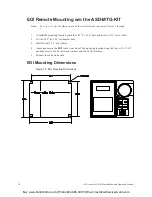ACE-tronics G9 ASD Installation and Operation Manual
45
ASD Control
Configuration
This parameter is used to set the operating mode
of the ASD. Selections are Standard Hoist
Control, Standard Traverse Control, and
Custom Control.
Standard Traverse Control
Select Standard Traverse Control to use the
ASD for Traverse Control and to place the
following settings in effect:
Constant Torque Control.
PG Feedback = Off.
Torque Proving = Disabled.
Control = 2-Step Variable.
I2 – I6 = Unassigned.
OUT1 = Fault All (10), N.C.
OUT2 = Always Off (254), N.O.
BRAKE = Brake Release (68), N.O.
Express Stop = Disabled.
Plugging = Disabled.
Accel Time 1 = 6 Seconds.
Decel Time 1 = 6 Seconds.
Next = Go to
Autotune Enable on pg. 46
.
Standard Hoist Control
Select Standard Hoist Control to use the ASD for
Hoist Control and to place the following settings in
effect:
Closed-Loop Vector Control.
PG Feedback = On.
Torque Proving = Enabled.
1024 PG Pulse/Rotation.
PG Encoder Phase = 2.
PG Disconnection Detection = Enabled.
Control = 2-Step Variable.
I2 – I6 = Unassigned.
OUT1 = Brake Failure (154), N.O.
OUT2 = Brake Release (68), N.O.
BRAKE = Brake Release (68), N.O.
Express Stop = Disabled.
Plugging = Disabled.
Accel Time 1 = 3 Seconds.
Decel Time 1 = 1.5 Seconds.
Next = Go to
Autotune Enable on pg. 46
.
Traverse
Hoist
Hoist Control
Torque Proving = Enabled.
OUT1 = Brake Failure (154), N.O.
OUT2 = Brake Release (68), N.O.
BRAKE = Brake Release (68), N.O.
Traverse Control
Constant Torque.
Torque Proving = Disabled.
OUT1 = Fault All (10), N.C.
OUT2 = Always Off (254), N.O.
BRAKE = Brake Release (68), N.O.
Express Stop = Disabled.
Custom
Select Custom to use the ASD for application-specific Hoist Control or Traverse Control and to place the
following associated settings in effect:
Select Yes or No at Encoder Being Used?
Encoder
Being Used?
No
Yes
Speed Sense
Sensorless Vector
Closed Loop
PG Feedback
Off
On
Autotune
Enabled
Enabled
Pulses/Rotation
N/A
1024
Encoder Phases
N/A
2
Disconnect
Detection
N/A
Enabled
Go to
Speed Control (F986) on pg. 46
.
Next
Buy: www.ValinOnline.com | Phone 844-385-3099 | Email: [email protected]