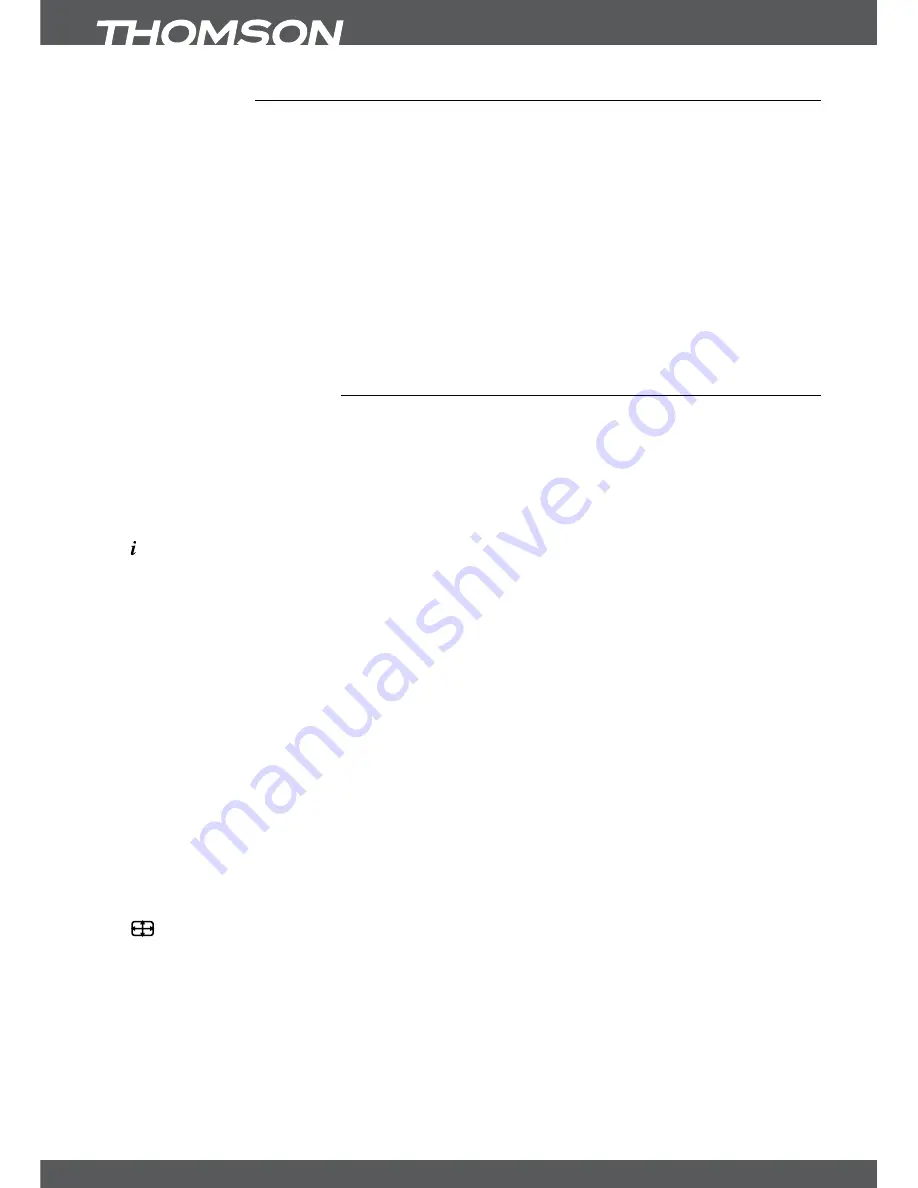
P4
YoURReceiveR
2.3RearPanel
Fig. 2
1.
iR
To connect the IR extender
2.
oPTicALs/PDif
To connect to a digital amplifier or home theatre
3.
sATin
To connect to the LNB of your satellite antenna for reception of
satellite broadcast signal
4.
sAToUT
To loop through the satellite signal to a second receiver
5.
TvscART
To connect to your TV set using a SCART cable
6.
Usb
To connect your USB storage device
7.
hDMi
To connect to the HDMI input of your TV set using a good quality
HDMI cable
8.
Powerswitch
To power switch ON or OFF your receiver
9.
DcPoWeR
To connect to the original included main power adapter (Input
110 – 240 V 50~60 Hz/ Output 12 V DC )
2.4RemotecontrolUnit
Fig. 3
1.
fAv
Opens the favourite group selection
2.
q
Turns the receiver On/Standby
3.
Tv/R
Toggles between TV and RADIO mode
4.
0~9
Channel selection or value input
5.
PG-/PG+
Scroll page wise in all lists
6.
bAck
Switches between the two last watched channels
7.
Shows the actual channel information (2x technical info)
8.
pq
Menu Off: Change channel to previous/next. Menu On: Moves the
cursor up/down.
9.
tu
Menu Off: Increases/decreases the volume level. Menu On:
Change settings for specific Menus and for navigation
10.
ok
Menu Off: Displays the current channel list. Menu On: Opens the
highlighted setting
11.
MenU
Opens the main menu and from main menu you will get one step back
12.
eXiT/soRTie
Exits from the menu, sub-menu or cancels actions
13.
GUiDe
Shows the EPG (Electronic Programme Guide) in TV mode
14.
v+/v-
Increases/decreases the volume in all modes incl. videotext
15.
!
Mutes audio output of the receiver in every mode incl. videotext
16.
P+/P-
Pro/-
17.
sUb
Shows the list of subtitle languages if available, in videotext opens
the sub-page function*
18.
TXT
Opens the Teletext if available*
19.
AUDio
Opens the list of audio languages
20.
LisT
Shows the satellite selection in viewing mode
21.
oPT
Opens the settings for TV format, aspect ratio and resolution
22.
In viewing mode changes the resolution
23.
:"
During playback mode jumps to the previous or next recording
24.
5
/
6
Fast rewind/Fast forward
25.
4
Starts recording the current broadcast, once more pressing opens
the recording time to enter
26.
u
Opens the HDD Manager in viewing mode. In HDD Manager starts
playback of the selected file.
27.
2
To start Timeshift in viewing mode
28.
3
Stops the current recording, Time shift or playback of the selected file
29.
ReD
In menu for specific functions.










































