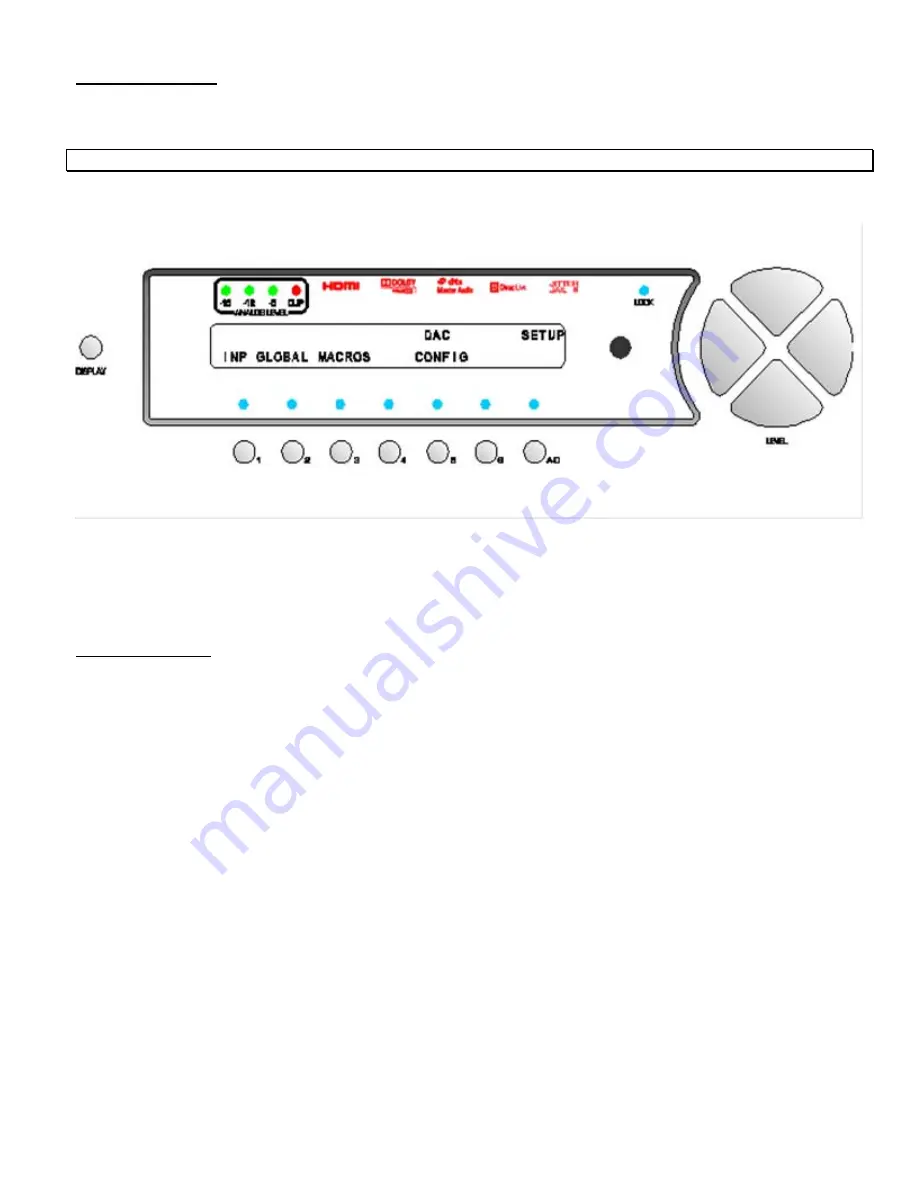
49
SETUP Function
This function provides access to a series of submenus that will allow the configuration of the entire system. In this
section, each feature of the
SETUP
menu is discussed in detail along with a diagram of each VFD display.
Note:
A complete step-by-step speaker configuration setup guide is located on page 24.
Pressing the
SET-UP
button once changes the front panel display to the first page of the
SETUP
menu, shown in figure
17.
Figure 20 - Front Panel Display of the SETUP Menu
As indicated in figure 20, button
1
is assigned to features that are stored by input and leads to submenus on 3 screens.
Button #
2
accesses all submenus and parameters that are global (not programmable to each
INPUT SELECT
). Button
#
3
accesses the
MACROS
submenu and button #
5
displays the configuration of the installed DAC cards.
DAC Configuration
Pressing button #
5
allows the user to view the channels assigned to each DAC card. This is an information page only
and may not be edited. As an example, the first page will say “
LEFT RGHT CNTR
” if a three-channel Standard or
Superior balanced DAC card is in DAC slot # 1. Press the
A-D
button to view the channels assigned to the second DAC
card. Press the
A-D
once more for the third DAC card, if installed. Press
SET-UP
once to exit this menu.
The following section will discuss all menus and parameters under the
INPUT
button.
Содержание Casablanca IV
Страница 2: ...THETA DIGITAL Casablanca IV Owner s Manual V 4 02 Digital Done Right...
Страница 11: ...10 Casablanca IV Block Diagram Input Processing Sections Figure 1 Input processing block diagram...
Страница 17: ...16 Figure 8 All Superior II D A Card Options...
Страница 19: ...18 Menu Maps Function Menus and Pages Figure 10 Mode Status Tape Out Menus and Input Select Pages...
Страница 20: ...19...
Страница 22: ...21...
Страница 31: ...30 Flowchart A Setup Subwoofer s...
Страница 32: ...31 Flowchart B Front Left Right Configuration...
Страница 33: ...32...
Страница 35: ...34 Flowchart F Setup Speaker Levels...
Страница 36: ...35 Flowchart H Setup Speaker Delays...
Страница 37: ...36 Flowchart I Setup Dolby Digital...
Страница 38: ...37 Flowchart J Setup DTS For 7 1 system Set additional Speaker Process Step 13h...
Страница 39: ...38 Flowchart K Copy Input Speaker Parameters...
Страница 40: ...39 Flowchart L Setup Default Mode...
Страница 41: ...40 Flowchart M Map Input Jacks...
Страница 42: ...41 Flowchart N Setup Analog Input Levels...
Страница 80: ...79 REMOTE CONTROL...
Страница 81: ...80 Figure 59 Remote Control Button Layout...
Страница 85: ...84 APPENDIXES...
Страница 88: ...87 Figure 62 Recommended Output Wiring Diagram Using 8 balanced Xtreme channels...
Страница 89: ...88 Six Shooter Wiring Diagram Figure 63 Wiring diagram for the optional Six Shooter...






























