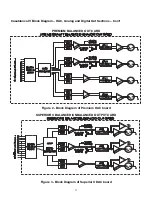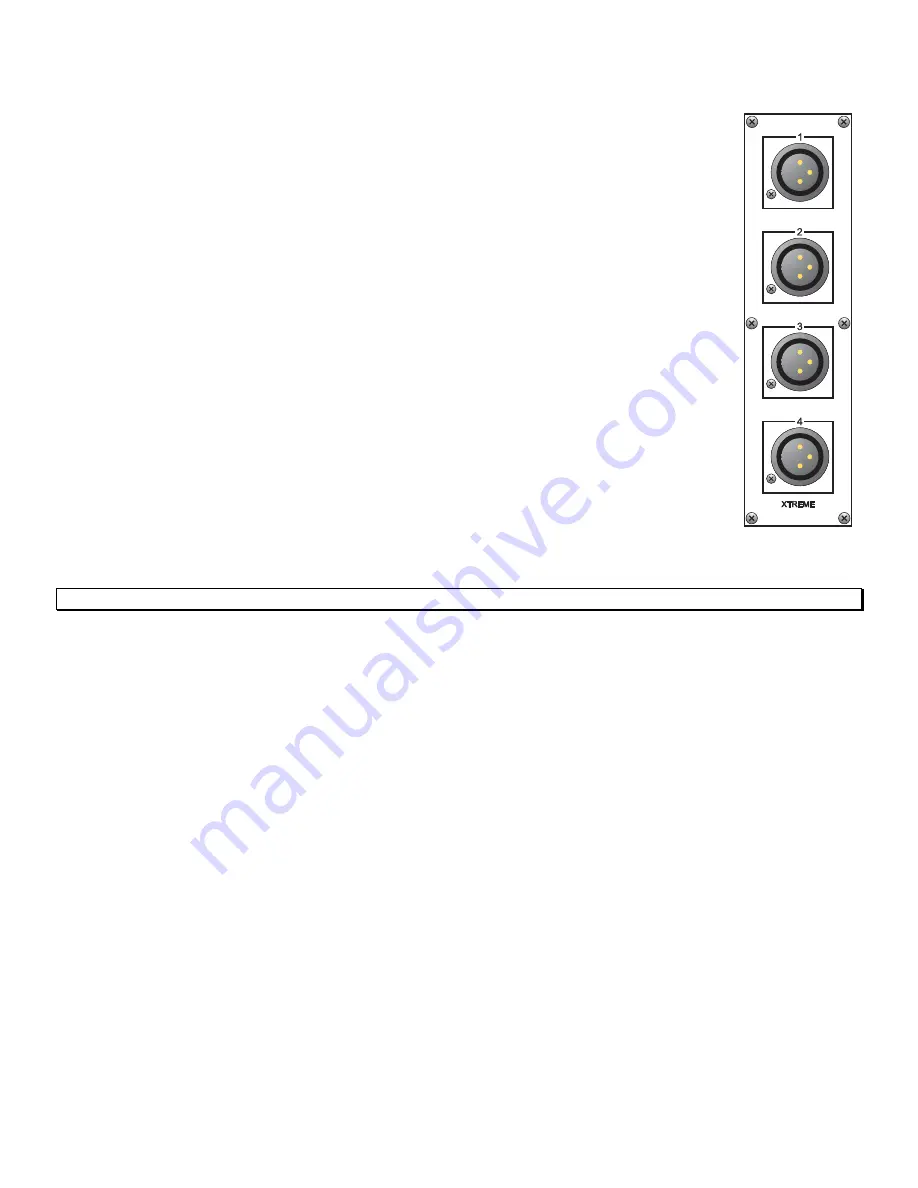
17
Each Premium and Xtreme D-2 DAC card can have one of the following speaker sets (channels) assigned to them,
regardless of which DAC slot it (they) are installed to:
Front Left, Right, Center,or Sub 5
Front Left, Right, Surround Left, Right
Sub 1, Sub 2, Sub 3, Sub 4
Surround Left, Right, Sub 3, Sub 4
Front Left, Right, Sub 1, Sub 2
Surround Back Left, Right, Sub 1, Sub 2
Surround Back Left, Right, Sub 2, Sub 3
Center, Sub 1, Sub 2, Sub 3
Center, Sub 1, Surround Back Left, Right
Front Left, Right, Surround Back Left, Right
Surround Back Left, Right, Surround Left, Right
Front Left, Right, Center, Sub 1
Sub 1, Sub 2, Sub 3,or Sub 5
Surround Back Left, Right, Sub 5, Sub 1
Surround Back Left, Right, or Sub 5, Sub 2
Center, or Sub 5, Surround Back Left, Right
Center, or Sub 5, Surround Left, Right
Sub 2, Sub 3, Sub 4, or Sub 5
Front Left, Right, Center, Sub 2
Front Left, Right, Center, Sub 3
Front Left, Right, Center, Sub 4
Sub 2, Sub 3, Surround Left, Right
Sub 2, or Sub 5, Surround Left, Right
Center, Surround Back Left, Right, Sub 2
Center, Surround Left, Right, Sub 2
Figure 9 - Xtreme DAC
Note
: In figure 9, each output is shown with a number 1-4. Channel labels are available to better identify each output.
Содержание Casablanca IV
Страница 2: ...THETA DIGITAL Casablanca IV Owner s Manual V 4 02 Digital Done Right...
Страница 11: ...10 Casablanca IV Block Diagram Input Processing Sections Figure 1 Input processing block diagram...
Страница 17: ...16 Figure 8 All Superior II D A Card Options...
Страница 19: ...18 Menu Maps Function Menus and Pages Figure 10 Mode Status Tape Out Menus and Input Select Pages...
Страница 20: ...19...
Страница 22: ...21...
Страница 31: ...30 Flowchart A Setup Subwoofer s...
Страница 32: ...31 Flowchart B Front Left Right Configuration...
Страница 33: ...32...
Страница 35: ...34 Flowchart F Setup Speaker Levels...
Страница 36: ...35 Flowchart H Setup Speaker Delays...
Страница 37: ...36 Flowchart I Setup Dolby Digital...
Страница 38: ...37 Flowchart J Setup DTS For 7 1 system Set additional Speaker Process Step 13h...
Страница 39: ...38 Flowchart K Copy Input Speaker Parameters...
Страница 40: ...39 Flowchart L Setup Default Mode...
Страница 41: ...40 Flowchart M Map Input Jacks...
Страница 42: ...41 Flowchart N Setup Analog Input Levels...
Страница 80: ...79 REMOTE CONTROL...
Страница 81: ...80 Figure 59 Remote Control Button Layout...
Страница 85: ...84 APPENDIXES...
Страница 88: ...87 Figure 62 Recommended Output Wiring Diagram Using 8 balanced Xtreme channels...
Страница 89: ...88 Six Shooter Wiring Diagram Figure 63 Wiring diagram for the optional Six Shooter...