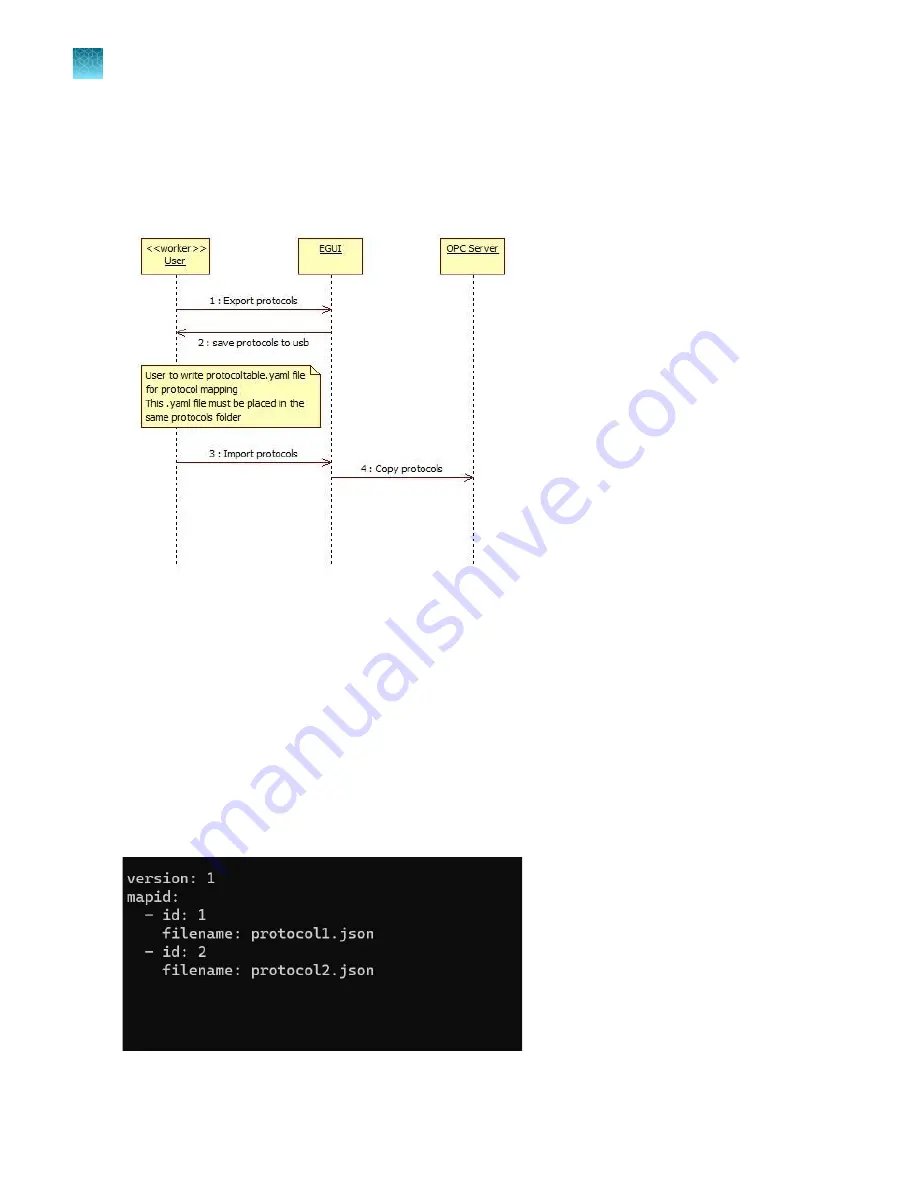
Import protocol for OPC-UA
The sequence diagram below describes the process of importing a protocol to DynaCellect
™
instrument’s OPC-UA server application.
1. Using the instrument’s eGUI, the user creates and exports the protocol to USB. This will
create \DynaCellectProtocols folder in the root directory of the USB disk.
2. User must create a protocoltable.yaml file which must be in the same folder as the exported
protocols in the root directory \DynaCellectProtocols of the USB disk.
3. User can then import protocol via the import/export settings from the OPC Mode dialog in the
instrument’s eGUI.
4. The eGUI application will then copy the protocols files and protocol table YAML file into the OPC
server’s protocol directory.
The protocoltable.yaml file must be created manually by the user and then copied in the same directory
where the exported instrument protocols are located i.e \DynaCellectProtocols. The format for the
protocol table YAML file is shown below:
Chapter 4
OPC-UA interface
Import protocol for OPC-UA
4
110
CTS
™
DynaCellect
™
Magnetic Separation System User Guide
Содержание A55867
Страница 197: ......






























