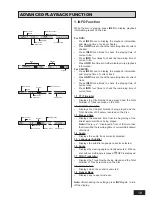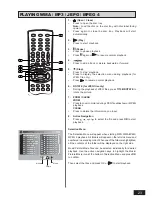28
PROBLEMS
NO POWER
•
Check if the
STANDBY/ON
button on the front
panel of the unit is set to on.
•
Check if the unit power cord is properly connected
to the power AC outlet.
•
Check if there is power at the AC outlet by plugging
in another appliance.
NO PICTURE
•
Check if the TV is switched on.
•
Set the correct AV input on the TV.
•
Check the video cable connection.
•
Check if channel selector is set to AV on the TV.
(Refer your TV manual for instructions).
•
Press the V-SELECT button until stable and correct
video output is on the TV screen.
DISTORTED PICTURE
•
Check the disc for fingerprints and clean with
soft cloth, wiping from centre to edge.
•
Sometimes a small amount of picture distortion
may appear. This is not a malfunction.
•
The disc format does not match the TV-set (PAL
/ NTSC).
NO COLOR IN PICTURE
•
The disc format does not match the TV-set (PAL
/ NTSC).
•
Ensure the unit is not connected through VCR.
PICTURE SWING
•
Relocate the unit further away from possible
interference or emission source (e.g. Radio, Power
Amplifier, Radiator, etc...).
NO RETURN TO START-UP SCREEN WHEN DISC
IS REMOVED
•
Check to see if the program requires another disc
to be loaded.
•
Reset by unplugging the unit from the power,
then re-connect the power again.
THE PLAYER DOES NOT RESPOND TO THE REMOTE
CONTROL
•
Aim the remote control directly at the sensor on
the front panel of the unit.
•
Avoid any obstacle that may block the remote
control signal path.
•
Inspect or replace the batteries.
If it appears that the DVD Home Theatre System is faulty, please first consult this checklist. It may be something
simple that has been overlooked.
Note : Under no circumstances should you try to repair the unit yourself as this will invalidate the warranty. Only
qualified service personnel can remove the cover or service this unit.
NO SOUND FROM THE SPEAKERS
•
Check speaker cable connections.
•
Check if the volume control is NOT at minimum
setting.
•
Check if it is NOT muted by the remote control.
•
Check if the disc is defective by trying another
disc
NO AUDIO AT DIGITAL OUTPUT
•
Check the digital connections
•
Check the Digital Out menu to make sure that the
digital output is correctly set.
•
Check if the audio format of the selected audio
language matches your unit capabilities.
DISC CANNOT BE PLAYED
•
Ensure the disc is placed properly onto the disc
tray.
RADIO CHANNEL RECEPTION IS POOR
•
Check that the antenna is connected correctly.
•
Adjust the antenna location and position to obtain
the best signal reception.
•
Tune to the correct radio channel frequency.
•
Place the antenna further away from any
equipment that may be causing the noise or
interference.
FORGOTTEN THE PASSWORD
•
Under DVD mode with no disc in the unit, press
“76418” on the Remote Control to clear the
password.
FUNCTION DISTURBED
•
The normal function of the unit may be disturbed
by external interference. Just reset the unit by
disconnecting and reconnecting the power cord .