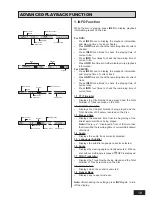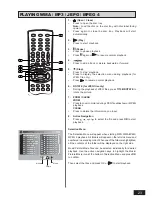22
7. BOOKMARK Function
The Bookmark feature allows you to mark a point that you want to
watch again.
7.1 Creating a Bookmark
•
During DVD / CD playback, press
BOOKMARK
to access
the bookmark menu.
•
Use or button to navigate and press
OK
to bookmark
your desired point.
7.2 Recalling a Bookmark Screen
•
During playback, press
BOOKMARK
to access the
bookmark menu.
•
Use
or button to highlight the wanted bookmark and
press
to play from the Bookmark point. Press
ZOOM/
CLEAR
to reset the highlighted bookmark.
8. TONE and TREBLE / BASS Control
8.1 EQ Modes
Press
TONE
repeatedly on the remote control for one of five EQ
modes: FLAT, ROCK, POP, CLASSIC and JAZZ.
8.2 Treble / Bass Control
•
Press
TONE
once, then press
OK
. The Treble Control is
enabled.
•
Press
or
to switch to the Bass Control.
•
Press
or
to adjust the Treble / Bass Level.
9. SLEEP function
This feature lets you select a time for your home theatre to switch
to the Standby mode automatically.
9.1 Setting the sleep timer
Press
SLEEP
on the remote control repeatedly to cycle through
the following sleep timer options:
•
SLEEP: 15 MINUTES
•
SLEEP: 30 MINUTES
•
SLEEP: 60 MINUTES
•
SLEEP: 90 MINUTES
•
SLEEP: 120 MINUTES
•
SLEEP OFF
9.2 Checking the remaining sleep time
When the Sleep timer is switched on, you can check the remaining
time before your home theatre switches to Standby mode. Press
SLEEP
once and the remaining time is displayed.
9.3 Cancelling the sleep timer
To switch off the Sleep Timer, press SLEEP repeatedly until
SLEEP
OFF
is displayed.
MARK - - - - - - - - - - - -
T 1
C 1 00 : 03 :21
CLASSIC
BASS 0
TREBLE 0
BASS +5
TREBLE -3