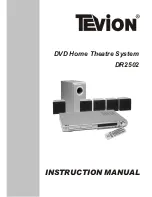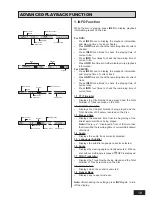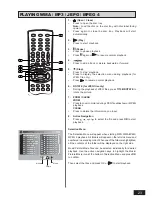12
1.
Press
SETUP / EXIT
button on the remote control to enter the
System Setup Menu
in stop mode. To exit the System Setup
Menu, press
SETUP / EXIT
again.
2.
Press or to navigate different Setup Menus: System
Setup, Language Setup, Audio Setup, Video Setup or Speaker
Setup.
3.
When any Setup Menu is highlighted, use
or
to select
different items under the setup menu. Then different options
for each item will appear on the right column.
4.
Use the or
OK
to enter into the right column. Then use
or
to select a new setting. Press
OK
to confirm the new
setting.
5.
Repeat steps 2 to 4 to change the other settings. For details,
please refer to the corresponding chapters under Setting
Details Section described below.
6.
If you have finished the changes, highlight the selection EXIT
SETUP and press
OK
.
-OR-
Press
SETUP / EXIT
again to exit Setup Menu.
1. SYSTEM SETUP
1.1 SCREEN SAVER
Use this setting to turn the screen saver option ON or OFF. If you
turn the screen saver ON, the screen saver image appears when
you leave the system in pause or stop mode more than 5 minutes.
This saver can protect the TV screen from being damaged.
BASIC SETUP
This chapter explains how to use the SETUP MENU to adjust various functions and controls. We have preset all of
the functions and controls of this system at our factory to the preferred setting for this system to be used. In most
cases the original default setting should not be changed.
However you may want to change certain default setting such as the language for the audio, the on screen displays,
the subtitles, the parental control level, etc. Follow the instruction in this chapter to change these settings.
At the same time, proper setup of the unit will let you enjoy better sound and picture quality as well as many useful
features. When the selected setup menu is opened, use the Active Navigation keys to “highlight” one of the settings
on the setup menu. The options for the ”highlight” setting will appear in the right column. One of those options will
already be “highlighted” . This is the factory default setting.
Note: If the disc loaded does not have this units default option then the discs own default setting should be used.
Basic Operation
Setting Details
SYSTEM SETUP
SCREEN SAVER
PASSWORD
RATING
SOURCE
EXIT SETUP
SYSTEM SETUP
PASSWORD
OFF
RATING
SOURCE
EXIT SETUP
SCREEN SAVER
ON