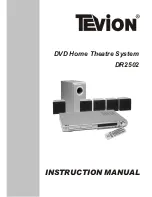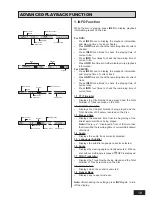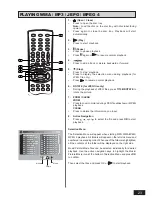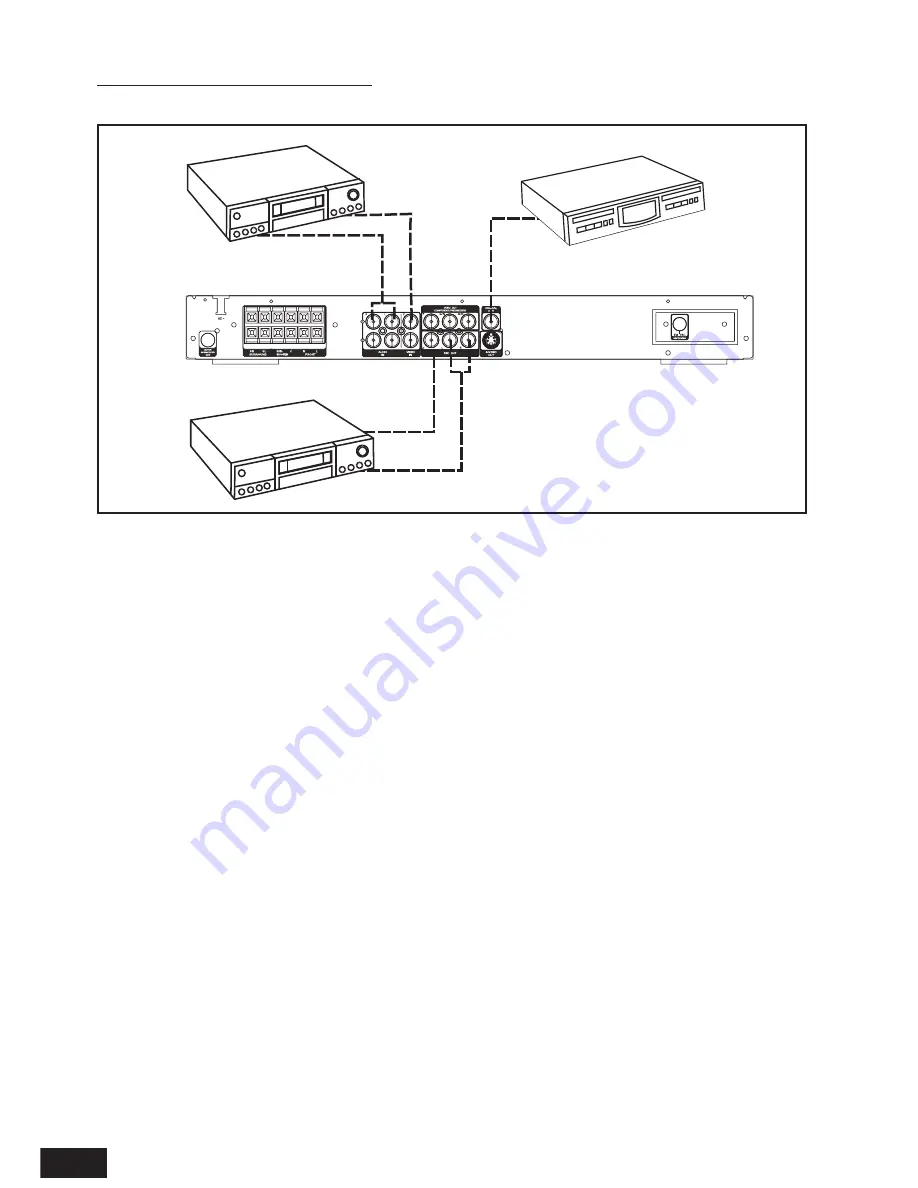
10
(3) Connecting Additional Devices
This allows you to connect your DVD Receiver to other additional devices and view or record their outputs.
1.
Listening to the Playback
To listen to the sound from your VCR, TV or Satellite Receiver through the speakers of this unit, only connect
the Left / Right audio output of these equipments to the Left / Right audio input jack of this unit.
2.
Record DVD Playback
•
To record the sound of your DVD, connect this units audio Left / Right output jacks to the audio Left / Right
input jacks on the VCR or Tape Recorder.
•
To record the video of your DVD, connect this units video output jack to the video input jack on the VCR or
Tape Recorder.
3.
If you have an external Dolby Digital or DTS decoder and desire to playback your DVD through the external
Dolby Digital or DTS decoder, only connect the digital coaxial output jack to the digital coaxial input jack of
your decoder. The digital coaxial audio connection cable is not included.
play
1
2
3
Video cable
VCR, TV or Satellite Receiver
Record
Video cable
Audio cable
Audio cable
Digital coaxial Audio cable
VCR or Tape Recorder