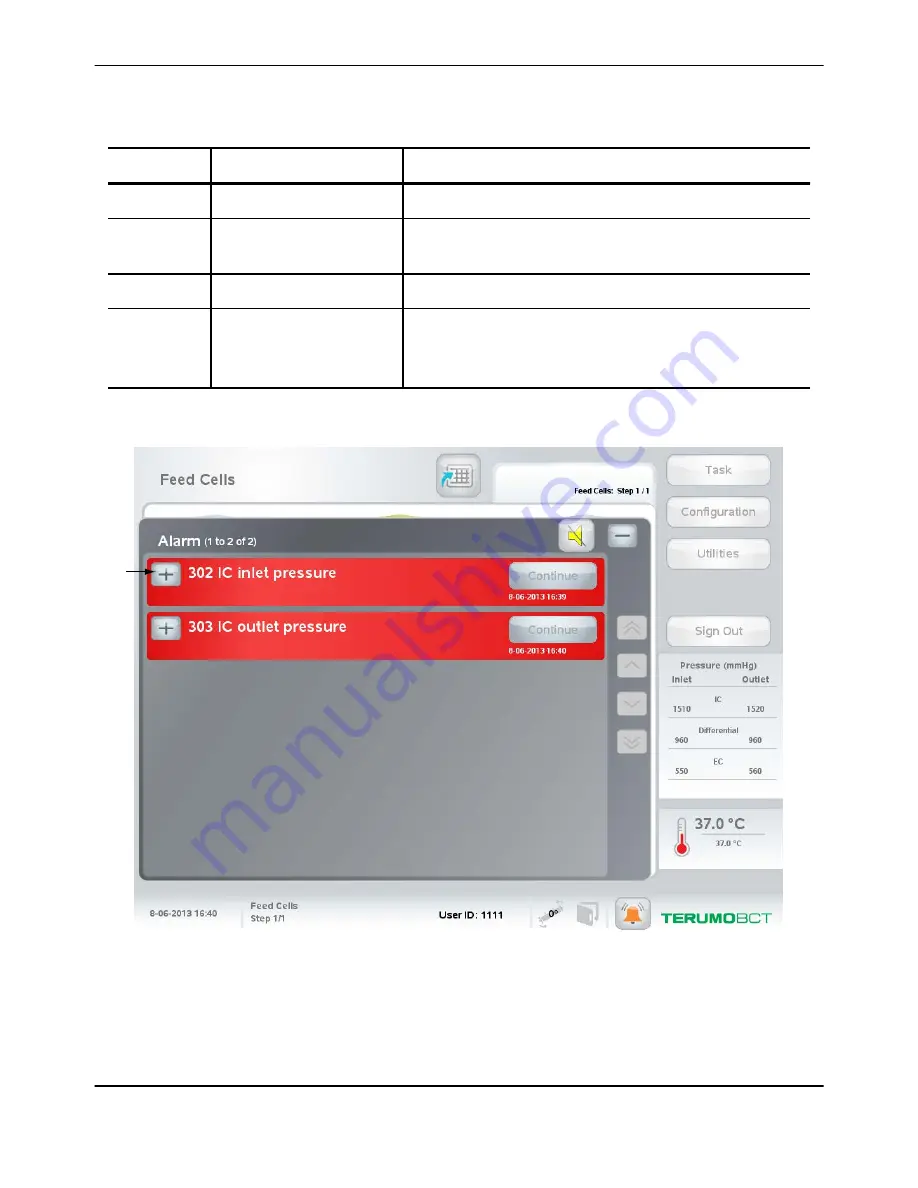
Table 4-1: Alarm window buttons and sections (continued)
Name
Function
8
Scroll buttons
When touched, allows you to scroll through the list of alarms.
9
System Response
Explains what the system did when the alarm occurred. For
example, the system might pause a task in response to an alarm.
10
Alarm Description
Provides a brief explanation of the condition that caused the alarm.
11
(shown in
Maximize button
When touched, allows you to view additional detail about an
individual alarm, including the Alarm Description, the System
Response, and the Possible Cause/Operator Action list.
When multiple alarms occur at the same time, the Alarm window displays a list of all the alarms.
Figure 4-2 shows an example of the Alarm window when multiple alarms occur.
11
Figure 4-2: Alarm window displaying multiple alarms
Troubleshooting
4-4
Quantum
®
Cell Expansion System • Operator's Manual for Software Version 2.1
Содержание Quantum Cell Expansion System
Страница 1: ...Quantum Cell Expansion System SOFTWARE VERSION 2 1 Operator s Manual...
Страница 9: ...vi Quantum Cell Expansion System Operator s Manual for Software Version 2 1...
Страница 10: ...1 Preface Quantum Cell Expansion System Operator s Manual for Software Version 2 1 1 1...
Страница 19: ...Preface 1 10 Quantum Cell Expansion System Operator s Manual for Software Version 2 1...
Страница 20: ...2 Introduction Quantum Cell Expansion System Operator s Manual for Software Version 2 1 2 1...
Страница 38: ...3 Touch Screen Quantum Cell Expansion System Operator s Manual for Software Version 2 1 3 1...
Страница 60: ...4 Troubleshooting Quantum Cell Expansion System Operator s Manual for Software Version 2 1 4 1...
Страница 66: ...5 Operator Procedures Quantum Cell Expansion System Operator s Manual for Software Version 2 1 5 1...
Страница 73: ...Operator Procedures 5 8 Quantum Cell Expansion System Operator s Manual for Software Version 2 1...
Страница 74: ...6 Performing Tasks Quantum Cell Expansion System Operator s Manual for Software Version 2 1 6 1...
Страница 96: ...7 Set Management Tasks Quantum Cell Expansion System Operator s Manual for Software Version 2 1 7 1...
Страница 110: ...8 System Management Tasks Quantum Cell Expansion System Operator s Manual for Software Version 2 1 8 1...
Страница 120: ...9 Washout Tasks Quantum Cell Expansion System Operator s Manual for Software Version 2 1 9 1...
Страница 130: ...10 Load and Attach Tasks Quantum Cell Expansion System Operator s Manual for Software Version 2 1 10 1...
Страница 141: ...Load and Attach Tasks 10 12 Quantum Cell Expansion System Operator s Manual for Software Version 2 1...
Страница 142: ...11 Feed and Add Tasks Quantum Cell Expansion System Operator s Manual for Software Version 2 1 11 1...
Страница 155: ...Feed and Add Tasks 11 14 Quantum Cell Expansion System Operator s Manual for Software Version 2 1...
Страница 156: ...12 Release and Harvest Tasks Quantum Cell Expansion System Operator s Manual for Software Version 2 1 12 1...
Страница 166: ...13 Custom Tasks Quantum Cell Expansion System Operator s Manual for Software Version 2 1 13 1...
Страница 168: ...14 Quantum System Configuration Quantum Cell Expansion System Operator s Manual for Software Version 2 1 14 1...
Страница 171: ...Quantum System Configuration 14 4 Quantum Cell Expansion System Operator s Manual for Software Version 2 1...
Страница 172: ...15 Reports Quantum Cell Expansion System Operator s Manual for Software Version 2 1 15 1...
Страница 182: ...16 Maintaining the Quantum System Quantum Cell Expansion System Operator s Manual for Software Version 2 1 16 1...
Страница 185: ...Maintaining the Quantum System 16 4 Quantum Cell Expansion System Operator s Manual for Software Version 2 1...
Страница 186: ...17 System Specifications Quantum Cell Expansion System Operator s Manual for Software Version 2 1 17 1...
















































