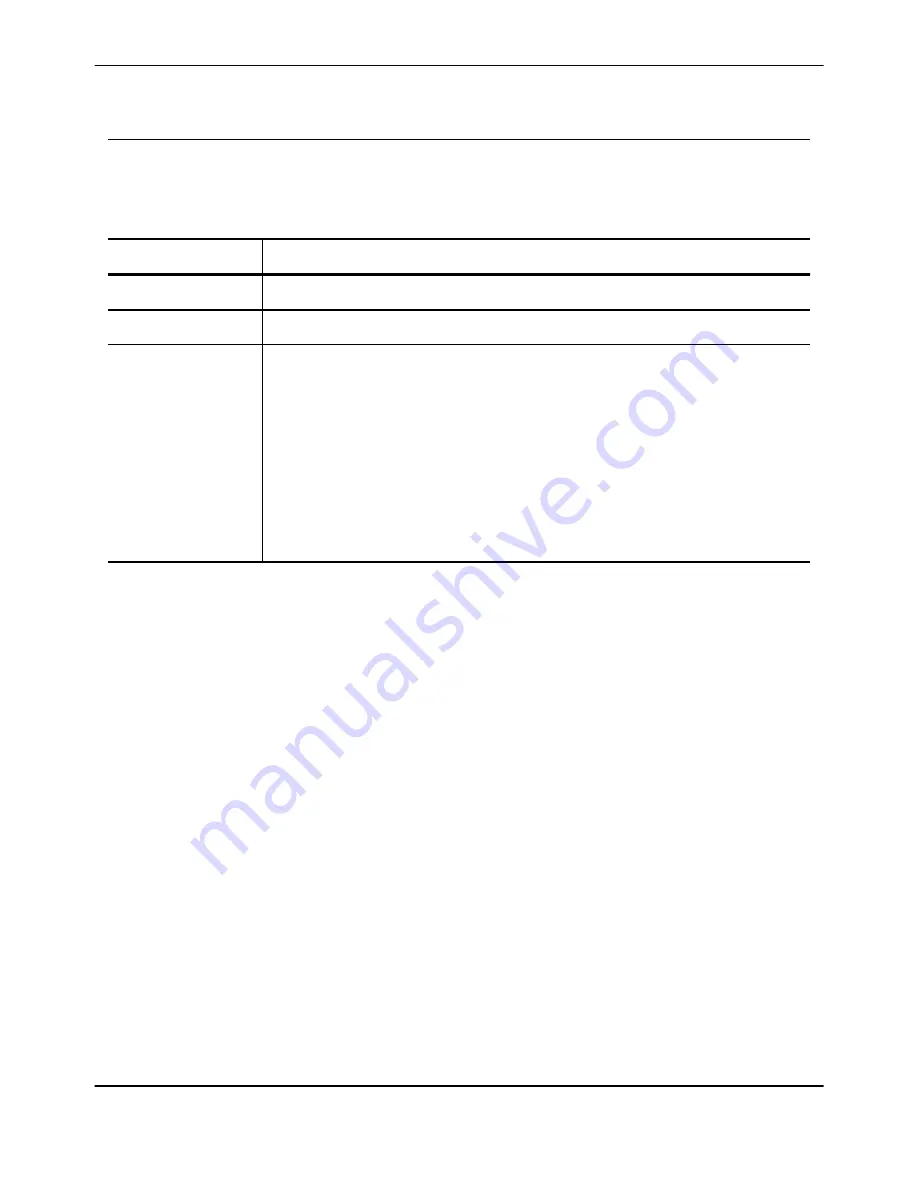
Utilities Screen
Access the Utilities screen by touching
Utilities
on the home screen. The Utilities screen displays a list of
buttons. Table 3-4 describes the buttons that appear on the Utilities screen.
Table 3-4: Utilities screen buttons
Name
Function
Reports
When touched, displays the Reports window.
Change Password
When touched, displays the Change Password window.
About
When touched, displays the Quantum System Information dialog box, which lists the
following information:
• The serial number for the device
• The software version installed on the device
• The revision number for Control 1
• The revision number for Control 2
• The netmask for the device
• The gateway address of the device
Touch Screen
3-12
Quantum
®
Cell Expansion System • Operator's Manual for Software Version 2.1
Содержание Quantum Cell Expansion System
Страница 1: ...Quantum Cell Expansion System SOFTWARE VERSION 2 1 Operator s Manual...
Страница 9: ...vi Quantum Cell Expansion System Operator s Manual for Software Version 2 1...
Страница 10: ...1 Preface Quantum Cell Expansion System Operator s Manual for Software Version 2 1 1 1...
Страница 19: ...Preface 1 10 Quantum Cell Expansion System Operator s Manual for Software Version 2 1...
Страница 20: ...2 Introduction Quantum Cell Expansion System Operator s Manual for Software Version 2 1 2 1...
Страница 38: ...3 Touch Screen Quantum Cell Expansion System Operator s Manual for Software Version 2 1 3 1...
Страница 60: ...4 Troubleshooting Quantum Cell Expansion System Operator s Manual for Software Version 2 1 4 1...
Страница 66: ...5 Operator Procedures Quantum Cell Expansion System Operator s Manual for Software Version 2 1 5 1...
Страница 73: ...Operator Procedures 5 8 Quantum Cell Expansion System Operator s Manual for Software Version 2 1...
Страница 74: ...6 Performing Tasks Quantum Cell Expansion System Operator s Manual for Software Version 2 1 6 1...
Страница 96: ...7 Set Management Tasks Quantum Cell Expansion System Operator s Manual for Software Version 2 1 7 1...
Страница 110: ...8 System Management Tasks Quantum Cell Expansion System Operator s Manual for Software Version 2 1 8 1...
Страница 120: ...9 Washout Tasks Quantum Cell Expansion System Operator s Manual for Software Version 2 1 9 1...
Страница 130: ...10 Load and Attach Tasks Quantum Cell Expansion System Operator s Manual for Software Version 2 1 10 1...
Страница 141: ...Load and Attach Tasks 10 12 Quantum Cell Expansion System Operator s Manual for Software Version 2 1...
Страница 142: ...11 Feed and Add Tasks Quantum Cell Expansion System Operator s Manual for Software Version 2 1 11 1...
Страница 155: ...Feed and Add Tasks 11 14 Quantum Cell Expansion System Operator s Manual for Software Version 2 1...
Страница 156: ...12 Release and Harvest Tasks Quantum Cell Expansion System Operator s Manual for Software Version 2 1 12 1...
Страница 166: ...13 Custom Tasks Quantum Cell Expansion System Operator s Manual for Software Version 2 1 13 1...
Страница 168: ...14 Quantum System Configuration Quantum Cell Expansion System Operator s Manual for Software Version 2 1 14 1...
Страница 171: ...Quantum System Configuration 14 4 Quantum Cell Expansion System Operator s Manual for Software Version 2 1...
Страница 172: ...15 Reports Quantum Cell Expansion System Operator s Manual for Software Version 2 1 15 1...
Страница 182: ...16 Maintaining the Quantum System Quantum Cell Expansion System Operator s Manual for Software Version 2 1 16 1...
Страница 185: ...Maintaining the Quantum System 16 4 Quantum Cell Expansion System Operator s Manual for Software Version 2 1...
Страница 186: ...17 System Specifications Quantum Cell Expansion System Operator s Manual for Software Version 2 1 17 1...
















































