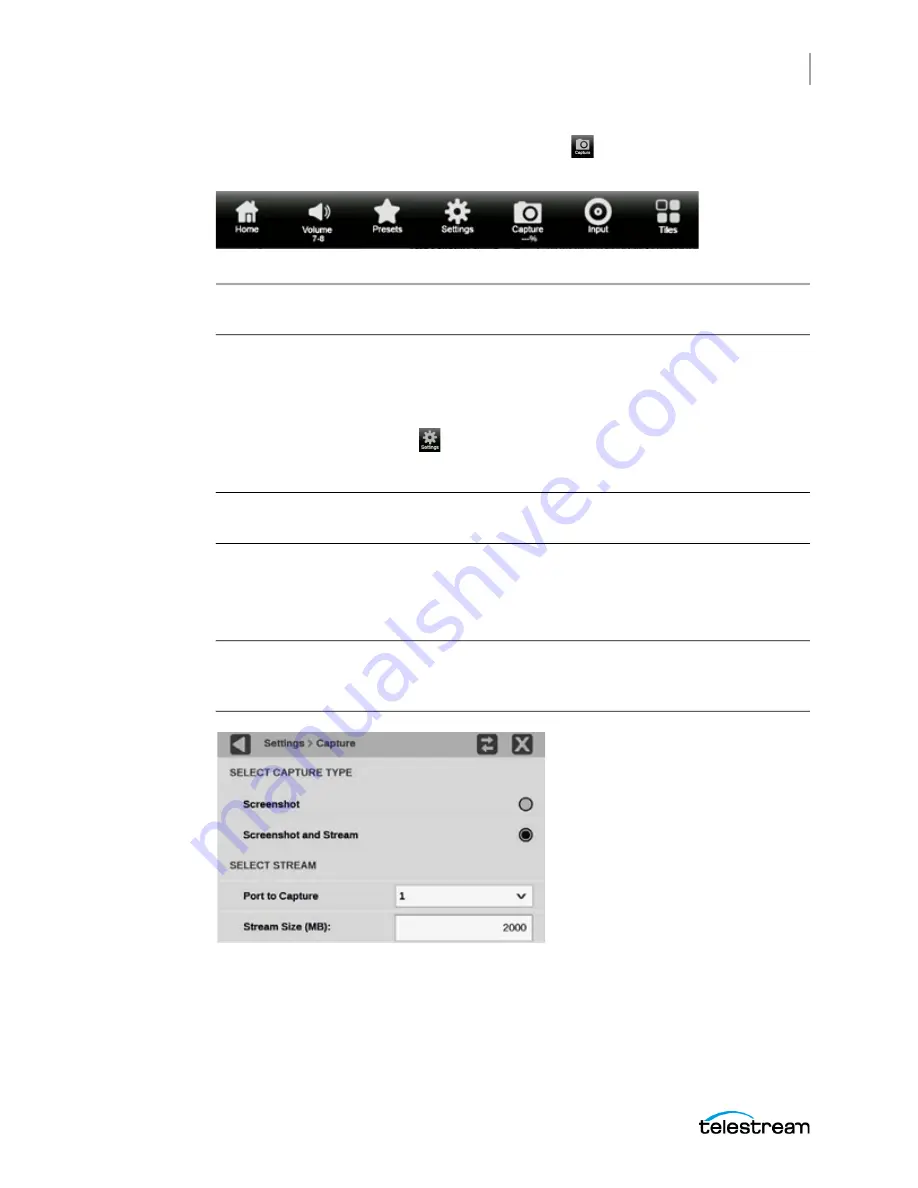
Functions
Capture
143
PRISM MPI-MPX User Manual
3.
On the application bar select the
Capture
icon (
).
A screenshot is saved to the device.
Note:
The screenshot API is for Telestream internal use only. If you need to remotely
save a screenshot to a flash drive, use VNC.
Take a Stream Capture
1.
Verify there is a USB drive connected to the PRISM monitor.
2.
Select the
Settings
icon (
).
3.
From the Settings menu, select
Capture
.
Note:
If the Capture configuration menu does not appear under the Settings menu,
option MP2-IP-MEAS is not installed and stream captures are disabled.
4.
Select
Screenshot and Stream
under SELECT CAPTURE TYPE.
5.
Use the Port to Capture drop-down menu to select from inputs 10/25GE SFP 1 or
SF P 2.
Note:
When capturing on a port configured for 25 Gb data rate, the maximum total
bitrate on the port must be less than 15 Gbps. Data packets captured in the PCAP file
may be dropped if the total bitrate exceeds this limit.
6.
Select in the Stream Size (MB)
field to set the size of the capture.
Содержание PRISM MPI
Страница 1: ...PRISM MPI and MPX SDI IP Waveform Monitor User Manual April 2021 D00010020C...
Страница 6: ...6 PRISM MPI MPX User Manual...
Страница 10: ...10 PRISM MPI2 25 MPX2 25 User Manual...
Страница 54: ...Getting Started Activity Center PRISM MPI MPX User Manual 54...
Страница 76: ...Methods of Operation Remote Control through API Commands PRISM MPI MPX User Manual 76...
Страница 138: ...Configure the Instrument Troubleshooting PRISM MPI MPX User Manual 138...
Страница 304: ...PTP Operational Overview Compensating for Causes of Asymmetric Delay PRISM MPI MPX User Manual 304...






























