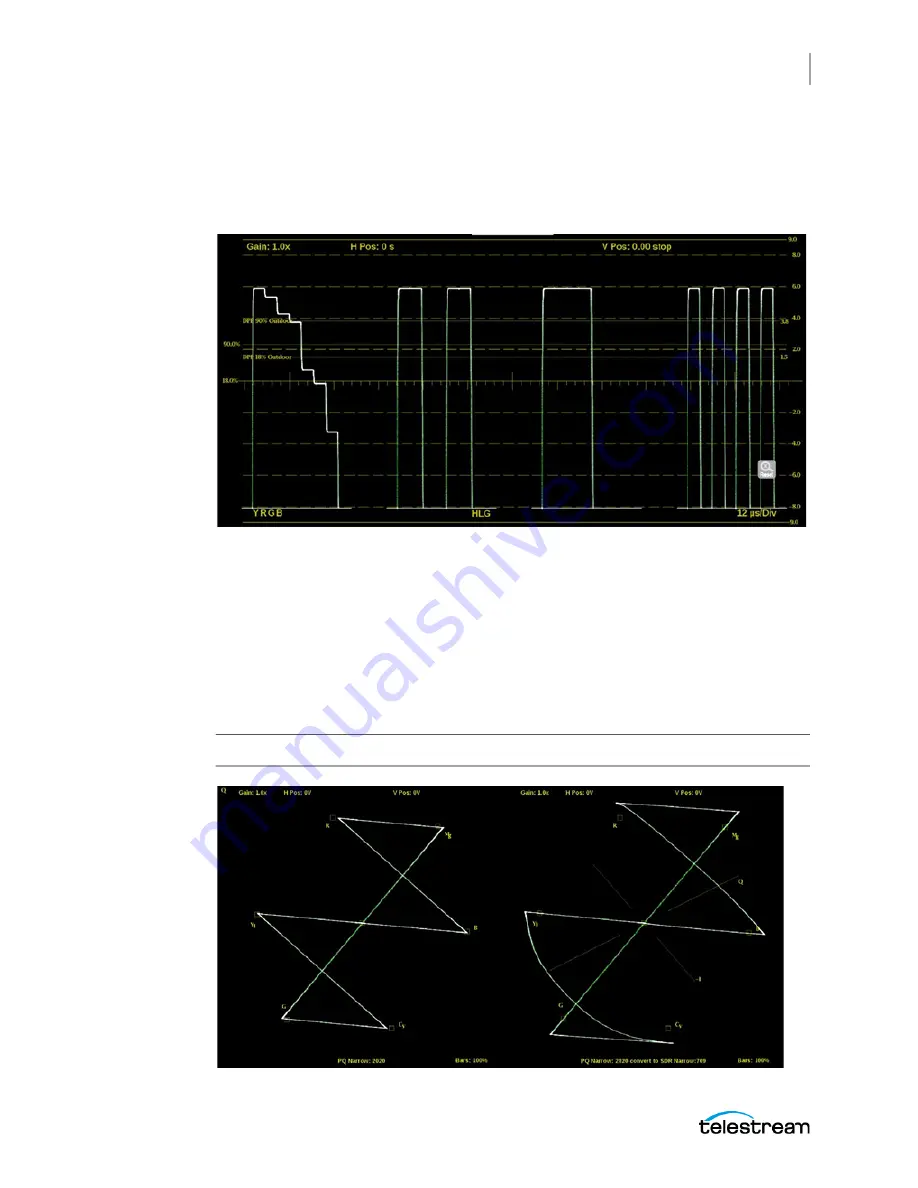
Configure the Instrument
Configure Instrument for HDR/WCG Monitoring
101
PRISM MPI-MPX User Manual
•
Scene Light shows a stop graticule in the vertical axis and is fixed regardless of the
selected Gamma. It is used for scene setting and camera exposure adjustment.
•
Display Light show a Nits graticule in the vertical axis and is fixed regardless of
Gamma selected. It is used for mastering the content for a targeted HDR system.
Transfer Function/Color Space Conversion (Option MP2-
PROD only)
Transfer function/color space conversion is available in Waveform, Vector, Diamond,
and Picture applications. Use the
Convert to Rec. 709
feature to convert the Gamma /
Gamut settings for the signal to the BT. 709 Gamma / Gamut signal. This feature allows
you to match the skin tone and the color in BT. 709 Gamma / Gamut displays. The
conversion between input video and linear light is processed in Scene light.
Note:
Convert to Rec. 709 mode is not supported for SD signals.
Содержание PRISM MPI
Страница 1: ...PRISM MPI and MPX SDI IP Waveform Monitor User Manual April 2021 D00010020C...
Страница 6: ...6 PRISM MPI MPX User Manual...
Страница 10: ...10 PRISM MPI2 25 MPX2 25 User Manual...
Страница 54: ...Getting Started Activity Center PRISM MPI MPX User Manual 54...
Страница 76: ...Methods of Operation Remote Control through API Commands PRISM MPI MPX User Manual 76...
Страница 138: ...Configure the Instrument Troubleshooting PRISM MPI MPX User Manual 138...
Страница 304: ...PTP Operational Overview Compensating for Causes of Asymmetric Delay PRISM MPI MPX User Manual 304...






























