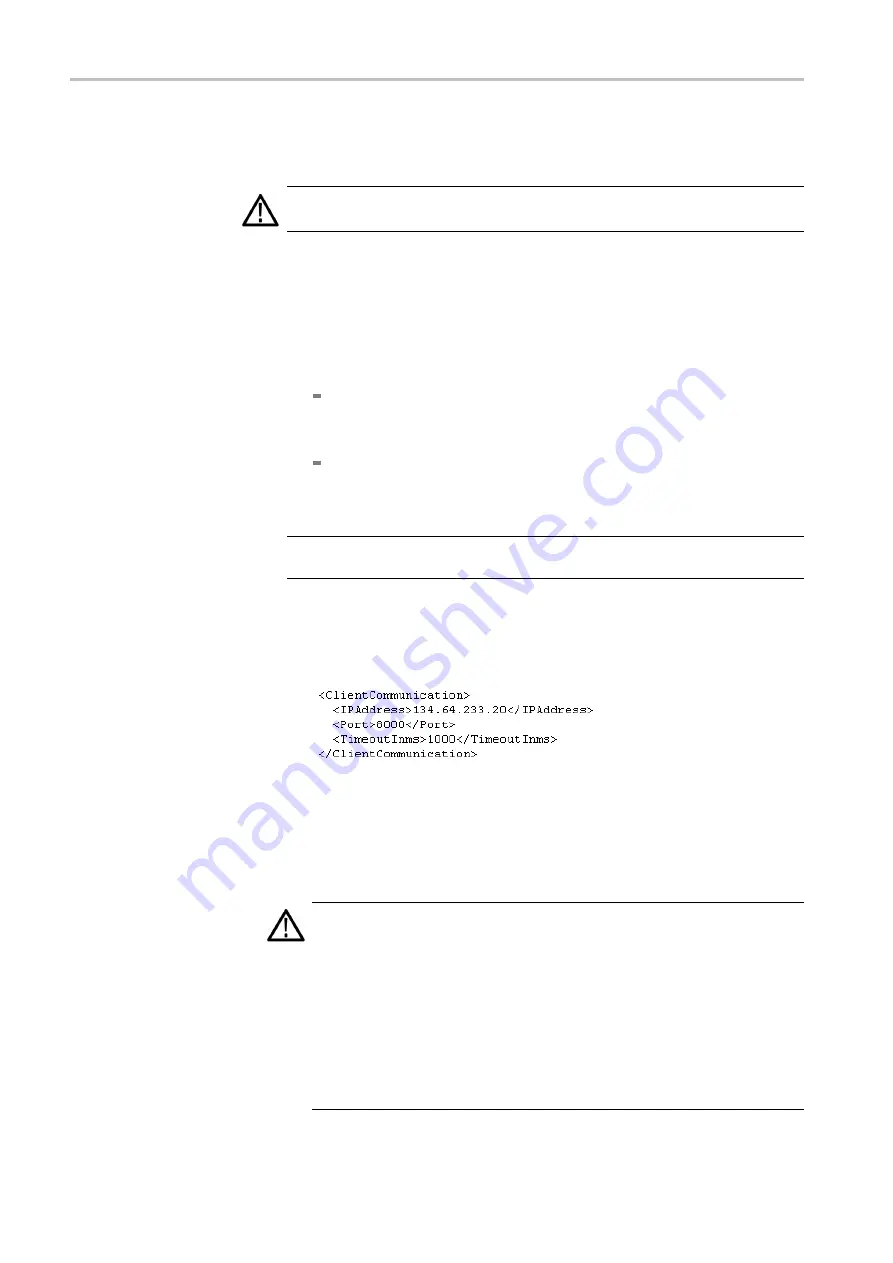
Getting Started
Procedure.
Perform the following steps to edit the Con
fi
guration.xml
fi
le
CAUTION.
Read the requirements for making con
fi
guration changes before
you edit the
fi
guration change requirements.)
1.
Before you edit the Con
fi
guration.xml
fi
le, use the RFM220 Device Setup
utility to con
fi
gure the network settings of the RFM220 instrument(s) that
will be monitored by the RFM220 Aggregator. (See page 18,
the Network Settings of a RFM220 Instrument
2.
Use Wordpad, Notepad, or an XML editor to open the following
fi
le:
Windows 7:
C:\Program Files (x86)\Tektronix\RFM220\RFM220
Aggregator\Con
fi
guration.xml
Windows XP systems:
C:\Program Files\Tektronix\RFM220\RFM220
Aggregator\Con
fi
guration.xml
NOTE.
If you installed the RFM220 software to a location other than the
default location, the path to your Con
fi
guration.xml
fi
le will be different.
3.
Edit the Client Communication parameters, which control the
communications between the RFM220 Aggregator and connected
RFM220 Clients.
a.
Change the IPAddress parameter to match the IP address of the
network interface on the PC or server to which all RFM220 Clients
will connect. This PC or server should be running the RFM220
Aggregator and be connected to the same network as all of the PCs
running the RFM220 Client.
CAUTION.
For the best operating performance, Tektronix strongly
recommends that you install the RFM220 Aggregator and the RFM220
Client applications on separate computers. In the case where you need to
run the Aggregator and Client applications on the same PC or server, you
can enter "localhost" for this parameter instead of the IP address.
However, entering localhost limits access to the RFM220 Aggregator to
only the RFM220 Clients that are installed on that PC or server. It is
recommended that you use the IP address instead of localhost since that
will allow RFM220 Clients to access the RFM220 Aggregator from PCs
other than the one hosting the Aggregator.
24
RFM220 User Manual
Содержание RFM220
Страница 1: ...xx RFM220 ISDB Tb Measurement Demodulator ZZZ User Manual P071289600 071 2896 00...
Страница 2: ......
Страница 10: ......
Страница 22: ...Compliance Information xii RFM220 User Manual...
Страница 26: ...Preface xvi RFM220 User Manual...
Страница 100: ...Operating Basics 74 RFM220 User Manual...






























