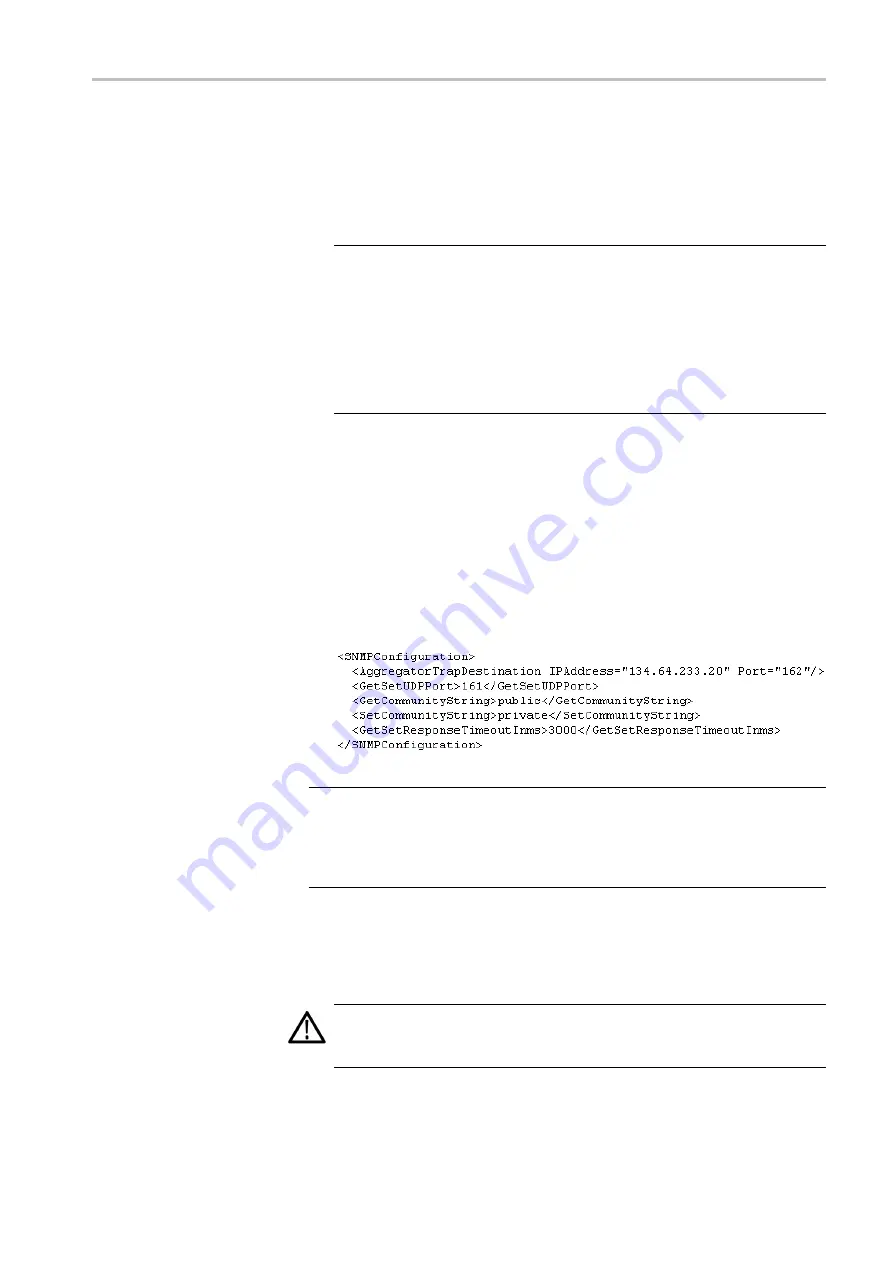
Getting Started
b.
Change the Port parameter to match the port number on the PC
or server running the RFM220 Aggregator that you will use to
communicate with RFM220 Clients. You should change this value
only if your PC or server is already using port 8000 for communication
with other devices.
NOTE.
You will need to add this port number to the Windows
fi
rewall
exceptions on the Aggregator PC or server to prevent communication
problems between the Aggregator and any connected RFM220 Clients.
(See page 31, Con
The Aggregator will display the message “An attempt was made to
access a socket in a way forbidden by its access permissions” if it detects
communication con
fl
icts with another device. In this case, change the
value of this parameter to an unused port number.
c.
Change the TimeoutInms parameter value as needed, based on
the performance of your network. This is the amount of time in
milliseconds after which communications with an RFM220 Client will
time out and a communication error message will be displayed.
4.
Edit the SNMP Con
fi
guration parameters, which are used by the
RFM220 Aggregator to receive to alarm noti
fi
cations (SNMP traps)
from the RFM220 instruments. These settings are global in nature;
they are applied to all RFM220 instruments that are monitored by the
RFM220 Aggregator.
NOTE.
The RFM220 Aggregator supports two trap destinations. The
fi
rst
destination is always set by the RFM220 Aggregator to itself so that it can
record all alarms. The second destination is set for any other listener, such
as an NMS (Network Management System), that needs to monitor alarms
raised by the RFM220 instruments.
a.
Change the AggregatorTrapDestination IPAddress parameter to match
the IP address of the PC or server on which the RFM220 Aggregator
is installed. This is the Control IP address.
CAUTION.
To prevent communication problems, do not use “localhost” as
the Aggregator Trap Destination IP address. This address must be the IP
address of the PC or server on which the RFM220 Aggregator is installed.
RFM220 User Manual
25
Содержание RFM220
Страница 1: ...xx RFM220 ISDB Tb Measurement Demodulator ZZZ User Manual P071289600 071 2896 00...
Страница 2: ......
Страница 10: ......
Страница 22: ...Compliance Information xii RFM220 User Manual...
Страница 26: ...Preface xvi RFM220 User Manual...
Страница 100: ...Operating Basics 74 RFM220 User Manual...
















































