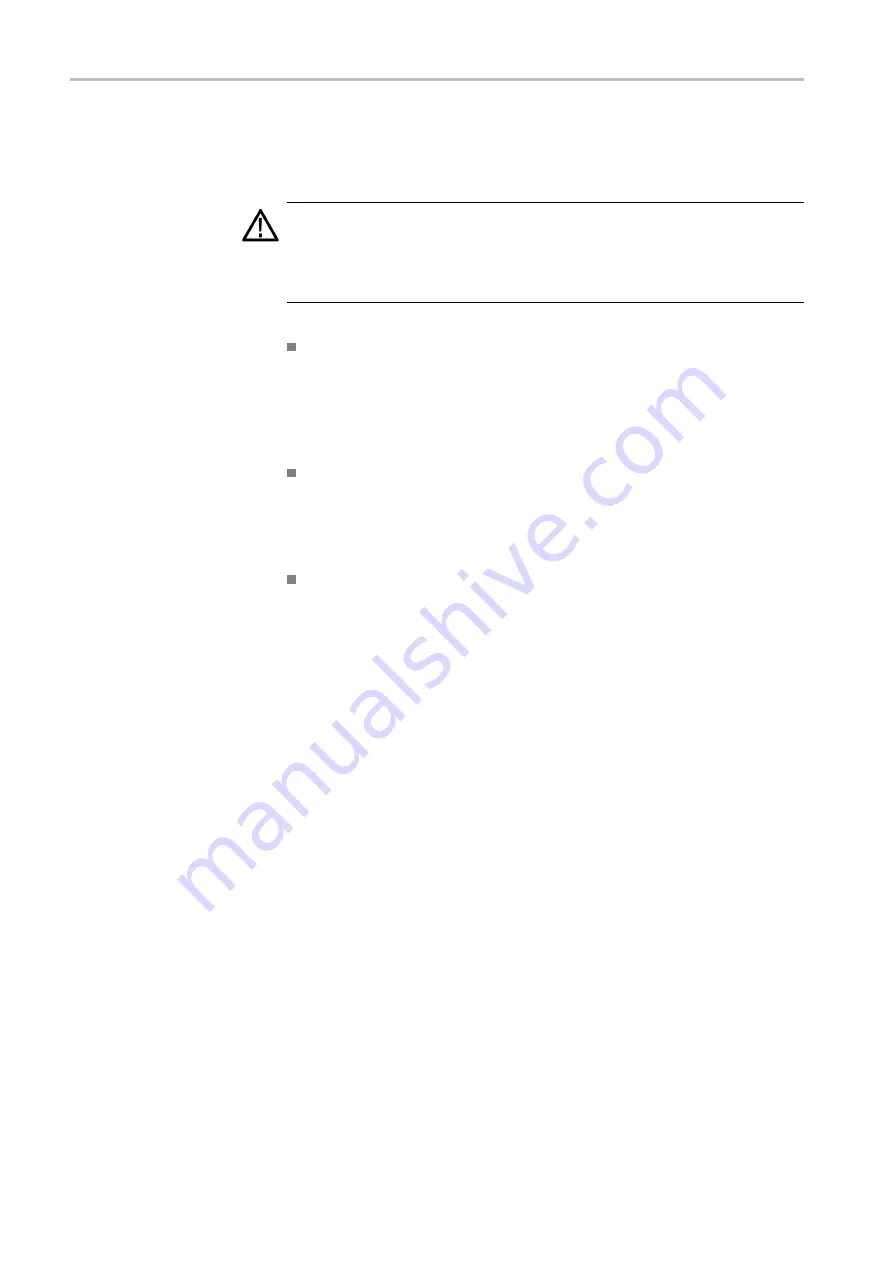
Getting Started
Software Installation
The RFM220 software consists of two applications and one utility:
CAUTION.
For the best operating performance, Tektronix strongly
recommends that you install the RFM220 Aggregator and the RFM220 Client
applications on separate computers. The RFM220 Aggregator and RFM220
Client computers must be connected to the same Ethernet network as the
RFM220 instruments that will be monitored.
RFM220 Aggregator. This application collects data from the
RFM220 instrument and makes it available to the RFM220 Client
application. The Aggregator can be con
fi
gured to collect data from
multiple RFM220 instruments at a time. The RFM220 Aggregator will
typically be installed on a network server where it can be accessed by
PCs running the RFM220 Client.
RFM220 Client application. This application allows the user to display
the data that the RFM220 Aggregator has collected from any of the
RFM220 instruments that it is monitoring. The RFM220 Client will
typically be installed on PCs connected to the same network as the server
running the RFM220 Aggregator.
RFM220 Device Setup. This utility allows the user to set the IP address
parameters for a RFM220 instrument. This utility is installed as part of
the RFM220 Aggregator software.
12
RFM220 User Manual
Содержание RFM220
Страница 1: ...xx RFM220 ISDB Tb Measurement Demodulator ZZZ User Manual P071289600 071 2896 00...
Страница 2: ......
Страница 10: ......
Страница 22: ...Compliance Information xii RFM220 User Manual...
Страница 26: ...Preface xvi RFM220 User Manual...
Страница 100: ...Operating Basics 74 RFM220 User Manual...













































