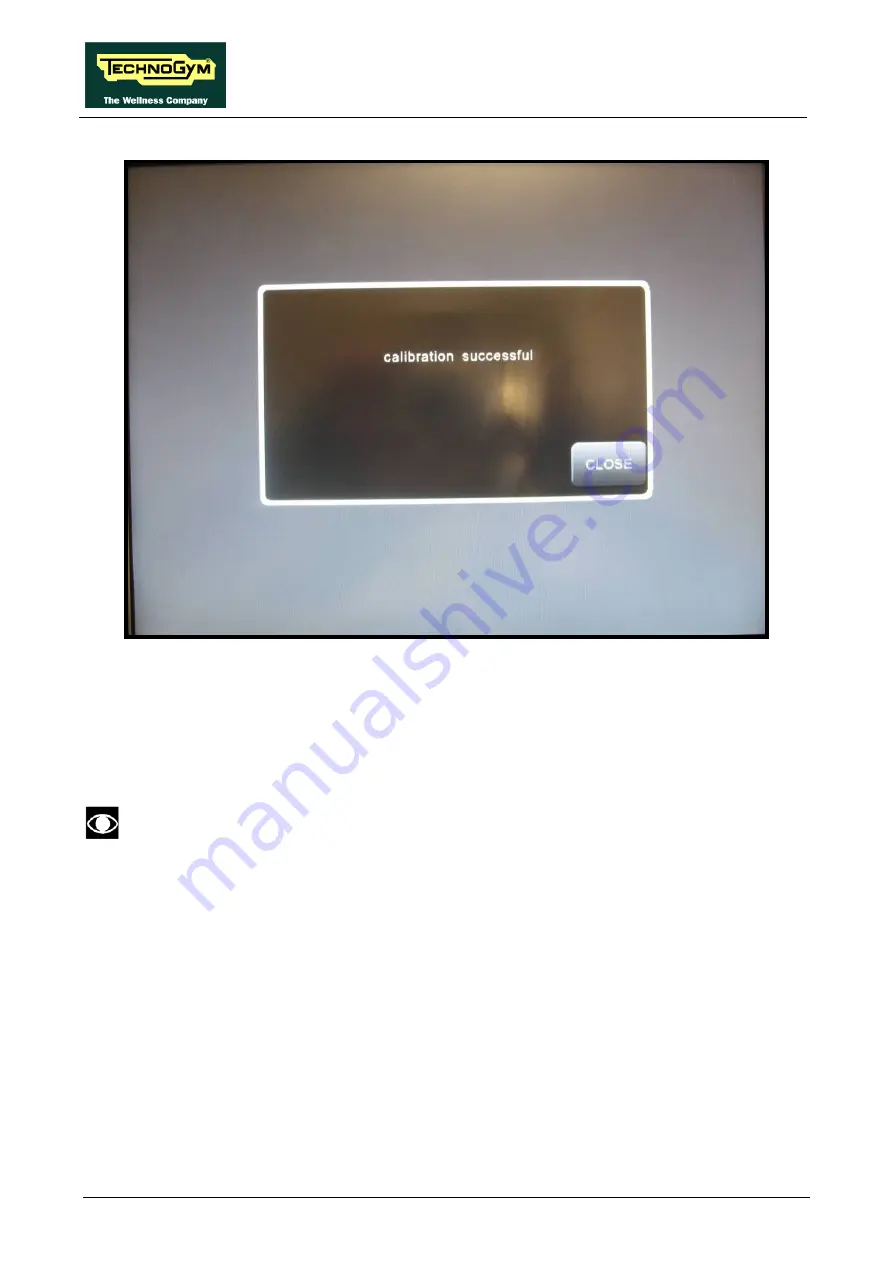
RUN EXCITE-2008: Service & Maintenance Manual - rev. 1.3
Page 9.62
Tap the centre of the + which appears on the screen, using an object that is pointed but not sharp.
The procedure must be repeated three times, with the + appearing in three different positions.
At the end, the message
“Calibration successful”
will appear if the procedure was correctly
carried out, or
“Calibration incomplete”
if the procedure was not completed properly, after which
the machine reverts to standby mode.
During the machine power-up sequence, while the message showing the installed
software version is scrolling, pressing any point on the touch-screen for more than 6
seconds will automatically invoke the calibration procedure as soon as the software
version display finishes. Upon exiting the calibration procedure (successfully or
unsuccessfully), the machine automatically reverts to the standby state.
Содержание EXCITE Run 500
Страница 1: ...D446 D448 D449 SERVICE MAINTENANCE MANUAL REV 1 3...
Страница 2: ......
Страница 4: ......
Страница 32: ...RUN EXCITE 2008 Service Maintenance Manual rev 1 3 Page 2 20 Page intentionally left blank...
Страница 52: ...RUN EXCITE 2008 Service Maintenance Manual rev 1 3 Page 3 20 Page intentionally left blank...
Страница 57: ...RUN EXCITE 2008 Service Maintenance Manual rev 1 3 Page 4 5 LEBANON DVB T URUGUAY DVB T PAL N LIBYA DVB T...
Страница 59: ...RUN EXCITE 2008 Service Maintenance Manual rev 1 3 Page 4 7 Page intentionally left blank...
Страница 60: ......
Страница 127: ...RUN EXCITE 2008 Service Maintenance Manual rev 1 3 Page 7 19 Continued on following page...
Страница 148: ......
Страница 217: ...RUN EXCITE 2008 Service Maintenance Manual rev 1 3 Page 9 63 Page intentionally left blank...
Страница 218: ......
Страница 229: ...RUN EXCITE 2008 Service Maintenance Manual rev 1 3 Page 11 7 Page intentionally left blank...
Страница 230: ......
Страница 233: ......














































