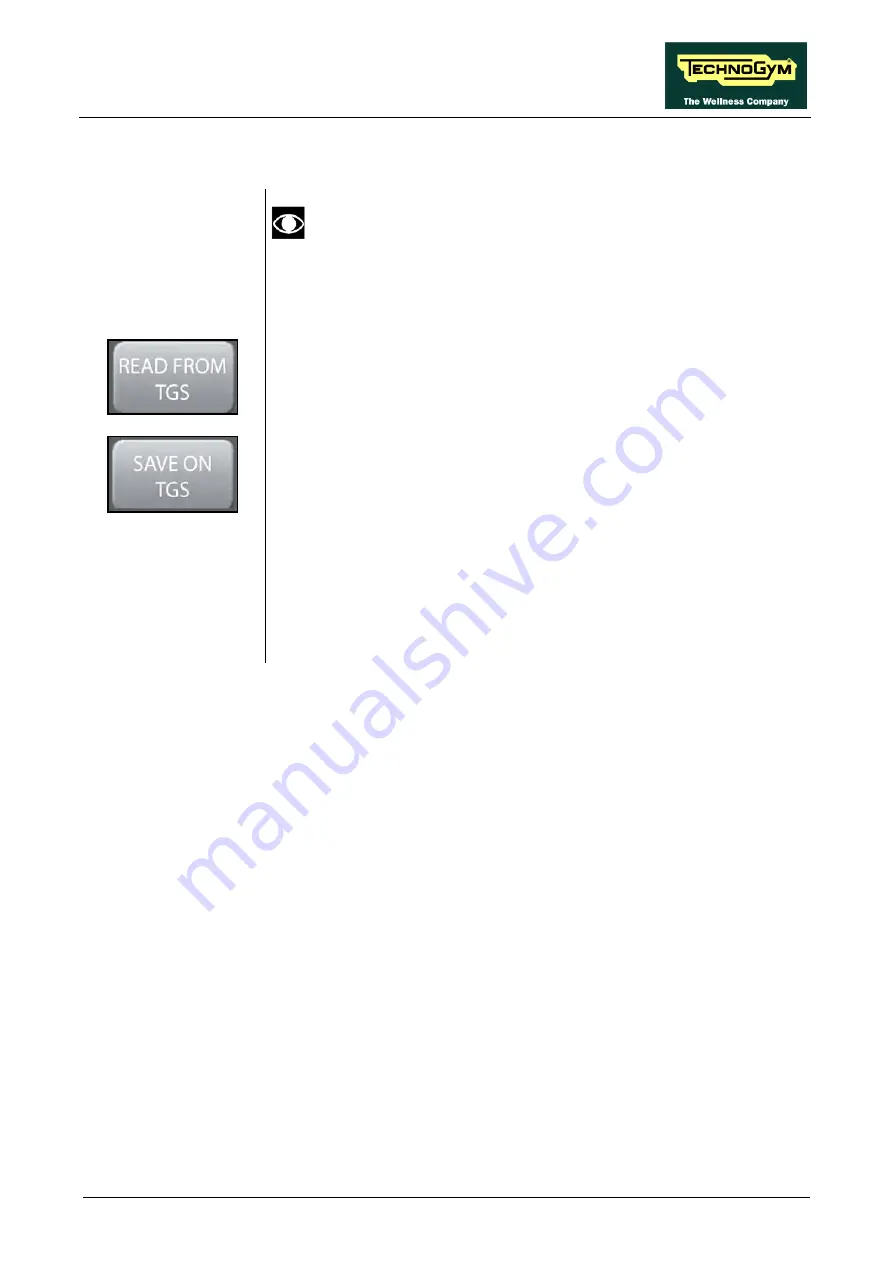
RUN EXCITE-2008: Service & Maintenance Manual - rev. 1.3
Page 9.59
9.8.2.
U
SING THE CONNECTING CABLE VIA
CS
AFE
Disable the TGS reader (if present on the machine) through the
proper function in the User Menu: 9.3.4. “Enable TGS” before
to carry out the following procedure.
Remember to enable it again at the end of the data transfer.
1.
Connect the two machines together using the proper cable described at
paragraph: 4.3. “Cable for exchanging TV channel tuning data
between two machines”.
2.
On both machines, enter the configuration menu of the channels that
need to be tuned.
3.
Press the “
READ FROM TGS
” button on the machine to be tuned.
While “
WAITING
” appears on the machine display, move on the
machine from which you want to transfer the channels and press the
“
SAVE IN TGS
” button.
4.
Store the data transferred on the machine being tuned by pressing
“
SAVE IN EEPROM
”.
5.
Exit the menu on both machines by pressing “
HOME
”.
Содержание EXCITE Run 500
Страница 1: ...D446 D448 D449 SERVICE MAINTENANCE MANUAL REV 1 3...
Страница 2: ......
Страница 4: ......
Страница 32: ...RUN EXCITE 2008 Service Maintenance Manual rev 1 3 Page 2 20 Page intentionally left blank...
Страница 52: ...RUN EXCITE 2008 Service Maintenance Manual rev 1 3 Page 3 20 Page intentionally left blank...
Страница 57: ...RUN EXCITE 2008 Service Maintenance Manual rev 1 3 Page 4 5 LEBANON DVB T URUGUAY DVB T PAL N LIBYA DVB T...
Страница 59: ...RUN EXCITE 2008 Service Maintenance Manual rev 1 3 Page 4 7 Page intentionally left blank...
Страница 60: ......
Страница 127: ...RUN EXCITE 2008 Service Maintenance Manual rev 1 3 Page 7 19 Continued on following page...
Страница 148: ......
Страница 217: ...RUN EXCITE 2008 Service Maintenance Manual rev 1 3 Page 9 63 Page intentionally left blank...
Страница 218: ......
Страница 229: ...RUN EXCITE 2008 Service Maintenance Manual rev 1 3 Page 11 7 Page intentionally left blank...
Страница 230: ......
Страница 233: ......






























