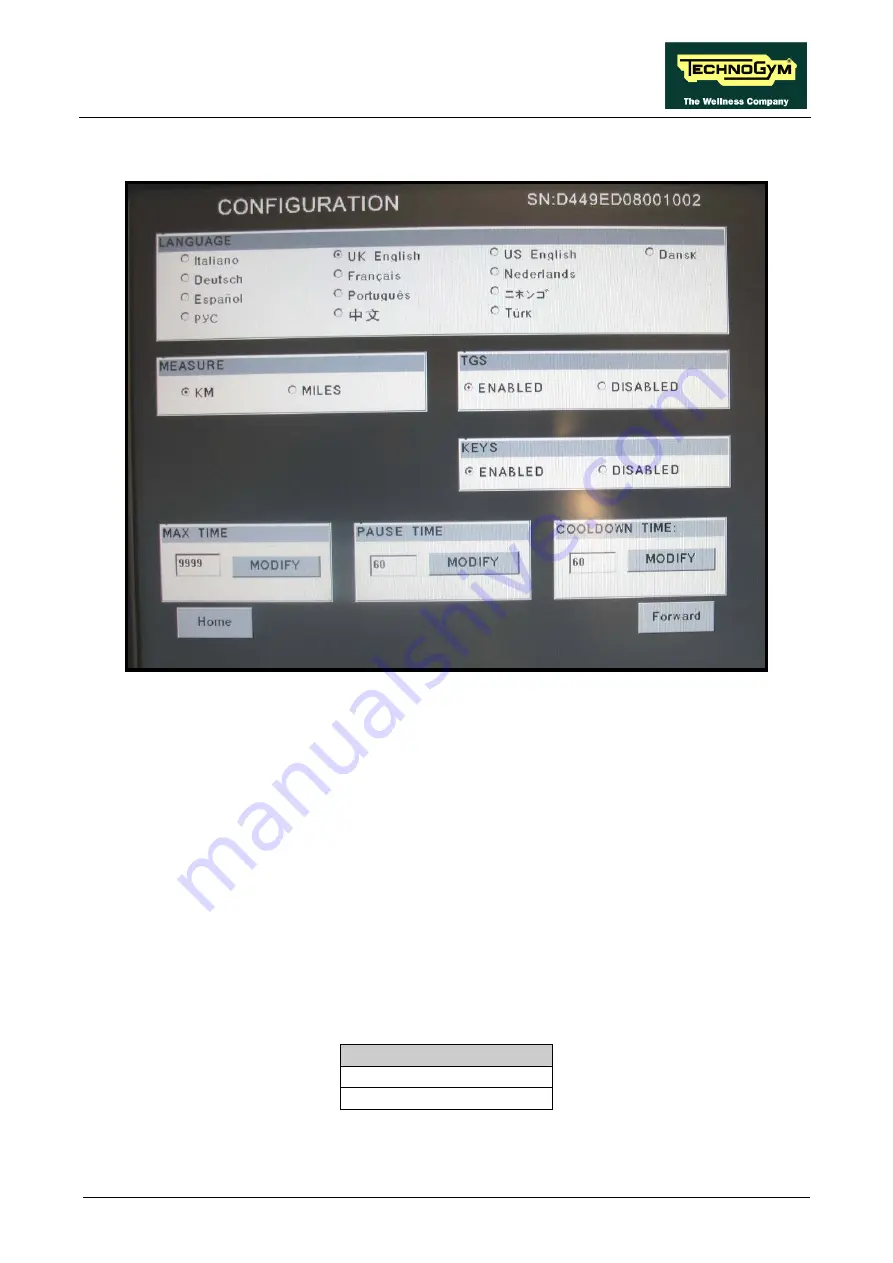
RUN EXCITE-2008: Service & Maintenance Manual - rev. 1.3
Page 9.17
Here below have been detailed all the parameters of the menu.
9.3.1.
S
ERIAL
N
UNBER
In the top right hand corner of the windows it is displayed the SN of the machine, loaded at the end
of the production line.
9.3.2.
L
ANGUAGE
After selecting a language from the list of those available, all messages subsequently displayed by
the machine will be in the chosen language. To change the selection, select the desired option
among the ones in the list, directly touching on the Touch Screen.
Press
HOME
to confirm and save,
FORWARD
or
BACK
to scroll the pages.
9.3.3.
M
EASURE
(D
ISTANCE
)
It is possible to choose between EUROPEAN units (kg and km) or IMPERIAL units (pounds and
miles). To change the selection, select the desired option among the ones in the list, directly
touching on the Touch Screen.
M
EASURE
KM
<default>
MILES
Press
HOME
to confirm and save,
FORWARD
or
BACK
to scroll the pages.
Содержание EXCITE Run 500
Страница 1: ...D446 D448 D449 SERVICE MAINTENANCE MANUAL REV 1 3...
Страница 2: ......
Страница 4: ......
Страница 32: ...RUN EXCITE 2008 Service Maintenance Manual rev 1 3 Page 2 20 Page intentionally left blank...
Страница 52: ...RUN EXCITE 2008 Service Maintenance Manual rev 1 3 Page 3 20 Page intentionally left blank...
Страница 57: ...RUN EXCITE 2008 Service Maintenance Manual rev 1 3 Page 4 5 LEBANON DVB T URUGUAY DVB T PAL N LIBYA DVB T...
Страница 59: ...RUN EXCITE 2008 Service Maintenance Manual rev 1 3 Page 4 7 Page intentionally left blank...
Страница 60: ......
Страница 127: ...RUN EXCITE 2008 Service Maintenance Manual rev 1 3 Page 7 19 Continued on following page...
Страница 148: ......
Страница 217: ...RUN EXCITE 2008 Service Maintenance Manual rev 1 3 Page 9 63 Page intentionally left blank...
Страница 218: ......
Страница 229: ...RUN EXCITE 2008 Service Maintenance Manual rev 1 3 Page 11 7 Page intentionally left blank...
Страница 230: ......
Страница 233: ......















































