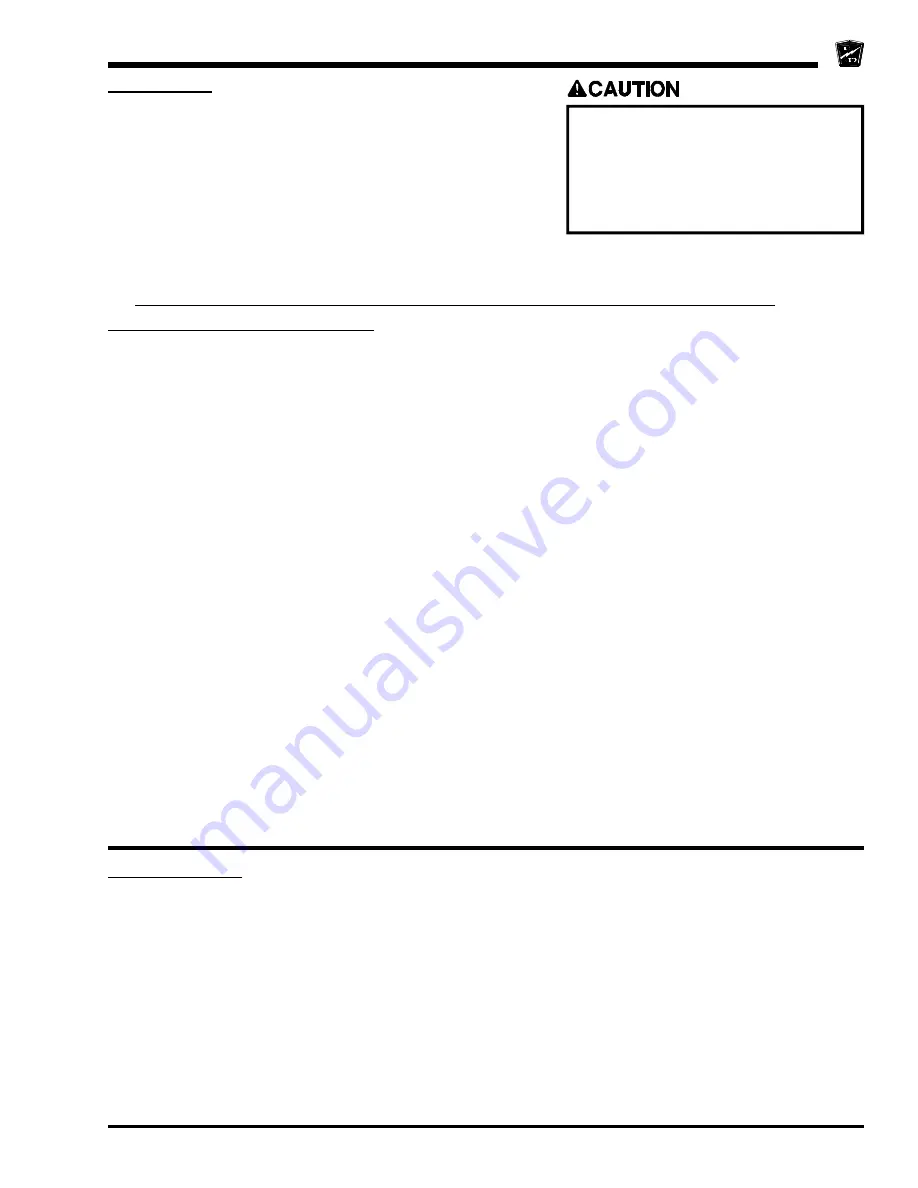
Maintenance, Service, and Repair
Electrical Troubleshooting
Page 9
Contactors
Troubleshooting in the procedure assumes that the control
system is functioning (output from M- on controller) and
that the motor has tested good.
Both the forward and the reverse contactors pass current
in both directions. This means that a failure in either
contactor could result in not running in the opposite
direction.
The forward and reverse contactors are a single component.
If the vehicle runs in either forward or reverse, then the ISO contactor is good.
! Perform tests at Contactor Negative Return before completing this procedure. !
ISO Contactor
Close seat interlock switch and turn the key switch ON.
> The ISO contactor should close.
> If the contactor did not close, check if there is 12 volts across the contactor coil.
If the voltage is good, replace the contactor.
If the voltage is bad, check the seat interlock switch, key switch, and wiring.
> After the contactor closes, test the voltage on both the hot and cold terminals on
the contactor. The voltage should be battery volts on both terminals.
If the hot terminal is bad, check CB1 and wiring to battery.
If the hot terminal is good but the cold terminal is bad, then replace the contactor.
If both terminals are good, the contactor is functioning properly.
Forward/Reverse Contactor:
These contactors have two sets of contacts, Normally Open (NO) and Normally Closed (NC). When
a direction is selected and one of the contactors picks up, current will pass through the NO contacts
on the energized contactor and the NC contacts on the other contactor. The easiest method of
checking the contacts is with a test light, this way the wires do not have to be removed from the
contactors.
Connect the test light across the NC terminals of the REVERSE contactor.
Close seat interlock switch and turn the key switch ON, select the FORWARD direction and depress the
throttle pedal.
> The light should be OFF.
If the light is ON, then replace the contactor.
Connect the test light across the NO terminals of the FORWARD contactor and depress the throttle pedal.
> The light should be OFF.
If the light is ON, then replace the contactor.
Connect the test light across the NC terminals of the FORWARD contactor.
Close seat interlock switch and turn the key switch ON, select the REVERSE direction and depress the
throttle pedal.
> The light should be OFF.
If the light is ON, then replace the contactor.
Connect the test light across the NC terminals of the REVERSE contactor and depress the throttle pedal.
> The light should be OFF.
If the light is ON, then replace the contactor.
If the light did not come on during any test, it is likely that the fault is not in the forward
or reverse contactor.
These test procedures must be
performed in the order they were
written. If the test result is good,
then proceed to the next test or go
to the next section. Failure to do so
may result in incorrect test results.
Содержание ET-015-00
Страница 2: ......
Страница 14: ...TAYLOR DUNN...
Страница 28: ...TAYLOR DUNN...
Страница 48: ...Maintenance Service and Repair Steering Page 12 Exploded View of Steering Gear...
Страница 60: ...Maintenance Service and Repair F2 F3 Transmission Page 12 EXPLODED VIEW...
Страница 71: ...Maintenance Service and Repair Brakes Page 11 Rear Brake left side shown...
Страница 72: ...TAYLOR DUNN...
Страница 80: ...TAYLOR DUNN...
Страница 90: ...TAYLOR DUNN...
Страница 91: ...TABLE OF CONTENTS Throttle Linkage Adjustments 2 Magnetic Module 2 Pot Box module 3 Throttle Linkage...
Страница 94: ...TAYLOR DUNN...
Страница 100: ...TAYLOR DUNN...
Страница 114: ...TAYLOR DUNN...
Страница 116: ...TAYLOR DUNN...
Страница 120: ...Illustrated Parts Parts Page 4 Steering Linkage 1 2 2 2 3 4 5 5 6 4 1 7 8 9 1 1 7 7 18 4 1 1 10 11 12 13 14 15 16 17...
Страница 122: ...Illustrated Parts Parts Page 6 Steering Gear 10 9 17 16 2 3 14 15 12 11 13 6 8 7 5 4 1 Steering Column...
Страница 128: ...Illustrated Parts Parts Page 12 Transmission Differential Case Seal with 94 430 03 RTV SILICON GSKT SLR BLUE...
Страница 130: ...Illustrated Parts Parts Page 14 Rear Axle Axle tube 4 5 6 7 3 2 Rear Brakes...
Страница 132: ...Illustrated Parts Parts Page 16 Rear Suspension 1 2 3 4 5 6 7 8 9 10 11 12 13 14 Drive Shaft...
Страница 134: ...Illustrated Parts Parts Page 18 Motor direct drive Motor Mount direct drive...
Страница 140: ...Illustrated Parts Parts Page 24 Brake linkage parking brake 1 2 3 4 5 6 7 8 9 Spacer Included with 1...
Страница 142: ...Illustrated Parts Parts Page 26 Instrument Panel dash...
Страница 144: ...Illustrated Parts Parts Page 28 Speed Control Panel 1 2 3 4 5 6 7 8 9 10 11 12 4...
Страница 152: ...Illustrated Parts Parts Page 36 Charger 2 1 15 12 11 4 3 5 8 10 6 7 9 13 14 16...
Страница 156: ...Illustrated Parts Parts Page 40 Decals...
















































