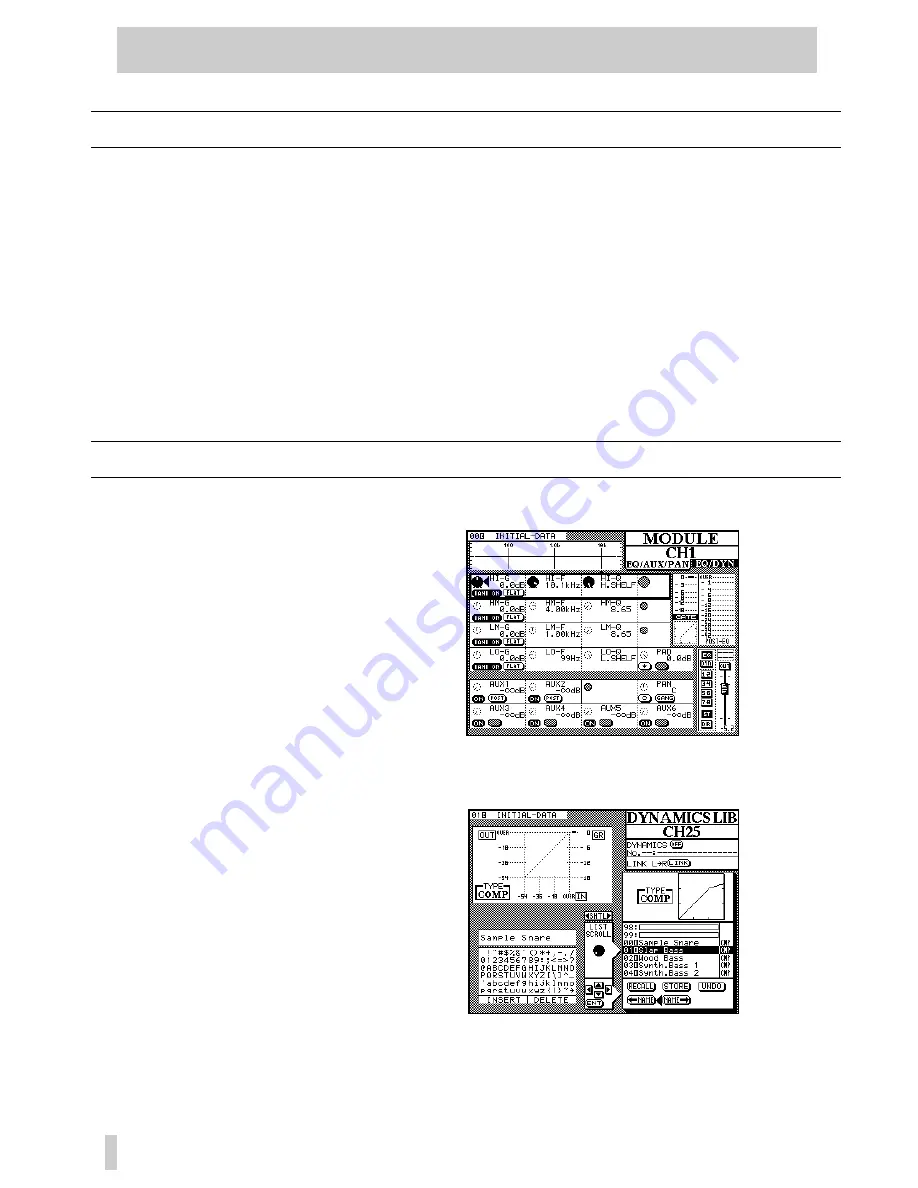
Tutorial–Simple recording session
Tutorial T–6
T6 Transport Control
Let’s start recording at around one minute on the DA-38:
1. Press MANUAL LOCATE just to the left of the numeric keypad so that its indicator lights. Using the
numeric keypad enter 1:00:00 so that 1 minute, 00 seconds and 00 frames are displayed in the time counter.
It is not necessary to enter “:” (there is no “:” key!) Simply press 10000 and the TM-D4000 will fill it in for
you in the time display.
2. Press ENT on the numeric keypad to send the DA-38 to that location.
3. Press PLAY then RECORD on the TM-D4000’s transport control to begin recording on the DA-38.
Play your drum machine loop to record it to tape. Stop the drum machine when you’ve had enough!
4. Press STOP on the TM-D4000. Next, press MANUAL LOCATE again and the value you entered before
will still be there. Press ENT to go back to the top.
5. Press the REC buttons on channels 9&10 on the TM-D4000 to disarm tracks 1&2 of the DA-38.
6. Play back the drum tracks “just to make sure they got there”.
T7 Gain Structure Revisited (Adding Channel Dynamic Processing & EQ
1. With the bass plugged into channel 3, select that channel and bring the fader to unity gain. (#8
under BASIC ROUTING) Make sure channel 3 is
showing in the LCD and press the STEREO assign
button to take the bass input out of the stereo buss
and reassign it to BUSS 3-4.
2. But we only want it to go to buss 3! Using the
ROW CURSOR keys under the LCD highlight the
box with the PAN control. If the PAN control is
not on the screen, press the MODULE key to
toggle the display. Use the POD to pan channel 3
all the way to the left. The PAN value will display
L45. Now the signal from channel 3 will only go
to buss 3. (If we had panned all the way to the right
the signal would only go to buss 4. This is called
“Odd/Even Panning”. Odd numbered busses are Left and even numbered busses are Right. Using
this technique it is possible to take many input channels and combine them to a single stereo pair
of tape tracks.)
3. Arm track 3 by pressing the REC button on
channel 11. Raise channel 11’s fader to about even
with channels 9&10.
4. Play the bass and turn up the trim pot for
channel 3 until you have a good level on the DA-38.
You want to record the bass as loud as possible but
since it’s a live instrument you have to leave some
room for volume changes. By adding some
dynamics processing (compression), we can reduce
those volume changes and get a louder overall
signal to tape.
5. You can start by recalling a preset from the
DYNAMICS LIBRARY. Make sure channel 3 is selected.
Press DYNAMICS in the LIBRARY section, use the JOG DIAL to highlight preset #1, “Slap Bass”,
select the on-screen button labeled RECALL and press ENTER. A box will appear on the screen
confirming your selection.
























